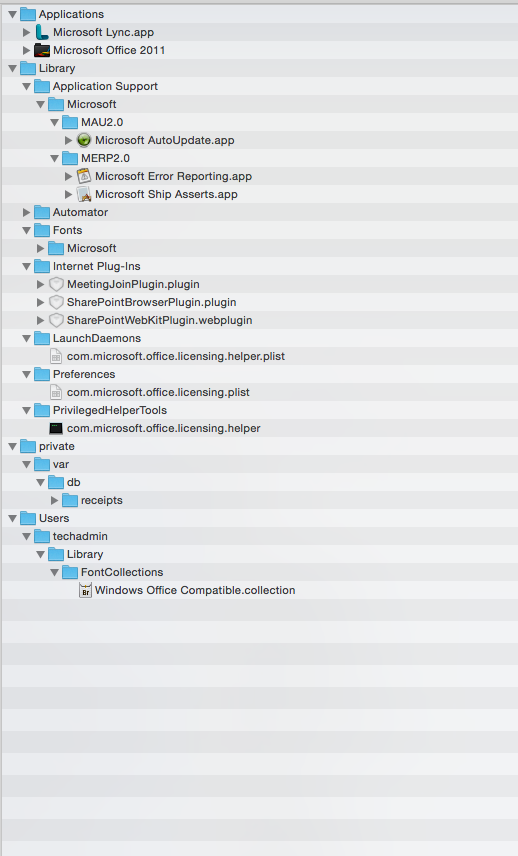- Jamf Nation Community
- Products
- Jamf Pro
- MS Office 2011 crashes after installing Creative S...
- Subscribe to RSS Feed
- Mark Topic as New
- Mark Topic as Read
- Float this Topic for Current User
- Bookmark
- Subscribe
- Mute
- Printer Friendly Page
- Mark as New
- Bookmark
- Subscribe
- Mute
- Subscribe to RSS Feed
- Permalink
- Report Inappropriate Content
Posted on 03-11-2015 04:48 AM
Hey guys,
I´ve got a Problem with my MS Office 2011 14.4.8.
My Office Apps Word/Excel/Powerpoint are crashing when there is CS6 installed.
When i don't install CS6, Office is running with no Problems.
This report appears when i open an Office App:
Microsoft Error Reporting log version: 2.0
Error Signature:
Exception: EXC_BAD_ACCESS
Date/Time: 2015-03-11 11:39:49 +0000
Application Name: Microsoft Word
Application Bundle ID: com.microsoft.Word
Application Signature: MSWD
Application Version: 14.4.8.150116
Crashed Module Name: MicrosoftMenuLibrary
Crashed Module Version: 14.4.8.150116
Crashed Module Offset: 0x00007165
Blame Module Name: MicrosoftMenuLibrary
Blame Module Version: 14.4.8.150116
Blame Module Offset: 0x00007165
Application LCID: 1031
Extra app info: Reg=en Loc=0x0407
Crashed thread: 0
After i log out and log in, Office runs for this User.
But with another User, Office crashes again.
The CS6 Paket was created with AAMEE 3.1.
I think it´s a font Cache Problem, because after I use ´atsutil server -shutdown` the Office Apps are working fine for this user, but only for this user.
How can i fix this problem?
Solved! Go to Solution.
- Mark as New
- Bookmark
- Subscribe
- Mute
- Subscribe to RSS Feed
- Permalink
- Report Inappropriate Content
Posted on 03-11-2015 09:31 AM
Any other context to go on...like I said, I use both packages personally every day. I second the post suggesting to add Java 2014-001 for sure. You MUST have that installed on 10.10.x to run Adobe Illustrator CS 6 period and I do occasionally use that part of the suite. Other context from you might help to pin this down. Can you reproduce the problem as an admin user on the machine? I ask that as it might be a stupid permissions issue...I have users using this as a standard user as well though. Is there any particular thing you can do as the end user to force this problem. I'm happy to try it on my setup here. I can go into what I did a little if it helps. I have found though that if I build mine right, I can at least use MS's update packages without hurting anything.
For one, I don't use Microsoft's PKG exactly how it is...never have. MS's package works, but not exactly to my liking. What I did for Office 2011 (we use the Office 2011 standard vol licensing version) was to snapshot capture it (yes...I know Composer isn't everyone's favorite on this forum, but it serves the need here on my end thus far) on a clean machine and tweak it very heavily. For starters, I before laying down Office at all, I run a pre-install that removes any MS-supplied fonts lain down by previous versions and known current versions similar to this:
#!/bin/sh
PATH=/bin:/usr/bin:/sbin:/usr/sbin export PATH
# To remove duplicate Microsoft fonts
rm -R -f /Library/Fonts/Microsoft
rm -f /Library/Fonts/Arial Bold Italic.ttf
rm -f /Library/Fonts/Arial Bold.ttf
rm -f /Library/Fonts/Arial Italic.ttf
rm -f /Library/Fonts/Arial.ttf
rm -f /Library/Fonts/Brush Script.ttf
rm -f /Library/Fonts/Times New Roman Bold Italic.ttf
rm -f /Library/Fonts/Times New Roman Bold.ttf
rm -f /Library/Fonts/Times New Roman Italic.ttf
rm -f /Library/Fonts/Times New Roman.ttf
rm -f /Library/Fonts/Verdana Bold Italic.ttf
rm -f /Library/Fonts/Verdana Bold.ttf
rm -f /Library/Fonts/Verdana Italic.ttf
rm -f /Library/Fonts/Verdana.ttf
rm -f /Library/Fonts/Wingdings 2.ttf
rm -f /Library/Fonts/Wingdings 3.ttf
rm -f /Library/Fonts/Wingdings.ttfI then lay down a DMG package containing the repackaged Office 2011 14.4.8 in DMG form (similar to this Composer window included below). I'll note the User folder contents...I use Casper's FEU and FUT functions to prepopulate the user template and existing users with the correct set of font collections that need to be there for an Office 2011 user. I also include all the MS package receipts as part of the DMG so future MS updates will run properly.
Finally, I lay down my own in-house LaunchAgent/script combo that personalizes office 2011 appropriately for whichever AD user is logged in. I'm happy to share if you are interested...not really a rocket science script/launchagent just one cobbled together after almagating advice from JAMF Nation and other sources
Adobe CS 6, I've done totally Vanilla using the AAMMEE 3.1 kit.
When I lay it down in that order, I seem to be fine running Word and Excel daily and running Photoshop and Illustrator every other day or so.
If I can help I will or if you just want me to try a particular task to reproduce your issue on my 10.10.2/Adobe CS6/Office 2011 combo I will. If not, that's what I manage to do here.
blackholemac
- Mark as New
- Bookmark
- Subscribe
- Mute
- Subscribe to RSS Feed
- Permalink
- Report Inappropriate Content
Posted on 03-12-2015 11:18 AM
Hi all:
After further testing it appears that the issue has to do with font cache creation with Excel/Word and the fonts PTMono/PTSans/PTSerif/PTSerifCaption in /Library/Fonts. If we remove those four fonts and reboot, 14.4.8 works again with no other changes. Hope this is remains true after more testing and also for others.
- Mark as New
- Bookmark
- Subscribe
- Mute
- Subscribe to RSS Feed
- Permalink
- Report Inappropriate Content
Posted on 03-11-2015 04:52 AM
Are the results the same if a computer has cs6 and then gets office after? I'm just curious if the order of install will lead to determining the change.
- Mark as New
- Bookmark
- Subscribe
- Mute
- Subscribe to RSS Feed
- Permalink
- Report Inappropriate Content
Posted on 03-11-2015 05:01 AM
Will second pblake's train of thought:
Office 2011 has a font installer/disabler piece to it's installation. CS 6 installs fonts as well. Not likely to conflict, but possible especially keeping in mind that CS 6 includes Acrobat X which mucks around with other stuff. I have ALWAYS found that the only way is to put Office 2011 (and relevant patches) on first, then put CS 6 on second and make sure you either have an update package or run Adobe Updater. Finally when all is said and done, don't forget to update Flash and Shockwave.
I know this config works as I have a copy of both on my administrator station which was imaged with Casper. I use Photoshop very frequently in one of my other "hats" with this job. I am currently running on 10.10.2 as well.
- Mark as New
- Bookmark
- Subscribe
- Mute
- Subscribe to RSS Feed
- Permalink
- Report Inappropriate Content
Posted on 03-11-2015 05:29 AM
See https://jamfnation.jamfsoftware.com/discussion.html?id=12639
- Mark as New
- Bookmark
- Subscribe
- Mute
- Subscribe to RSS Feed
- Permalink
- Report Inappropriate Content
Posted on 03-11-2015 08:44 AM
@pblake I changed the order but Office crashes too.
@blackholemac I created a new CS6 Package with AAMEE 3.1 and with new Updates.
Office still crashes.
@gmarnin I installed Java for OSX 2014-001 before I installed Office and CS6 but it didn´t help.
I also added name and company to com.microsoft.*plist, nothing changed.
- Mark as New
- Bookmark
- Subscribe
- Mute
- Subscribe to RSS Feed
- Permalink
- Report Inappropriate Content
Posted on 03-11-2015 09:31 AM
Any other context to go on...like I said, I use both packages personally every day. I second the post suggesting to add Java 2014-001 for sure. You MUST have that installed on 10.10.x to run Adobe Illustrator CS 6 period and I do occasionally use that part of the suite. Other context from you might help to pin this down. Can you reproduce the problem as an admin user on the machine? I ask that as it might be a stupid permissions issue...I have users using this as a standard user as well though. Is there any particular thing you can do as the end user to force this problem. I'm happy to try it on my setup here. I can go into what I did a little if it helps. I have found though that if I build mine right, I can at least use MS's update packages without hurting anything.
For one, I don't use Microsoft's PKG exactly how it is...never have. MS's package works, but not exactly to my liking. What I did for Office 2011 (we use the Office 2011 standard vol licensing version) was to snapshot capture it (yes...I know Composer isn't everyone's favorite on this forum, but it serves the need here on my end thus far) on a clean machine and tweak it very heavily. For starters, I before laying down Office at all, I run a pre-install that removes any MS-supplied fonts lain down by previous versions and known current versions similar to this:
#!/bin/sh
PATH=/bin:/usr/bin:/sbin:/usr/sbin export PATH
# To remove duplicate Microsoft fonts
rm -R -f /Library/Fonts/Microsoft
rm -f /Library/Fonts/Arial Bold Italic.ttf
rm -f /Library/Fonts/Arial Bold.ttf
rm -f /Library/Fonts/Arial Italic.ttf
rm -f /Library/Fonts/Arial.ttf
rm -f /Library/Fonts/Brush Script.ttf
rm -f /Library/Fonts/Times New Roman Bold Italic.ttf
rm -f /Library/Fonts/Times New Roman Bold.ttf
rm -f /Library/Fonts/Times New Roman Italic.ttf
rm -f /Library/Fonts/Times New Roman.ttf
rm -f /Library/Fonts/Verdana Bold Italic.ttf
rm -f /Library/Fonts/Verdana Bold.ttf
rm -f /Library/Fonts/Verdana Italic.ttf
rm -f /Library/Fonts/Verdana.ttf
rm -f /Library/Fonts/Wingdings 2.ttf
rm -f /Library/Fonts/Wingdings 3.ttf
rm -f /Library/Fonts/Wingdings.ttfI then lay down a DMG package containing the repackaged Office 2011 14.4.8 in DMG form (similar to this Composer window included below). I'll note the User folder contents...I use Casper's FEU and FUT functions to prepopulate the user template and existing users with the correct set of font collections that need to be there for an Office 2011 user. I also include all the MS package receipts as part of the DMG so future MS updates will run properly.
Finally, I lay down my own in-house LaunchAgent/script combo that personalizes office 2011 appropriately for whichever AD user is logged in. I'm happy to share if you are interested...not really a rocket science script/launchagent just one cobbled together after almagating advice from JAMF Nation and other sources
Adobe CS 6, I've done totally Vanilla using the AAMMEE 3.1 kit.
When I lay it down in that order, I seem to be fine running Word and Excel daily and running Photoshop and Illustrator every other day or so.
If I can help I will or if you just want me to try a particular task to reproduce your issue on my 10.10.2/Adobe CS6/Office 2011 combo I will. If not, that's what I manage to do here.
blackholemac
- Mark as New
- Bookmark
- Subscribe
- Mute
- Subscribe to RSS Feed
- Permalink
- Report Inappropriate Content
Posted on 03-11-2015 09:59 AM
We had a call with Adobe Gold Support (hah, yea, right) and CS6 is not supported under Yosemite. It "might" work, but not supported. At least that's what they told us.
https://donmontalvo.com
- Mark as New
- Bookmark
- Subscribe
- Mute
- Subscribe to RSS Feed
- Permalink
- Report Inappropriate Content
Posted on 03-11-2015 10:23 AM
Hi...haven't had a chance to reach out to you yet. You're obviously one of the big fish around here. Hopefully I can ping you for advice sometime if I need to. Your agitation went a long way to at least getting some help for the Mac community from Adobe with installation.
Adobe assured us on my grilling that CS 6 will run on Yosemite, but we were warned it was the end of the line likely and that we really need to consider Creative Cloud moving forward.
I do have an official post from the actual Photoshop team showing at least that part has been tested on officially on Yosemite. They recommend through patching though with all current updates: https://helpx.adobe.com/x-productkb/global/mac-os-yosemite-compatability.html
I know personally Illustrator CS 6 will work if you have the Java update on there...haven't played much with InDesign, but it seems to launch and do basics like save, open, create a sample page and work with an existing font set.
sadly, we're in a pickle here with CS 6. As I am in K-12, we used to have a 500 seat license that Adobe offered us for a little bit of nothing, but then Creative Cloud came around and they didn't offer that pricing model anymore and our administration cannot justify paying by FTEs here. I'm actively trying to nurse CS6 along as long as I can and then when it finally breaks, I'm going to have to face our entire user base and determine who truly NEEDS the product (read uses on at least a daily basis for more than a few minutes) and get it to them through some licensing plan available (shudders).
- Mark as New
- Bookmark
- Subscribe
- Mute
- Subscribe to RSS Feed
- Permalink
- Report Inappropriate Content
Posted on 03-11-2015 10:49 AM
If office doesn't work after being installed on a clean yosemite machine with only CS6 on it, but it does work when CS6 is not on it, then I would say the CS6 package from AAMEE is bunk. I know Adobe says it will work, but I am assure you they did not test creating AAMEE packages and deploying them to Yosemite.
If you do a CS6 install from the DMG, not from the AAMEE package, does it work with Office? I know this would never be a way to roll out computers, but it can help determine if it is indeed the package form AAMEE and not CS6 as a whole.
- Mark as New
- Bookmark
- Subscribe
- Mute
- Subscribe to RSS Feed
- Permalink
- Report Inappropriate Content
Posted on 03-12-2015 02:00 AM
I installed CS6 from DMG, not from AAMEE 3.1, Office still crashes.
But good idea.
Thanks for your workaround, i will try to create Office with Composer!
- Mark as New
- Bookmark
- Subscribe
- Mute
- Subscribe to RSS Feed
- Permalink
- Report Inappropriate Content
Posted on 03-12-2015 06:02 AM
You made my day!
I installed the Office Package via Composer and created a dmg of it.
Finally the Office Apps doesn´t crash anymore!
The last thing i need ist the LaunchAgent/script combo that personalizes office 2011 appropriately for whichever AD user is logged in. I would appreciate it if you share your script with me.
- Mark as New
- Bookmark
- Subscribe
- Mute
- Subscribe to RSS Feed
- Permalink
- Report Inappropriate Content
Posted on 03-12-2015 06:13 AM
As for the LaunchAgent/Script combo...I promised I'd share and here it is. I won't claim original work here as it is a bunch of people's advice cobbled together in a form that I am okay with. Two components...
LaunchAgent:
<?xml version="1.0" encoding="UTF-8"?>
<!DOCTYPE plist PUBLIC "-//Apple//DTD PLIST 1.0//EN" "http://www.apple.com/DTDs/PropertyList-1.0.dtd">
<plist version="1.0">
<dict>
<key>Label</key>
<string>us.in.k12.lsc.PersonalizeOffice</string>
<key>ProgramArguments</key>
<array>
<string>/Library/Scripts/Admin/personalizeoffice.sh</string>
</array>
<key>RunAtLoad</key>
<true/>
</dict>
</plist>Script:
#!/bin/bash
#######################################Declare All Necessary Variables############################################
# Get the Username and use dscl to get the last and first names
username=`whoami`
lastname=`dscl . -read /Users/$username RealName | awk ' NR > 1 {print $2}'`
firstname=`dscl . -read /Users/$username RealName | awk ' NR > 1 {print $1}' | tr -d ','`
# Get the Users initials
initials=`dscl . -read /Users/$username RealName | grep -v RealName | sed 's/^[ ]*//' | sed 's/([^[:space:]])[^[:space:]]*[[:space:]]*/1/g'`
# Set your organization Statically
userorg="YOUR CORPORATION OR ORG NAME HERE"
############################Begin Scripting Action for com.microsoft.office.plist#################################
/usr/libexec/PlistBuddy -c "Add :14\UserInfo\UserName string" ~/Library/Preferences/com.microsoft.office.plist
/usr/libexec/PlistBuddy -c "set :14\UserInfo\UserName '$firstname' '$lastname'" ~/Library/Preferences/com.microsoft.office.plist
/usr/libexec/PlistBuddy -c "Add :14\UserInfo\UserInitials string" ~/Library/Preferences/com.microsoft.office.plist
/usr/libexec/PlistBuddy -c "set :14\UserInfo\UserInitials '$initials'" ~/Library/Preferences/com.microsoft.office.plist
/usr/libexec/PlistBuddy -c "Add :14\UserInfo\UserOrganization string" ~/Library/Preferences/com.microsoft.office.plist
/usr/libexec/PlistBuddy -c "set :14\UserInfo\UserOrganization '$userorg'" ~/Library/Preferences/com.microsoft.office.plist
/usr/libexec/PlistBuddy -c "Add :14\FirstRun\SetupComplete integer" ~/Library/Preferences/com.microsoft.office.plist
/usr/libexec/PlistBuddy -c "set :14\FirstRun\SetupComplete '1'" ~/Library/Preferences/com.microsoft.office.plist
##############################End Scripting Action for com.microsoft.office.plist#################################
############################Begin Scripting Action for com.microsoft.error_reporting.plist########################
/usr/libexec/PlistBuddy -c "Add :SQMReportsEnabled bool" ~/Library/Preferences/com.microsoft.error_reporting.plist
/usr/libexec/PlistBuddy -c "set :SQMReportsEnabled false" ~/Library/Preferences/com.microsoft.error_reporting.plist
/usr/libexec/PlistBuddy -c "Add :ShipAssertEnabled bool" ~/Library/Preferences/com.microsoft.error_reporting.plist
/usr/libexec/PlistBuddy -c "set :ShipAssertEnabled false" ~/Library/Preferences/com.microsoft.error_reporting.plist
##############################End Scripting Action for com.microsoft.error_reporting.plist########################
############################Begin Scripting Action for com.microsoft.autoupdate2.plist############################
/usr/libexec/PlistBuddy -c "Add :HowToCheck string" ~/Library/Preferences/com.microsoft.autoupdate2.plist
/usr/libexec/PlistBuddy -c "set :HowToCheck 'Manual'" ~/Library/Preferences/com.microsoft.autoupdate2.plist
/usr/libexec/PlistBuddy -c "Add :LastUpdate date Sun Jan 01 11:00:00 EST 2001" ~/Library/Preferences/com.microsoft.autoupdate2.plist
##############################End Scripting Action for com.microsoft.autoupdate2.plist############################
# Always exit a launch agent as zero so users don't see feedback
exit 0I deploy the LaunchAgent/script combo as part of a PKG. In the PKG, I have a simple post flight script that activates the launch agent.
PKG installer postflight script:
#!/bin/bash
launchctl load /Library/LaunchAgents/us.in.k12.lsc.PersonalizeOffice.plist
exit 0- Mark as New
- Bookmark
- Subscribe
- Mute
- Subscribe to RSS Feed
- Permalink
- Report Inappropriate Content
Posted on 03-12-2015 08:15 AM
Edit It looks like I made an incorrect assumption here, the issue exists with 14.4.3. FWIW I noticed that machines with CS6, 10.10.2, and 14.4.3 don't seem to have the issue. I haven't tested extensively and I'm not sure if it's just a coincidence or exactly why that would be the case.
- Mark as New
- Bookmark
- Subscribe
- Mute
- Subscribe to RSS Feed
- Permalink
- Report Inappropriate Content
Posted on 03-12-2015 11:18 AM
Hi all:
After further testing it appears that the issue has to do with font cache creation with Excel/Word and the fonts PTMono/PTSans/PTSerif/PTSerifCaption in /Library/Fonts. If we remove those four fonts and reboot, 14.4.8 works again with no other changes. Hope this is remains true after more testing and also for others.
- Mark as New
- Bookmark
- Subscribe
- Mute
- Subscribe to RSS Feed
- Permalink
- Report Inappropriate Content
Posted on 03-13-2015 03:31 AM
Thanks @bbyleen,
Removing this four Fonts is working too! :)
I build a Policy which starts this Script for once per Computer.
!/bin/sh
sudo rm -r -f /Library/Fonts
sudo rm -f /Library/Fonts/PTMono.tff
sudo rm -f /Library/Fonts/PTSans.tff
sudo rm -f /Library/Fonts/PTSerif.tff
sudo rm -f /Library/Fonts/PTSerifCaption.tff
Thanks for your help!
- Mark as New
- Bookmark
- Subscribe
- Mute
- Subscribe to RSS Feed
- Permalink
- Report Inappropriate Content
Posted on 03-13-2015 04:58 AM
It looks like you are removing the whole of /Library/Fonts on your second line? I don't recommend deleting all the fonts for this fix even though it would technically work.
- Mark as New
- Bookmark
- Subscribe
- Mute
- Subscribe to RSS Feed
- Permalink
- Report Inappropriate Content
Posted on 03-13-2015 06:08 AM
@bbyleen You are right.
I changed the script and it works fine:)
!/bin/sh
sudo rm -r -f /Library/Fonts/PTMono.ttc
sudo rm -r -f /Library/Fonts/PTSans.ttc
sudo rm -r -f /Library/Fonts/PTSerif.ttc
sudo rm -r -f /Library/Fonts/PTSerifCaption.ttc
- Mark as New
- Bookmark
- Subscribe
- Mute
- Subscribe to RSS Feed
- Permalink
- Report Inappropriate Content
Posted on 03-13-2015 06:34 AM
Oddly enough I still have those fonts and it seems to work her but I'm beginning to see I'm the exception rather than the rule. I still swear by not trusting the ms installer. I can think of one other thing that might be different. I am using an Office 2011 SP3 Standard (VL) disc version to base my install on.
Blackholemac
- Mark as New
- Bookmark
- Subscribe
- Mute
- Subscribe to RSS Feed
- Permalink
- Report Inappropriate Content
Posted on 03-13-2015 06:52 AM
If these fonts are part of OS X wouldn't it be better to disable them in Font Book?
OS X: Fonts included with Mavericks
https://support.apple.com/en-mk/HT201375
https://donmontalvo.com
- Mark as New
- Bookmark
- Subscribe
- Mute
- Subscribe to RSS Feed
- Permalink
- Report Inappropriate Content
Posted on 03-13-2015 07:14 AM
You're right, I didn't realize these were default-supplied fonts in 10.10, but they sure are. I'm not sure what to make of it all at this point!
- Mark as New
- Bookmark
- Subscribe
- Mute
- Subscribe to RSS Feed
- Permalink
- Report Inappropriate Content
Posted on 03-13-2015 07:46 AM
If you're managing your fonts with Extensis Universal Type (or other solution), might be able to manage thos fonts.
Keep this handy just in case...
$ man fontrestore
fontrestore(8) BSD System Manager's Manual fontrestore(8)
NAME
fontrestore -- Restore the available system fonts to a pristine state, if possible.
SYNOPSIS
fontrestore default [-n]
DESCRIPTION
fontrestore detects fonts in /Library/Fonts, /System/Library/Fonts, and ~/Library/Fonts which are not part of the
system install and moves them to /Library/Fonts (Removed), /System/Library/Fonts (Removed), and
~/Library/Fonts/Fonts (Removed) directories. Critical fonts required for operation of the user interface are also
restored.
The [-n] option performs the same operation without touching the disk, describing what would be done without actu-
ally doing it.
SEE ALSO
fontd(8)
HISTORY
The fontrestore tool first appeared in MacOS X 10.7.
Mac OS March 13, 2015 Mac OShttps://donmontalvo.com
- Mark as New
- Bookmark
- Subscribe
- Mute
- Subscribe to RSS Feed
- Permalink
- Report Inappropriate Content
Posted on 03-30-2015 07:25 AM
Removing the fonts works great for me too - Thank you so much!
It would be great if anyone could share how you found out which fonts are the "baddies" ?
How did you dissect the font cache creation? "Validation" in font book shows everything green...