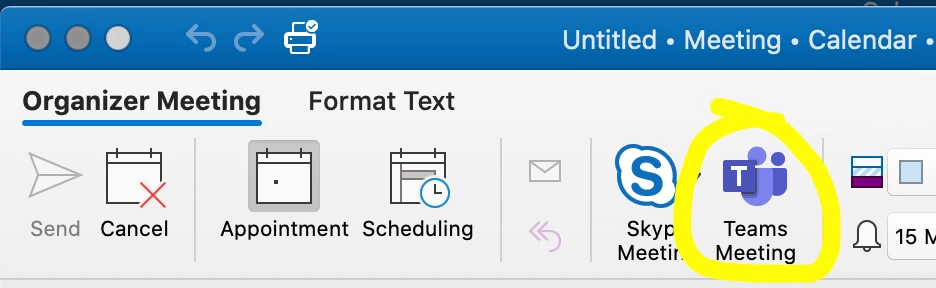Hello,
Wonder if anybody was facing the similar issue, and if there is how to fix solution.
Mac with full Office, Outlook and Teams; both applications are set with same O365 account, everything work but there is no Teams icon in Outlook - Calendar- New Meeting.
We tried everything - to reinstall full Office, delete all preferences, containers, run Microsoft_Office_License_Removal_2.1.pkg, etc.
I would appreciate any advice.
Thanks!