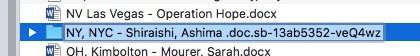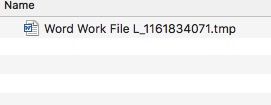- Jamf Nation Community
- Products
- Jamf Pro
- MS word 2016 TMP filles in folders being created o...
- Subscribe to RSS Feed
- Mark Topic as New
- Mark Topic as Read
- Float this Topic for Current User
- Bookmark
- Subscribe
- Mute
- Printer Friendly Page
MS word 2016 TMP filles in folders being created on network shares
- Mark as New
- Bookmark
- Subscribe
- Mute
- Subscribe to RSS Feed
- Permalink
- Report Inappropriate Content
Posted on 09-13-2017 09:54 AM
Hello All, I recently have come across an issue where a user is working in Word 2016 and creates a document on their iMac. All goes well, they upload it to a network Share (that many users use daily) and recently , if she reopens that file, or any word file from any share, its leaving behind a folder with the Files name, then random numbers and letters behind it. inside this folder is a TMP file with the name of the folder that when attempting to erase it. It won't allow it. The network share is being connected to via SMB, but using CIFS also resulted in the same issue. Has anyone else dealt with this?
- Mark as New
- Bookmark
- Subscribe
- Mute
- Subscribe to RSS Feed
- Permalink
- Report Inappropriate Content
Posted on 09-13-2017 12:11 PM
I too have this going on via SMB, I have not been able to identify a solution for it either. It was suggested on the MacAdmins Office Slack channel that closing the file after saving would fix it. However, my experience with that fix has been very hit or miss. We could use some help mitigating this Feature ;-)
- Mark as New
- Bookmark
- Subscribe
- Mute
- Subscribe to RSS Feed
- Permalink
- Report Inappropriate Content
Posted on 09-20-2017 07:49 AM
Good to know Im not alone.
- Mark as New
- Bookmark
- Subscribe
- Mute
- Subscribe to RSS Feed
- Permalink
- Report Inappropriate Content
Posted on 09-21-2017 08:00 AM
I suggest returning to the #microsoft-office channel in Slack and reporting these issues to Erik Schwiebert (@shwieb there). He's been investigating issues like this.
According to him, the Office applications make a request to the operating system and the OS itself is interacting with your file shares. Office has no control over what's happening here. And while you may be using the SMB protocol for connectivity, more than likely you're not connecting to a Windows server—you're connecting to a network storage appliance. Manufacturers of these appliances will tweak the networking stacks of whatever flavor of OS they're using. Some do this well. Some don't. It's the server that determines what will happen, what it will display and how it will behave.
So, from your network storage team, collect information about the storage device, its manufacturer and its OS and version. Report that to schwieb. He's been tweaking Office for the various behaviors folks are seeing to help mitigate these issues.