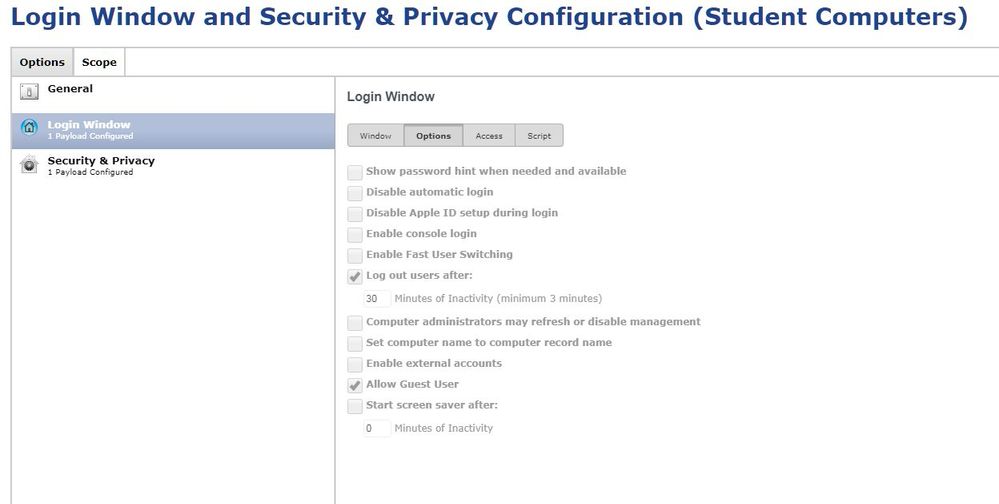- Jamf Nation Community
- Products
- Jamf Pro
- Parental Controls Randomly Enabled
- Subscribe to RSS Feed
- Mark Topic as New
- Mark Topic as Read
- Float this Topic for Current User
- Bookmark
- Subscribe
- Mute
- Printer Friendly Page
Parental Controls Randomly Enabled
- Mark as New
- Bookmark
- Subscribe
- Mute
- Subscribe to RSS Feed
- Permalink
- Report Inappropriate Content
Posted on 09-08-2017 07:37 AM
We seem to have a problem where many (but not all) of our laptops are having Parental Controls being turned on for local accounts. This is happening to Admin accounts and even the guest account (it even happened to me), and I am 100% sure I didn't turn them on.
I suspected some policy or profile might be the culprit so I built a new machine from scratch and ran all of the policies and even ran jamf -manage and jamf -mcx, but I am unable to reproduce the issue.
Has anyone seen something like this before, or do you have any suggestions as to how I can track down the cause of this.
We are all running 10.10 Yosemite and I have jamf 9.99.0.
Thanks!
- Mark as New
- Bookmark
- Subscribe
- Mute
- Subscribe to RSS Feed
- Permalink
- Report Inappropriate Content
Posted on 09-21-2017 07:48 AM
Speaking without a complete understanding here, but I know that we have had trouble with the parental controls being enabled on the Guest account when we use a computer configuration profile to enable the Guest account. Haven't seen it happen on any other accounts, but it could be a related issue. You might want to experiment with your configuration profiles and see if there's a link there.
Sorry if this isn't more help, just relating an issue that I've seen personally that could be related.