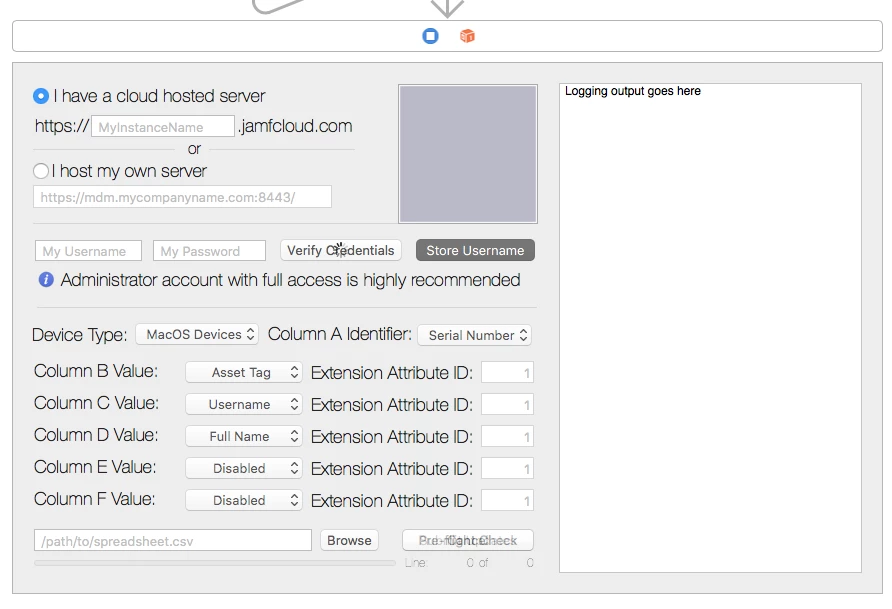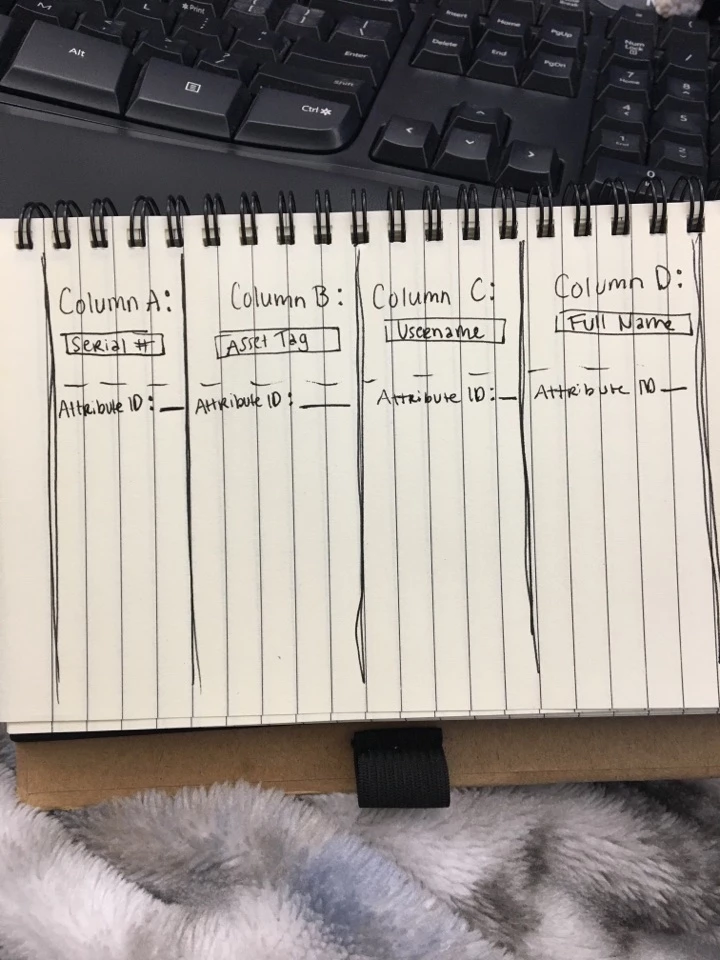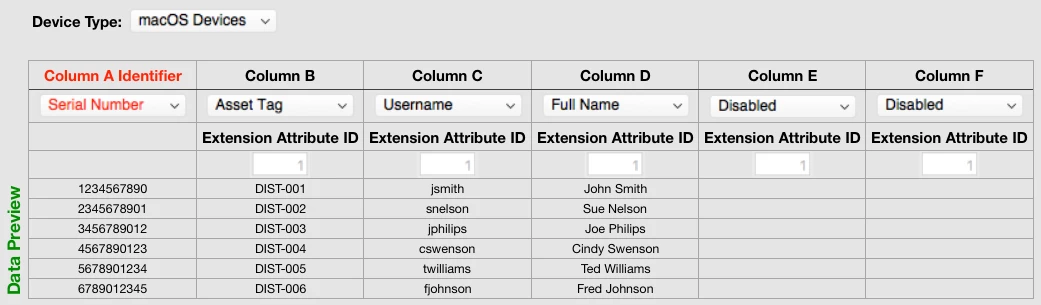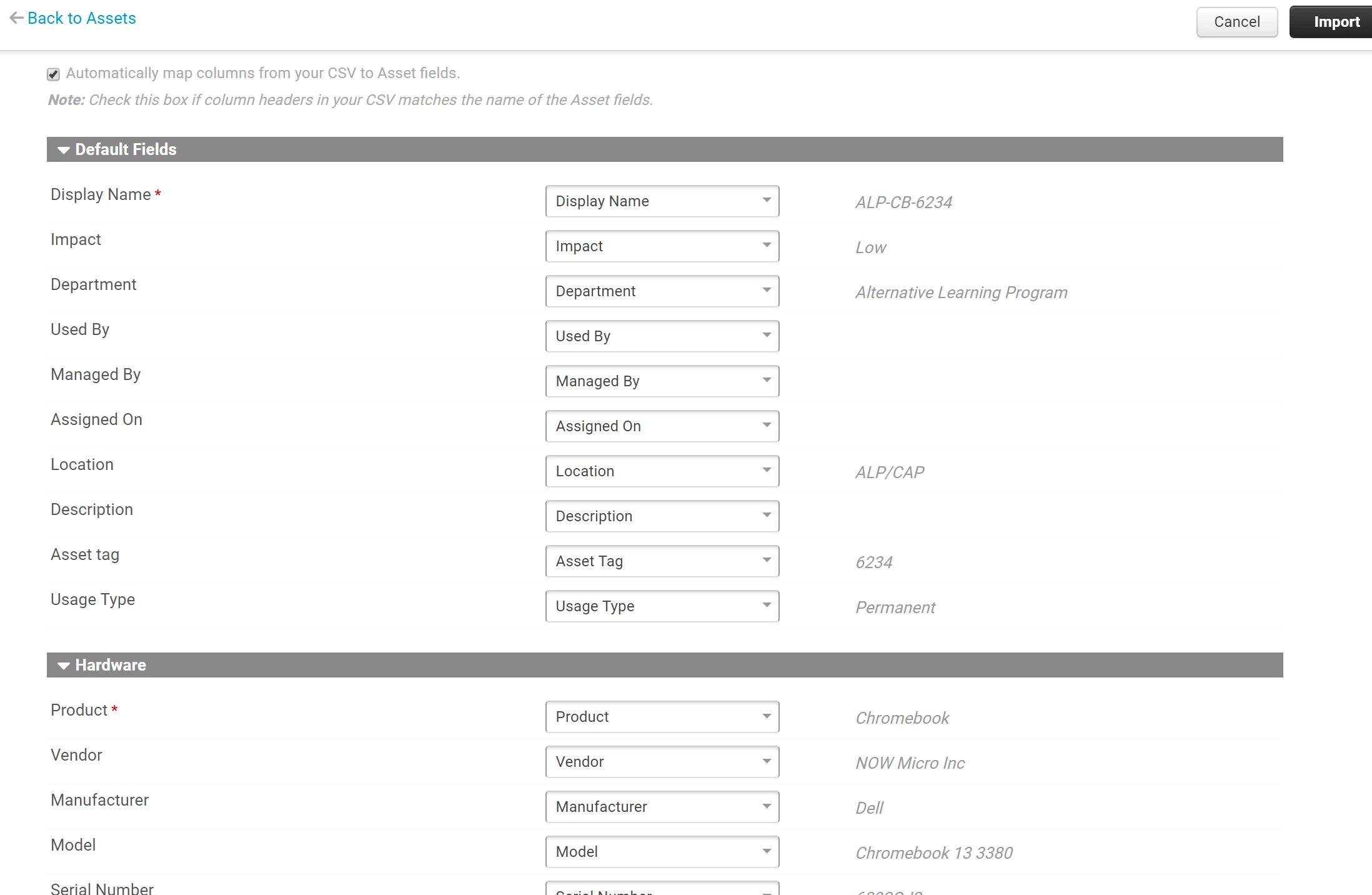It’s that time of the year again:
MUT tends to undergo a major overhaul around this time of the year. I’ve begun work on v4, and I’m looking for input and suggestions/features you’d like to see included, and I’d like to begin implementing a major feature that people have been asking for since release: updating multiple attributes at once.
This is something I’ve wanted to include for some time, but I don’t really know the best way to lay out the UI for it—which is why I’m asking for your help.
The Goal:
I want to empower users to be able to make multiple updates at once. For example, Username, Full name, and Email could all be updated at once using a spreadsheet containing all of that data. This accomplishes a few different things: it saves admins lots of time, and it also eases the load on servers, as it cuts down the number of API calls needed significantly.
My Fear:
One of the biggest reasons I have not implemented this yet, is I cannot think of a good way to make it powerful yet foolproof. My biggest nightmare is that someone formats a spreadsheet incorrectly, or uses the wrong dropdown, and replaces all of their usernames with Asset Tag values, which then unscopes all of their apps and configuration profiles, causing all users to lose app data as well as drop off WiFi, causing a need for hands-on every device.
Granted, this scenario is entirely possible now—but it seems like the likelihood increases if we allow multiple updates at once.
How you can help:
The Nation is full of incredibly smart people. How would you lay out the UI? How would you make sure people have their sheet formatted correctly? I think that the pre-flight checks go a long ways in helping with this, but it doesn’t quite feel good enough. I’ve thought about perhaps a pop-up with an example device record after updates, but that seems cumbersome and will likely just get closed instantly by the end user.
Draw your ideas up on a napkin, describe them with words, doodle them using MS Paint, doesn't matter.. just let me know what you think.
In addition to that, if there are any major features you’d like to see included, let me know. I’m not promising I’ll get to them all, but I truly have no idea what you guys would like to see unless you let me know.
What I have so far:
Here’s a real quick mock-up of what I’m thinking for MUT v4. It allows for updates to 5 fields at once, columns B - F. This will certainly undergo tweaks, but I want to get it roughed in before I go much further. Let me know what you think!