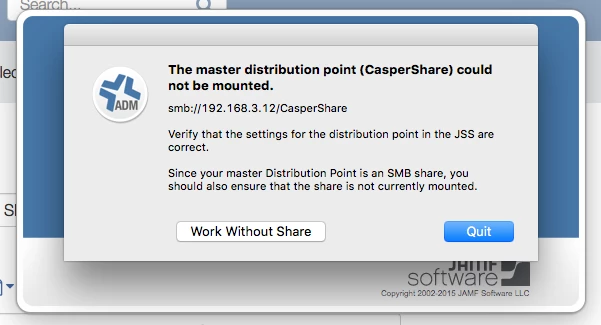
I have an iMac I use as my main admin computer and a laptop that I use with Composer to create pkgs for installation. I use the iMac with Casper Admin to organize all our pkgs and to create configurations. When I am on the laptop I can connect to the Casper Share without problems and I can download a new .dmg to Casper Admin just fine. When I am on the iMac I get this when I try to connect to the Casper Share./Users/jostobs/Desktop/2e108f5fec354697b8d10afc6afe8763
Anyone got any ideas on what is wrong on the admin machine?
Thanks loads.




