Hi all,
I have an issue concerning the mounting of a shared drive.
I use a configuration profile to mount a share drive in smb : smb://"DOMAIN"/shares
When I open my session the shared drive appears correctly on the desktop but when I navigate into it, no file appear.
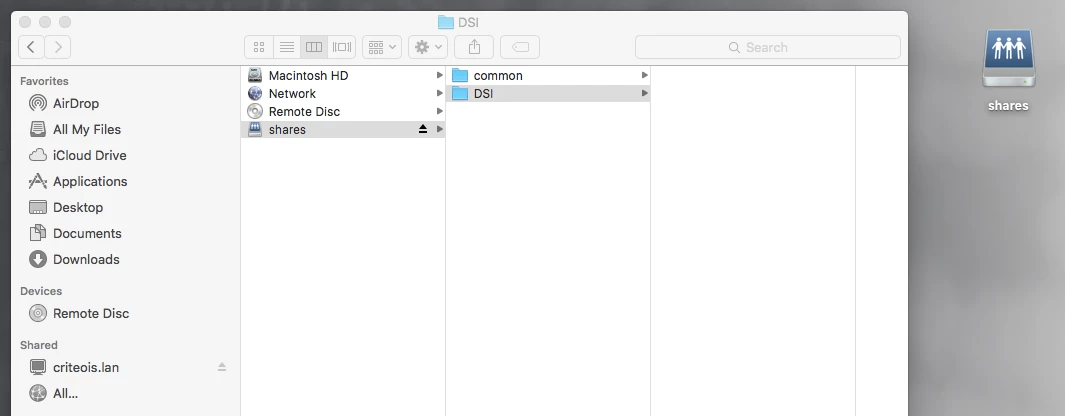
I have check the Kerberos ticket : I have a valid ticket krbtgt/DOMAIN@DOMAIN
If you have any idea ?
Thanks for your help.


