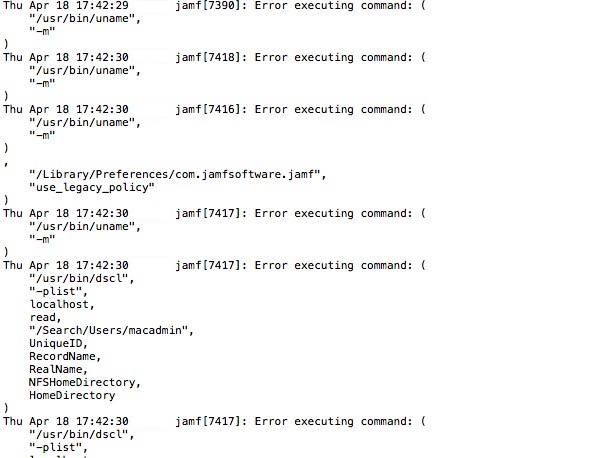- Jamf Nation Community
- Products
- Jamf Pro
- Network Administrator Account on Macs switched to ...
- Subscribe to RSS Feed
- Mark Topic as New
- Mark Topic as Read
- Float this Topic for Current User
- Bookmark
- Subscribe
- Mute
- Printer Friendly Page
Network Administrator Account on Macs switched to Standard Account
- Mark as New
- Bookmark
- Subscribe
- Mute
- Subscribe to RSS Feed
- Permalink
- Report Inappropriate Content
Posted on
04-18-2019
03:46 PM
- last edited
a month ago
by
![]() kh-richa_mig
kh-richa_mig
We have just discovered that our macs admin account has switched to standard user.
We do have domain admin allowed to administer the macs but still does not work when we try to unlock the padlock using our AD Accounts.
We have done a single user mode but not ideal has we have a-lot more macs to resolve.
The machines are not responding to Casper most likely due network admin account now switched to standard user on the local machines
The machines are bound to AD. Is there another method of switching it back to its original account.
There was a policy run possibly due to the picture attached but not 100% certain
Any help would
be appreciated
- Mark as New
- Bookmark
- Subscribe
- Mute
- Subscribe to RSS Feed
- Permalink
- Report Inappropriate Content
Posted on 04-18-2019 07:44 PM
@k84 You wrote:
The machines are not responding to Casper most likely due network admin account now switched to standard user on the local machines
I'm not sure if the demotion of a local admin account, Jamf management or otherwise would cause the machines to stop responding like you described. Are you seeing any policies being run on these Macs at all? If so, the recurring check-in trigger may still be working, and if so, you have perhaps an option to fix the local account. The recurring check-in trigger gets run by a LaunchDaemon, so it actually does not need a local admin level account to work. It runs as root.
You should be able to create a policy that uses a script to promote the local account back to admin with something like
dseditgroup -o edit -a <account_name> adminThis adds the account specified in <account_name> to the local admin group. This is assuming your local admin group didn't get messed up, which is possible. If the local admin group got deleted for some reason, then it might explain why your previously admin level account is now a standard one.
You can check on one of the affected machines to see if the admin group exists with
ddcl . list /Groupsadmin should be listed somewhere in the output.
If you don't see it listed there, then that's the problem, which is a slightly trickier one, but might still be resolvable.
- Mark as New
- Bookmark
- Subscribe
- Mute
- Subscribe to RSS Feed
- Permalink
- Report Inappropriate Content
Posted on 04-18-2019 09:49 PM
agree with @mm2270. We also did observer in 10.13 and forward, the domain admins have to be specified in the following format:
"yourdomainyourdomainadminoradmingroup", with quotes
- Mark as New
- Bookmark
- Subscribe
- Mute
- Subscribe to RSS Feed
- Permalink
- Report Inappropriate Content
Posted on 04-19-2019 04:59 AM
Good news so the local admin account has been elevated back to admin after creating a policy with the above script.
Tested on 5 machines that were affected & all have come back as elevated privileges.
This has saved me a-lot of headache.
Thanks