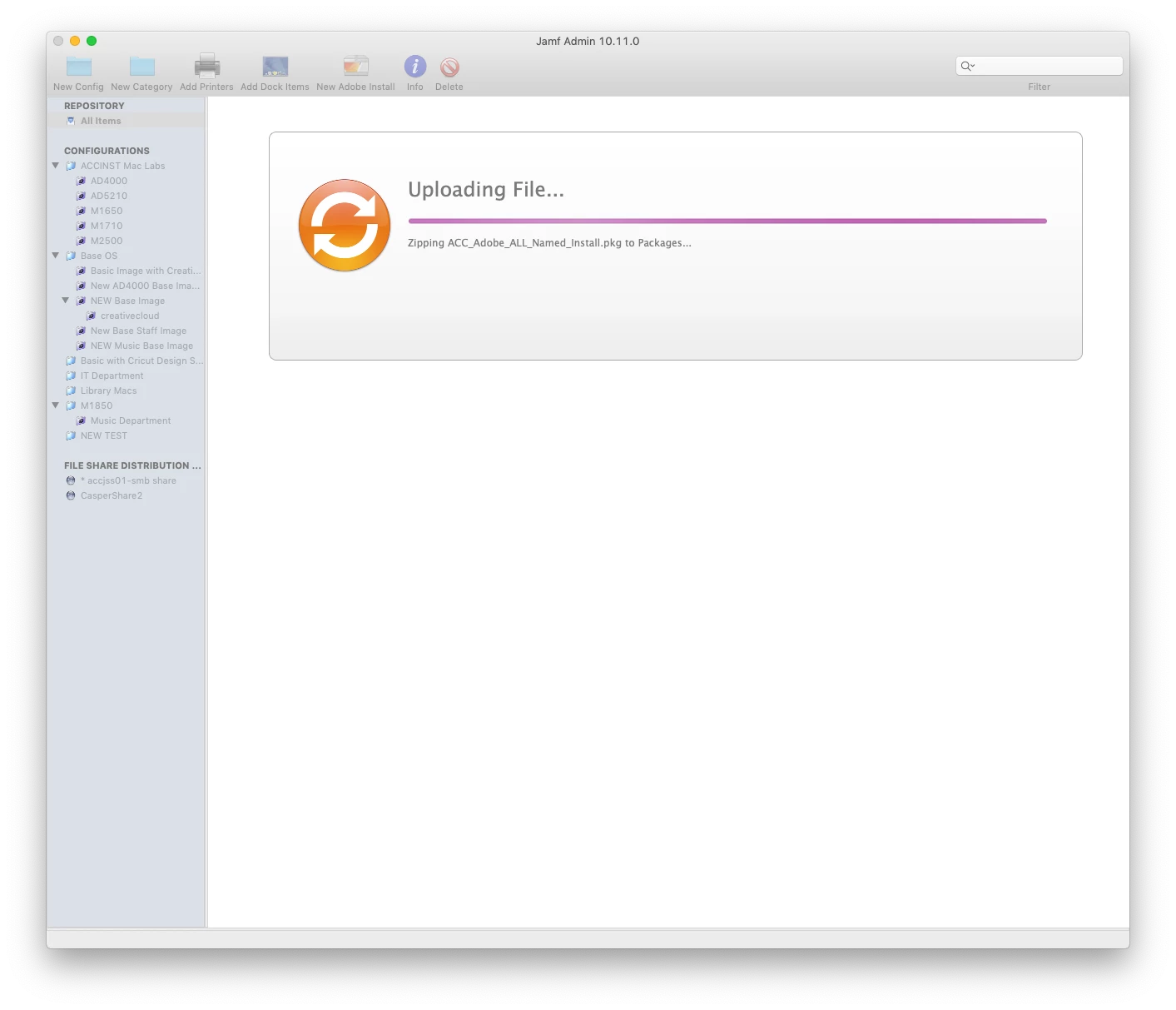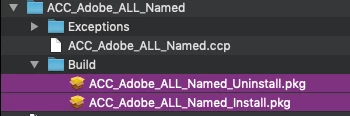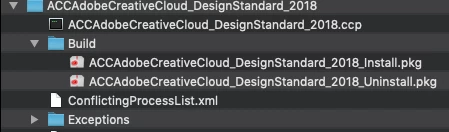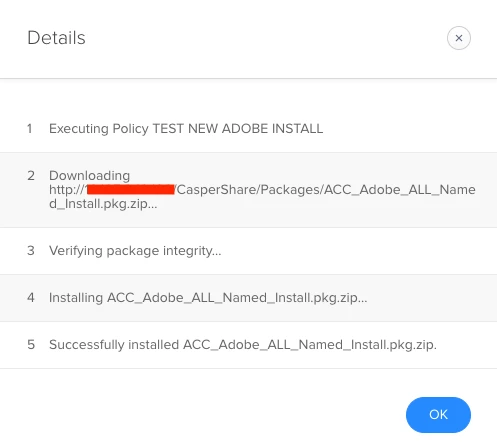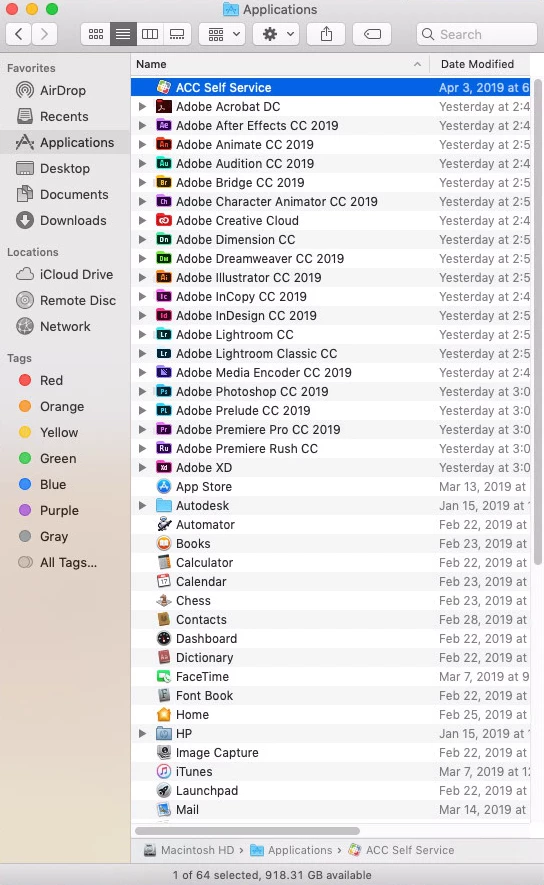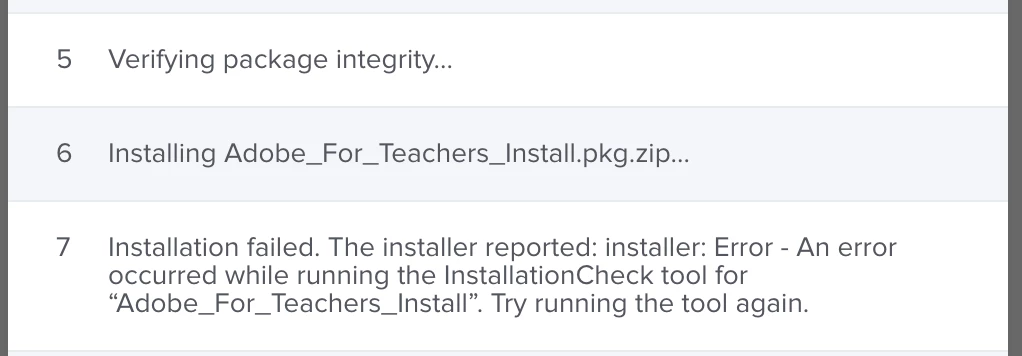We are starting to use the new method/process of licensing and packaging Adobe products.
I was initially excited to see what appeared to be regular .pkg files in hopes my deployment would simplify.
With older packages (Adobe Icons), they zipped when uploaded with JAMF Admin. Therefore require caching to each machine and deploying a script thereafter to unzip and install.
i THOUGHT the new packages would eliminate the process, but am not see that the new packages ALSO get zipped when uploading.
Was I being Utopian in my wishes?!?!?