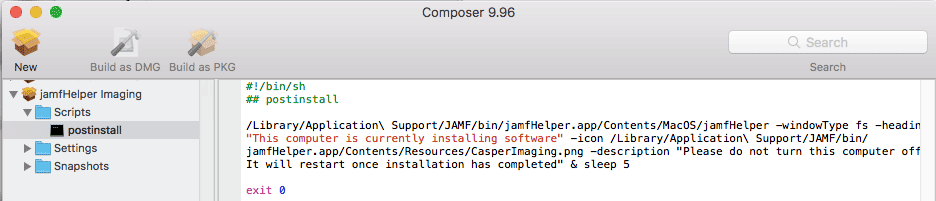- Jamf Nation Community
- Products
- Jamf Pro
- Re: No Black screen saying Casper installing appli...
- Subscribe to RSS Feed
- Mark Topic as New
- Mark Topic as Read
- Float this Topic for Current User
- Bookmark
- Subscribe
- Mute
- Printer Friendly Page
No Black screen saying Casper installing applications ???
- Mark as New
- Bookmark
- Subscribe
- Mute
- Subscribe to RSS Feed
- Permalink
- Report Inappropriate Content
Posted on 10-31-2016 10:54 AM
these last few days when imaging computers I am not getting that black screen that says Casper is finishing installing applications (or whatever it exactly says), instead it is logged in with an Temporary Adobe Install Account and finishing the application installations this way!!
Has anyone else seen this ?
just a few days ago it was fine. nothing has changed in my configurations ?
- Labels:
-
Imaging
-
Jamf Imaging
- Mark as New
- Bookmark
- Subscribe
- Mute
- Subscribe to RSS Feed
- Permalink
- Report Inappropriate Content
Posted on 10-31-2016 12:39 PM
I have an open issue with JAMF regarding this. I've been seeing it with El Capitan images and 9.82 and 9.92 JSS versions.
- Mark as New
- Bookmark
- Subscribe
- Mute
- Subscribe to RSS Feed
- Permalink
- Report Inappropriate Content
Posted on 10-31-2016 01:33 PM
The "curtain" has been problematic for a long time.
I was extremely pleased to notice that a little while ago - possibly shortly after I applied the 9.96 update, but not necessarily linked to that - that the curtain began working surprisingly reliably.
Now, the last few computers I've imaged, the behavior has reverted and the curtain no longer works (or, at least, not reliably).
- Mark as New
- Bookmark
- Subscribe
- Mute
- Subscribe to RSS Feed
- Permalink
- Report Inappropriate Content
Posted on 11-01-2016 12:25 PM
Hi @tcandela i believe the temporaryadobeinstall account is what logs in if you have anything set to install after reboot, normally you'll see the jamfHelper window "Capser Imaging is...." full screen so you don't notice the account.
There's been an issue where the jamfHelper doesn't run and you're left seeing the Desktop of the adobeinstallaccount.
I just tried @emily solution mentioned in this thread and that worked for me
- Mark as New
- Bookmark
- Subscribe
- Mute
- Subscribe to RSS Feed
- Permalink
- Report Inappropriate Content
Posted on 11-01-2016 12:27 PM
- Mark as New
- Bookmark
- Subscribe
- Mute
- Subscribe to RSS Feed
- Permalink
- Report Inappropriate Content
Posted on 11-01-2016 01:04 PM
Everything is getting installed while the Adobe account is installed, when it's done installing it does the reboot just like it would do when the splash screen is there. Sometimes I get to splash screen sometimes I don't so I just have to Deal with it
- Mark as New
- Bookmark
- Subscribe
- Mute
- Subscribe to RSS Feed
- Permalink
- Report Inappropriate Content
Posted on 11-01-2016 02:46 PM
- Mark as New
- Bookmark
- Subscribe
- Mute
- Subscribe to RSS Feed
- Permalink
- Report Inappropriate Content
Posted on 11-01-2016 02:51 PM
This is the exact same issue we have had for many versions! We had an open ticket with JAMF but never got resolved. Some Macs would display the jamfHelper, some wouldn't.
The way we get around this is to execute the jamfHelper at the start of the imaging process (whether the original jamfHelper executes or not!) via a postinstall script in a package created in Composer.
Now every Mac gets the splash screen (original or custom)
- Mark as New
- Bookmark
- Subscribe
- Mute
- Subscribe to RSS Feed
- Permalink
- Report Inappropriate Content
Posted on 01-19-2017 09:46 AM
it's random for me whether a computer gets the splash screen or not. It seems the age of the computer is the difference. If it's a newer Mac I get no splash screen.
really no big deal at this point whether I see the splash screen or not because I don't expect to see it and once the computer reboots itself, I know the imaging process has completed
- Mark as New
- Bookmark
- Subscribe
- Mute
- Subscribe to RSS Feed
- Permalink
- Report Inappropriate Content
Posted on 01-19-2017 09:55 AM
Frustrating that workarounds like this are needed for basic product functionality.