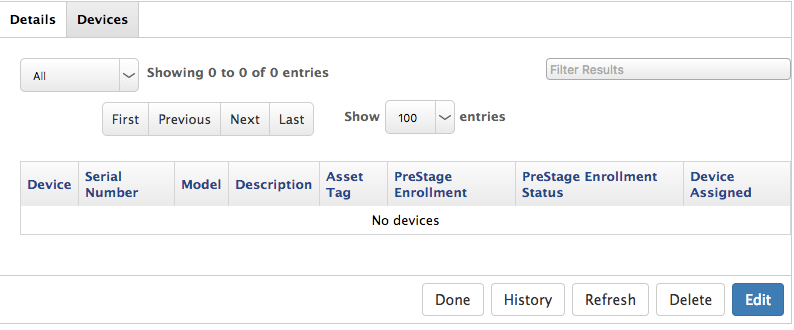- Jamf Nation Community
- Products
- Jamf Pro
- No devices under DEP
- Subscribe to RSS Feed
- Mark Topic as New
- Mark Topic as Read
- Float this Topic for Current User
- Bookmark
- Subscribe
- Mute
- Printer Friendly Page
- Mark as New
- Bookmark
- Subscribe
- Mute
- Subscribe to RSS Feed
- Permalink
- Report Inappropriate Content
Posted on 12-20-2016 03:08 AM
Hi everyone,
Just got our first DEP unit, however I don't see any device under DEP as per screen shot.
Anyone know the workaround?
Solved! Go to Solution.
- Mark as New
- Bookmark
- Subscribe
- Mute
- Subscribe to RSS Feed
- Permalink
- Report Inappropriate Content
Posted on 12-26-2016 07:29 PM
hi everyone,
thanks for the advices, however i restarted Tom Cat and it works now.
merry xmas and happy new year to you all. :)
- Mark as New
- Bookmark
- Subscribe
- Mute
- Subscribe to RSS Feed
- Permalink
- Report Inappropriate Content
Posted on 12-20-2016 04:46 AM
Generally the vendor that you purchased the device from has to tell Apple you bought it. Than it will show up in your account and in JAMF. Usually I get a email when a new device has been added to the DEP Program. If its not there you can give the vendor you serial number and/or PO number and they should be able to add it manually.
Shawn G
- Mark as New
- Bookmark
- Subscribe
- Mute
- Subscribe to RSS Feed
- Permalink
- Report Inappropriate Content
Posted on 12-20-2016 06:09 AM
Are you able to log in to the deploy.apple.com portal and assign the computer in DEP?
Sometimes if you haven't had any activity the JSS seems to stop working with the token. you may need to recreate a new token and upload that to your JSS.
- Mark as New
- Bookmark
- Subscribe
- Mute
- Subscribe to RSS Feed
- Permalink
- Report Inappropriate Content
Posted on 12-20-2016 07:06 AM
I had the same issue recently and contacted our supplier. Quoting his answer here:
When the device ships from the distributor we receive the serial number for the device. We send the serial number to the Apple team and request that the device be registered to the DEP This process takes several days to complete and often the device will arrive at your office before it can be enrolled in the DEP program. We would not be able to automatically register the device before the item ships because we would not have access to the serial number. We also do not want to register the serial until the item is opened and inspected in case there is damage. The device will be registered within a few days, usually 1-2.
- Mark as New
- Bookmark
- Subscribe
- Mute
- Subscribe to RSS Feed
- Permalink
- Report Inappropriate Content
Posted on 12-26-2016 07:29 PM
hi everyone,
thanks for the advices, however i restarted Tom Cat and it works now.
merry xmas and happy new year to you all. :)