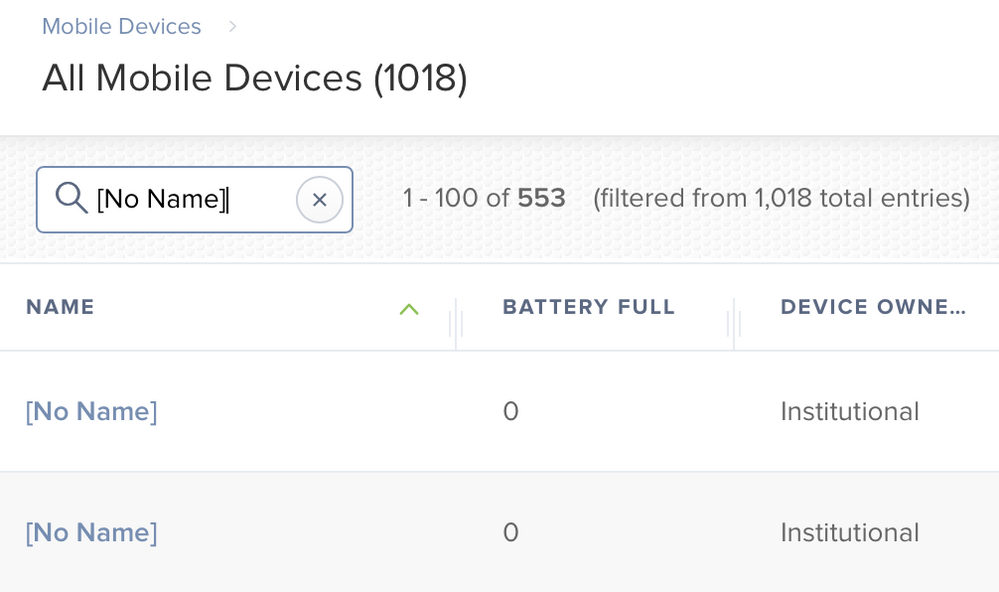- Jamf Nation Community
- Products
- Jamf Pro
- No name in JSS
- Subscribe to RSS Feed
- Mark Topic as New
- Mark Topic as Read
- Float this Topic for Current User
- Bookmark
- Subscribe
- Mute
- Printer Friendly Page
No name in JSS
- Mark as New
- Bookmark
- Subscribe
- Mute
- Subscribe to RSS Feed
- Permalink
- Report Inappropriate Content
Posted on 05-21-2014 01:09 PM
Hey all,
We are seeing a few machines that are coming up as "No name" when imaged (nothing filled out in inventory). Sometimes a recon will work while other times I get some certificate error, and I have to enroll it manually to fix it.
This is a problem since I currently have five machines with this issue and no idea where they go and therefore can't even fix them.
Has anyone seen this before? Any help would be greatly appreciated.
- Mark as New
- Bookmark
- Subscribe
- Mute
- Subscribe to RSS Feed
- Permalink
- Report Inappropriate Content
Posted on 05-21-2014 04:00 PM
I've seen this in a handful of environments during some JumpStarts. The Mac has made its initial phone home but hasn't taken and reported inventory yet. Usually, this will clear up in a little while.
The main cause I've seen for this delay is a failure in the list of "at reboot" items the machine is trying to run. Use the divide-and-conquer method to troubleshoot at reboot items. Eliminate half and test. If successful, add back half of the remaining items. If unsuccessful, remove half of your existing items. Rinse. Repeat.
- Mark as New
- Bookmark
- Subscribe
- Mute
- Subscribe to RSS Feed
- Permalink
- Report Inappropriate Content
Posted on 05-13-2015 09:28 AM
I am running to this issue with one particular machine.
One unique thing I noticed is that a user has two versions of OS X on his machine. Is this causing this? Maybe Boot camp machines have this too?
- Mark as New
- Bookmark
- Subscribe
- Mute
- Subscribe to RSS Feed
- Permalink
- Report Inappropriate Content
Posted on 05-15-2015 01:50 AM
@lawrencj1 Are both OSX installs enrolled into the JSS?
- Mark as New
- Bookmark
- Subscribe
- Mute
- Subscribe to RSS Feed
- Permalink
- Report Inappropriate Content
Posted on 06-27-2018 09:42 PM
Am experiencing a similar issue but with mobile devices, cleaning up JSS have found 500 + devices with aforementioned [No Name].
Appears these are old assets, is there an easy way to remove from JSS?
R,
J
- Mark as New
- Bookmark
- Subscribe
- Mute
- Subscribe to RSS Feed
- Permalink
- Report Inappropriate Content
Posted on 06-28-2018 05:36 AM
When a computer is first added to the JSS, it shows up as No Name. Then as inventory/recon runs, the computer record is filled in. The No Name should be replaced within about 5 minutes - maybe 10 if you've a busy server. If it's longer than that, then something isn't right - perhaps enrollment failed and a new record was created when enrollment tried again?
- Mark as New
- Bookmark
- Subscribe
- Mute
- Subscribe to RSS Feed
- Permalink
- Report Inappropriate Content
Posted on 06-30-2018 05:24 PM
Rarely do I see them as No Name more often I see them as the model of the laptop, MacBook Air (2). I see No Name more often when the laptop is unmanaged.