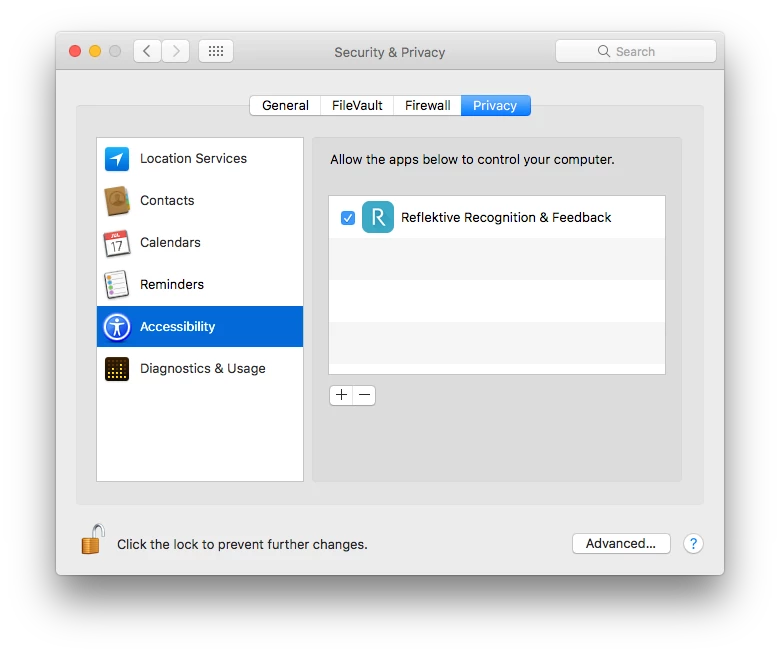
I'm trying to allow non admin users the ability to unlock the Security & Privacy System Preference Pane. I have to push out a plug in that requires the user to add it to the Accessibility field in the Privacy tab.
I’m looking to do what I did to enable non-admin users to add printers via this command…
sudo dseditgroup -o edit -n /Local/Default -a everyone -t group lpadmin
So far I haven't found a similar command to allow me to do this. I did come across this article in a blog, but am not familiar with the tool...
http://www.dssw.co.uk/reference/authorization-rights/system-preferences-security.html
Has anyone else been able to do this or perhaps have an alternative method for me to get this done? All suggestions are welcome


