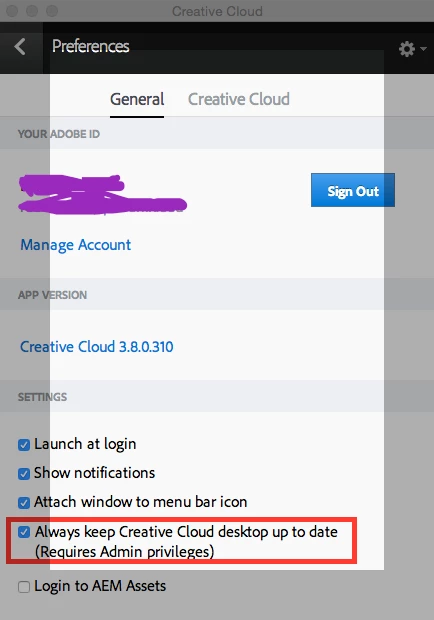
Hi All,
Here i have an challenge while suppressing the automatic update in Adobe creative cloud desktop. Please help me on this.
Thanks & Regards
Vijendra
 +4
+4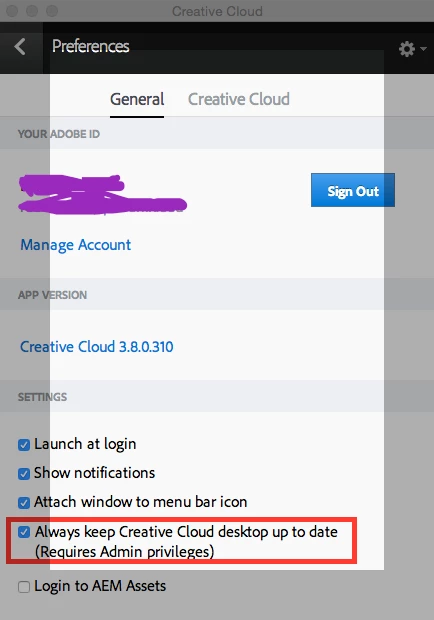
Hi All,
Here i have an challenge while suppressing the automatic update in Adobe creative cloud desktop. Please help me on this.
Thanks & Regards
Vijendra
Enter your E-mail address. We'll send you an e-mail with instructions to reset your password.