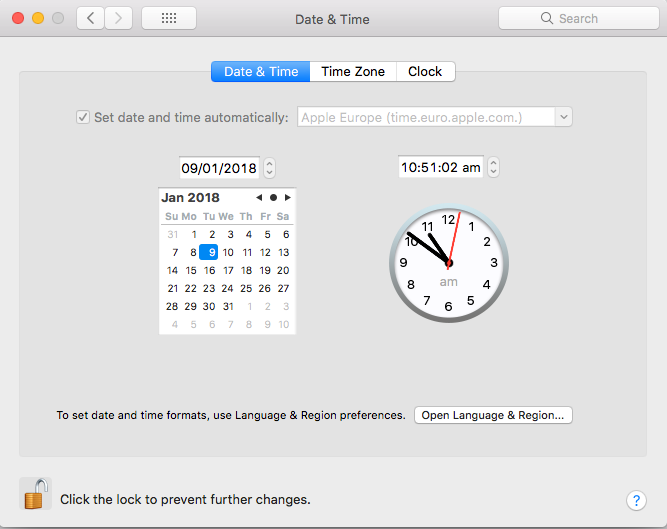- Jamf Nation Community
- Products
- Jamf Pro
- Re: NTP time stuck in system preferences, even aft...
- Subscribe to RSS Feed
- Mark Topic as New
- Mark Topic as Read
- Float this Topic for Current User
- Bookmark
- Subscribe
- Mute
- Printer Friendly Page
NTP time stuck in system preferences, even after unenroll
- Mark as New
- Bookmark
- Subscribe
- Mute
- Subscribe to RSS Feed
- Permalink
- Report Inappropriate Content
Posted on
01-08-2018
04:54 PM
- last edited
a month ago
by
![]() kh-richa_mig
kh-richa_mig
Hey Everyone,
I'm having an issue where I can unable to change the NTP server to what I want.
The NTP time stuck in system preferences, even after unenroll. I change it via terminal using the sudo systemsetup -setnetworktimeserver time.euro.apple.com but it reverts back.
I'm thinking there is a stuck setting but I can't find the plist or setting.
Does anyone have any ideas?
- Mark as New
- Bookmark
- Subscribe
- Mute
- Subscribe to RSS Feed
- Permalink
- Report Inappropriate Content
Posted on 01-08-2018 08:24 PM
Do you know if NTP is managed via a profile or config management ( ansible,chef,puppet)
Did you stop the service, make the change then restart the service?
- Mark as New
- Bookmark
- Subscribe
- Mute
- Subscribe to RSS Feed
- Permalink
- Report Inappropriate Content
Posted on 01-08-2018 08:31 PM
The NTP is not managed by any service. I didn't try to stop the service and then start it.
Any pointers on the sudo/terminal command?
- Mark as New
- Bookmark
- Subscribe
- Mute
- Subscribe to RSS Feed
- Permalink
- Report Inappropriate Content
Posted on 01-09-2018 03:55 AM
Is there a profile still installed?
- Mark as New
- Bookmark
- Subscribe
- Mute
- Subscribe to RSS Feed
- Permalink
- Report Inappropriate Content
Posted on 01-09-2018 01:42 PM
@martin Nope I cleared all profiles and ran a sudo jamf removeFramework
- Mark as New
- Bookmark
- Subscribe
- Mute
- Subscribe to RSS Feed
- Permalink
- Report Inappropriate Content
Posted on 03-12-2019 08:07 PM
If anyone needs it, it ended up being a setting that was no longer in Jamf so we had to manually remove the profile from the computer.
sudo dscl . -mcxdelete /Computers/localhost
sudo dscl . -mcxdelete /Users/username