- Mark as New
- Bookmark
- Subscribe
- Mute
- Subscribe to RSS Feed
- Permalink
- Report Inappropriate Content
Posted on 06-17-2023 07:43 PM
Hi everyone,
I was wondering if you can help me with my issue. So I'm setting up Nudge for my company and we decided to go with option 2 from the Github page. My objective is, I want the "Your Device Requires a Security Update" window to appear and to make this machine update when I press the update device button on the window.
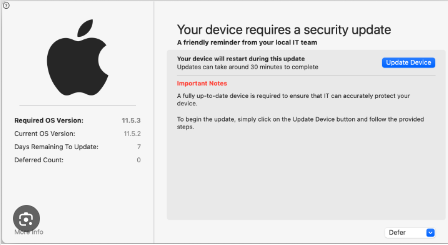
I have a test Mac with Big Sur installed Ver 11.7. I was able to set up the policies for the Nudge suite to be installed automatically to my tester which showed in Self Service as 'installed'. I was able to set up the configuration profile which the test Mac is part of. My question is, (Which I believe is the issue) setting up the criteria in the smart group. I set the criteria the same way as in the github page suggested but it's not finding my test mac. It shows 0 computers in that group. I was wondering if you can help. I will attach screenshots of my configuration.
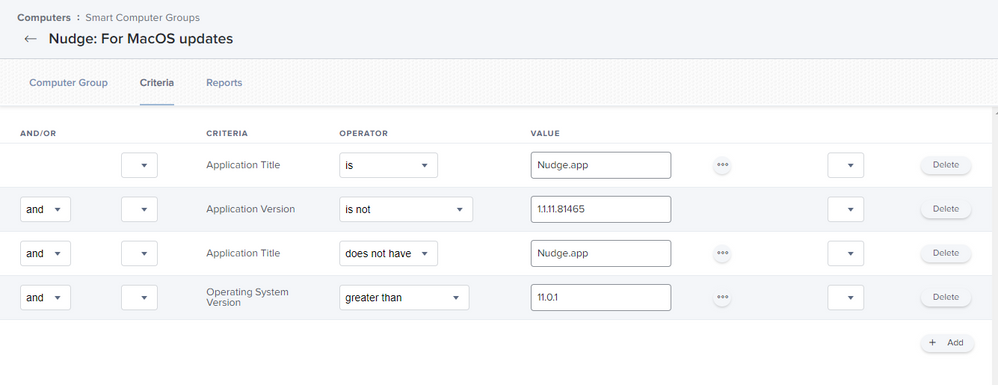
One more question: In Application & Custom Settings - under the requiredinstallationdate dropdown, what does "SSZ" mean? Do I need to enter an actual timezone like PST or EST on that string? Please let me know, thank you Jamf Nation! 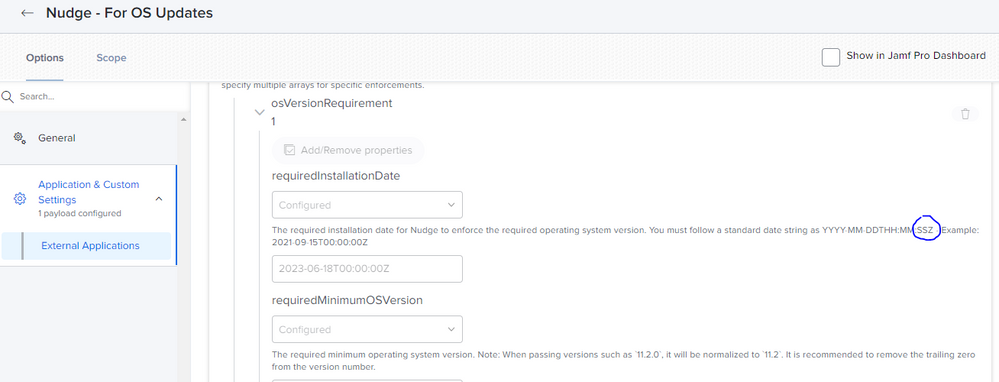
Solved! Go to Solution.
- Mark as New
- Bookmark
- Subscribe
- Mute
- Subscribe to RSS Feed
- Permalink
- Report Inappropriate Content
Posted on 06-17-2023 08:47 PM
@rdeleon If you're referring to the "Update Smart: Nudge" Smart Group definition shown on https://github.com/macadmins/nudge/wiki/Jamf-Pro-Guide#option-no-2-configuration-profile-standard-ap... you missed the ( and ) that are shown in that Smart Group definition, and it's supposed to be "OR Application Title..." on the 3rd line of the group criteria.
For your question on SSZ the SS is the Seconds parameter for the time, and the Z refers to "Zulu" or UTC time so you need to adjust for the difference between UTC and the time zone you're wanting to use for setting your deadline.
- Mark as New
- Bookmark
- Subscribe
- Mute
- Subscribe to RSS Feed
- Permalink
- Report Inappropriate Content
Posted on 06-17-2023 08:47 PM
@rdeleon If you're referring to the "Update Smart: Nudge" Smart Group definition shown on https://github.com/macadmins/nudge/wiki/Jamf-Pro-Guide#option-no-2-configuration-profile-standard-ap... you missed the ( and ) that are shown in that Smart Group definition, and it's supposed to be "OR Application Title..." on the 3rd line of the group criteria.
For your question on SSZ the SS is the Seconds parameter for the time, and the Z refers to "Zulu" or UTC time so you need to adjust for the difference between UTC and the time zone you're wanting to use for setting your deadline.
- Mark as New
- Bookmark
- Subscribe
- Mute
- Subscribe to RSS Feed
- Permalink
- Report Inappropriate Content
Posted on 11-15-2023 03:02 AM
Could you please help me understand how I should approach the update using this default group?
let's say I want to update my Macs to Sonoma 14.1. How to set criteria?
also some macs are too old and don't support sonoma. So should I create a new group with Ventura-only Macs?
- Mark as New
- Bookmark
- Subscribe
- Mute
- Subscribe to RSS Feed
- Permalink
- Report Inappropriate Content
Posted on 06-18-2023 07:12 PM
Yes, that was it. Now, I see all of my machines in the smart group. Also, I had to adjust the time on the Application & Custom payload which I changed before I posted on Jamf Nation and left it overnight. I'm not sure how missed the "Or" but thanks for the help @sdagley
- Mark as New
- Bookmark
- Subscribe
- Mute
- Subscribe to RSS Feed
- Permalink
- Report Inappropriate Content
Posted on 06-18-2023 07:49 PM
@sdagley - Question, is there a setting in the payload where I can push an update automatically and not have the user update the machine by clicking on the prompt?
- Mark as New
- Bookmark
- Subscribe
- Mute
- Subscribe to RSS Feed
- Permalink
- Report Inappropriate Content
Posted on 06-18-2023 08:41 PM
@rdeleon You can use erase-install (ignore the name, it'll do updates as well) to download and run the full macOS installer to do an update. That does require a user be logged in, and for Apple Silicon devices it will also require the user enter their password when prompted to authorize the install. See the Wiki section on using it from Jamf Pro (https://github.com/grahampugh/erase-install/wiki/6.-Use-in-Jamf-Pro), and I would also recommend using the companion erase-install.launcher.sh script to actually trigger erase-install so that you'll get log results from it.
S.U.P.E.R.M.A.N. is a newer tool for enforcing macOS updates/upgrades, butI haven't yet tried it personally so I don't have any specific advice on it.
- Mark as New
- Bookmark
- Subscribe
- Mute
- Subscribe to RSS Feed
- Permalink
- Report Inappropriate Content
Posted on 06-18-2023 10:00 PM
Awesome! Thanks for that. I will look into that for sure. I have another question related to Nudge that just came up. So, I clicked on the Upgrade Device button and it took me to the Ventura download. However, when it gets to the part where it asks that the machine will restart in order to start the installation, it does the restart but it never takes the latest Ventura upgrade installation and it still boots up to Big Sur. Have you ever seen that?
- Mark as New
- Bookmark
- Subscribe
- Mute
- Subscribe to RSS Feed
- Permalink
- Report Inappropriate Content
Posted on 06-19-2023 06:59 PM
@rdeleon If a Mac hasn't been restarted in a while I've seen problems with macOS updates installing as expected, but re-trying after a restart usually results in a successful upgrade. This is also an area where erase-install.launcher.sh would provide more information in the policy logs if there was a failure.
- Mark as New
- Bookmark
- Subscribe
- Mute
- Subscribe to RSS Feed
- Permalink
- Report Inappropriate Content
Posted on 06-22-2023 07:21 AM
Hey @sdagley Yeah, it looks like I was having some really chopping connection. Even though, the Wifi bars had great connection so a restart of my router helped in pushing that update along. I will definitely will look into erase-install.launcher.sh because it intrigue to me.
Hate to be a pain with all of these questions but I have a question regarding the Nudge user experience. Here's my question, let's say I want to give a user three days to update to the latest OS each day gets three deferrals before going into aggressive mode, What are the changes I need to make in approachwindowtime, approachingrefreshingcycle, alloweddeferrals or any other strings that you can think of in order to make that possible? Hope this makes sense.
I tried to make those change but my deferrals only shows a - 1 in red.
Thanks for all your help.
- Mark as New
- Bookmark
- Subscribe
- Mute
- Subscribe to RSS Feed
- Permalink
- Report Inappropriate Content
Posted on 06-22-2023 01:46 PM
@rdeleon I don't know that Nudge can be configured to allow a specific number of deferrals per day. I'd suggest studying the graphic shown on https://github.com/macadmins/nudge/wiki/userExperience to see how the ...Cycle and ...WindowTime settings relate, then apply the settings that get them as close as possible to the experience you want your users to see.