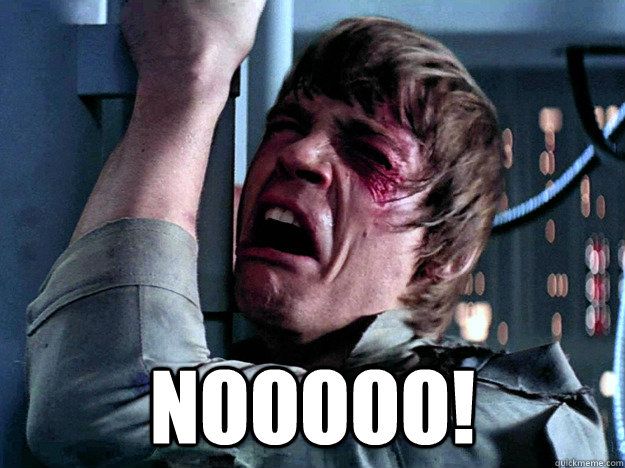- Jamf Nation Community
- Products
- Jamf Pro
- Re: Office 2016 hanging on casper imaging
- Subscribe to RSS Feed
- Mark Topic as New
- Mark Topic as Read
- Float this Topic for Current User
- Bookmark
- Subscribe
- Mute
- Printer Friendly Page
Office 2016 hanging on casper imaging
- Mark as New
- Bookmark
- Subscribe
- Mute
- Subscribe to RSS Feed
- Permalink
- Report Inappropriate Content
Posted on 01-12-2016 11:33 AM
Anyone notice that office 2016 takes a long time to image through casper imaging? As in 5-10 minutes when a 7 gig OS installs in under 60 seconds.
I built out office 2016 through composer and packaged it as a dmg
I am using 2 SSD mac computers and target disk imaging over thunderbolt.
- Mark as New
- Bookmark
- Subscribe
- Mute
- Subscribe to RSS Feed
- Permalink
- Report Inappropriate Content
Posted on 01-12-2016 12:16 PM
@bmortens115 you really shouldn't need to use Composer to snapshot and package up the Office 2016. The installer .pkg should deploy with Casper normally. I believe there is another thread on here that talks extensively about deploying Office 2016 with Casper. Have a look at this.
- Mark as New
- Bookmark
- Subscribe
- Mute
- Subscribe to RSS Feed
- Permalink
- Report Inappropriate Content
Posted on 01-12-2016 12:42 PM
I'll check it out, thanks!
- Mark as New
- Bookmark
- Subscribe
- Mute
- Subscribe to RSS Feed
- Permalink
- Report Inappropriate Content
Posted on 01-14-2016 03:45 PM
We are having a slightly different issue with Office 2016.pkg.
We do not have the volume license installer, but rather just the pkg file from office365.
Installing it during casper imaging with the pkg file will install the programs, but it will not run at all.
JAMF Support suggested using composer, and that did the trick, but the install file is 4gb vs 1.3gb on the pkg file...
Anyone having luck with just the office365 pkg?
thanks.
- Mark as New
- Bookmark
- Subscribe
- Mute
- Subscribe to RSS Feed
- Permalink
- Report Inappropriate Content
Posted on 01-14-2016 03:55 PM
- Mark as New
- Bookmark
- Subscribe
- Mute
- Subscribe to RSS Feed
- Permalink
- Report Inappropriate Content
Posted on 01-15-2016 08:59 AM
I have the same issue, with the volume license, My advice and the advice from others is to install it post imaging, check the box install on boot drive after imaging.
- Mark as New
- Bookmark
- Subscribe
- Mute
- Subscribe to RSS Feed
- Permalink
- Report Inappropriate Content
Posted on 01-15-2016 09:09 AM
I am using the current VLSC package (15.17.0), installed by Casper Imaging as an after-reboot package. It's working fine, and it actually serializes properly now.
I cannot discourage using Composer enough. There is really no need to.
- Mark as New
- Bookmark
- Subscribe
- Mute
- Subscribe to RSS Feed
- Permalink
- Report Inappropriate Content
Posted on 01-15-2016 09:29 AM
My man. Don't capture office 2016 installer. Run the volume license installer package then the updates after it. It's super simple and won't fuck up that way. Don't waste your time trying other stuff with that one.
- Mark as New
- Bookmark
- Subscribe
- Mute
- Subscribe to RSS Feed
- Permalink
- Report Inappropriate Content
Posted on 01-15-2016 11:43 AM
JAMF Support suggested using composer
If you are using user based licensing you can just drag the full suite installer in Casper Admin and deploy it...users sign in when prompted to activate it. Works great for me with 10.10 and 10.11.
If you use a volume license I saw Rich had a blog post recently (of course!): https://derflounder.wordpress.com/2016/01/14/creating-an-office-2016-15-18-0-installer
- Mark as New
- Bookmark
- Subscribe
- Mute
- Subscribe to RSS Feed
- Permalink
- Report Inappropriate Content
Posted on 01-15-2016 11:43 AM
I would also like to add that while @rtrouton does have a blog post on it where he's essentially wrapping both packages under 1, if you don't want to re-package you should literally be able to just run a policy that installs the two packages!
- Mark as New
- Bookmark
- Subscribe
- Mute
- Subscribe to RSS Feed
- Permalink
- Report Inappropriate Content
Posted on 01-15-2016 11:52 AM
Installing it during casper imaging with the pkg file will install the programs, but it will not run at all.
@dyyuan Is it installing after the reboot? (is "Install on boot drive after imaging" checked?)
Does the same package deploy correctly to an existing machine via a policy?
I haven't had any trouble with the unmodified Office 2016 vendor package installing at imaging time or later via policy on 10.10 and 10.11 and JSS 9.63 and 9.81.
- Mark as New
- Bookmark
- Subscribe
- Mute
- Subscribe to RSS Feed
- Permalink
- Report Inappropriate Content
Posted on 01-15-2016 04:01 PM
Installing via policy seems to be ok, I got response back from support and they'd like us to try install it at imaging time with priority of 2.
I've also noticed MS just pushed out 15.18, so we will download the latest one and try that.
thanks all!
- Mark as New
- Bookmark
- Subscribe
- Mute
- Subscribe to RSS Feed
- Permalink
- Report Inappropriate Content
Posted on 01-15-2016 04:19 PM
Is it installing after the reboot? (is "Install on boot drive after imaging" checked?) this is the only way to install it correct i never had success installing during imaging i would mbukernal errors.... when i would launch the apps.
- Mark as New
- Bookmark
- Subscribe
- Mute
- Subscribe to RSS Feed
- Permalink
- Report Inappropriate Content
Posted on 01-15-2016 06:57 PM
@pgh Yes it should be installing after reboot, that is what we do. Sorry I realize now that wasn't clear in my post...I agree not having the "Install on boot drive after imaging" box checked may be the issue.
- Mark as New
- Bookmark
- Subscribe
- Mute
- Subscribe to RSS Feed
- Permalink
- Report Inappropriate Content
Posted on 01-16-2016 04:16 PM
Not mine, not even close but this guy (Clayton Burlison) has written probably the best damn blog post on Office 2016 and it's foibles.
- Mark as New
- Bookmark
- Subscribe
- Mute
- Subscribe to RSS Feed
- Permalink
- Report Inappropriate Content
Posted on 01-17-2016 09:48 AM
+1. Should be required reading for Office 2016 deployment
- Mark as New
- Bookmark
- Subscribe
- Mute
- Subscribe to RSS Feed
- Permalink
- Report Inappropriate Content
Posted on 01-19-2016 12:34 PM
I am glad to report we were able to deploy office 2016 (15.18) with just the pkg file.
Thanks all!