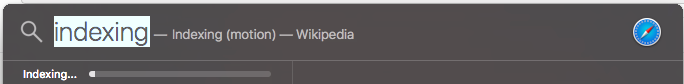- Jamf Nation Community
- Products
- Jamf Pro
- Re: Office 2016 Search
- Subscribe to RSS Feed
- Mark Topic as New
- Mark Topic as Read
- Float this Topic for Current User
- Bookmark
- Subscribe
- Mute
- Printer Friendly Page
Office 2016 Search
- Mark as New
- Bookmark
- Subscribe
- Mute
- Subscribe to RSS Feed
- Permalink
- Report Inappropriate Content
Posted on 09-10-2015 05:27 PM
So for the past few days I have been unable to search in Outlook 2016, version has been updated to latest and still unable to search, just shows no results. Id bit of searching around and could not really find an answer until this morning.
A few people are mentioning this on other sites and didn't really see any solutions here so I thought I would help out.
Have tried dropping the group containers into spotlight privacy and then remove it in the hope it would re-index. Had even tried re-indexing the entire computer. None of these worked.
found this website:
http://blogs.msdn.com/b/sunder/archive/2015/04/14/mac-outlook-search-stopped-working.aspx
Just be aware though, when I went through finder to navigate into the outlook.app/contents...... finder locked up, so had to enter file path through terminal not just drag and drop into a terminal window
Hope it helps :)
- Mark as New
- Bookmark
- Subscribe
- Mute
- Subscribe to RSS Feed
- Permalink
- Report Inappropriate Content
Posted on 09-10-2015 11:19 PM
Just an update, after running this it worked great! Only problem is, it still isn't indexing this folder..... I can search all items previous to the indexing, nothing after will return search results
Is anyone else having issues with spotlight indexing the group containers folder for outlook?
- Mark as New
- Bookmark
- Subscribe
- Mute
- Subscribe to RSS Feed
- Permalink
- Report Inappropriate Content
Posted on 09-18-2015 10:10 AM
Yes, I have one user who has a search problem. I've done everything Microsoft suggests which includes rebuilding the spotlight database. My hunch, and it's only a hunch is that because the database is now stored in the library that it may not search there. However, it's working just fine on other computers which have their microsoft database in the library.
I'm working on this problem right now and hope to solve it before the day is over.
- Mark as New
- Bookmark
- Subscribe
- Mute
- Subscribe to RSS Feed
- Permalink
- Report Inappropriate Content
Posted on 09-25-2015 04:42 PM
How did you go? @tnielsen any luck?
- Mark as New
- Bookmark
- Subscribe
- Mute
- Subscribe to RSS Feed
- Permalink
- Report Inappropriate Content
Posted on 09-27-2015 01:26 PM
We have had a couple of machines with issues and this has always fixed it for us.
sudo mdutil -E /But it does appear from looking at google that is not always the solution, will watch the thread with interest...
- Mark as New
- Bookmark
- Subscribe
- Mute
- Subscribe to RSS Feed
- Permalink
- Report Inappropriate Content
Posted on 09-28-2015 06:44 PM
This works for us as a 'Fix Outlook 2016 Indexing' policy in Self Service:
#!/bin/bash
loggedInUser=`ls -l /dev/console | awk '{ print $3 }'`
/usr/bin/su $loggedInUser -c "mdimport32 -g /Applications/Microsoft Outlook.app/Contents/Library/Spotlight/Microsoft Outlook Spotlight Importer.mdimporter -d1 ~${loggedInUser}/Library/Group Containers/UBF8T346G9.Office/Outlook/Outlook 15 Profiles"- Mark as New
- Bookmark
- Subscribe
- Mute
- Subscribe to RSS Feed
- Permalink
- Report Inappropriate Content
Posted on 09-29-2015 07:43 AM
Ok, the only thing that worked for me was a complete user account rebuild. All the above options did not work. Unfortunately, I could not replicate the problem and have not been able to since. Obviously, it was a problem somewhere in this users specific account. I couldn't tell you where. I can say that this was a new user which had only been using Outlook for 2 weeks before he noticed. Other computers that were imaged and setup did NOT have this issue.
Interestingly enough, I have had other friends who use Casper tell me that spotlight search was not working SPORADICALLY on their images. I have ran across this randomly as well. I'm not sure if it's related, but it could be. The user account re-creation fixing this makes this confusing, though. Is there a user specific spotlight file that configures searching in the user account?
This is going to be annoying but I'd like to know if anyone has this problem on their machines currently.
- Mark as New
- Bookmark
- Subscribe
- Mute
- Subscribe to RSS Feed
- Permalink
- Report Inappropriate Content
Posted on 01-14-2016 08:27 AM
This problem has sporadically cropped up in my environment still. I do not know what is causing it but I do have a solution that has worked 100% of the time when it does happen. The following commands do fix it, as posted by someone else in another thread. I believe the key line may be the never_index_metadata line. (haven't been able to replicate the problem enough to narrow things down).
sudo mdutil -i off /
sudo rm -rf /.Spotlight*
sudo rm -rf /.metadata_never_index
REBOOT the computer NOW
sudo mdutil -i on /
sudo mdutil –E
- Mark as New
- Bookmark
- Subscribe
- Mute
- Subscribe to RSS Feed
- Permalink
- Report Inappropriate Content
Posted on 02-07-2016 04:33 PM
Wanted to add that the ~/library/Group Containers folder must have an uppercase G and C.. it seems.
I've also had reports of this problem returning after a few weeks. Sometimes users can search but no recent emails are searchable.
- Mark as New
- Bookmark
- Subscribe
- Mute
- Subscribe to RSS Feed
- Permalink
- Report Inappropriate Content
Posted on 02-09-2016 12:31 PM
I have a call open with Microsoft about this. I've noticed that the command posted by @signetmac will work temporarily but new emails will not be searchable. The timing on when it breaks is also random. I will share my results once the root cause is identified.
- Mark as New
- Bookmark
- Subscribe
- Mute
- Subscribe to RSS Feed
- Permalink
- Report Inappropriate Content
Posted on 02-25-2016 08:45 AM
This issue appears to be fixed with the new 15.19.1 update, though it's not addressed in the release notes.
I've tested this on a couple computers here and searching is complete and no longer displays "no results."
https://support.microsoft.com/en-us/kb/3134241
- Mark as New
- Bookmark
- Subscribe
- Mute
- Subscribe to RSS Feed
- Permalink
- Report Inappropriate Content
Posted on 03-14-2016 01:12 PM
Another thing to consider: If you're running Parallels and have Office installed (latter requirement not tested fully), Parallels will associate mails with itself, thereby breaking indexing. You can still find mails in Spotlight but can't see them in Outlook. Fix is to go to the message repo, open info for one file and associating with MAC native Outlook for all. You will then have to reindex as per above and search should resume working.
Florian
- Mark as New
- Bookmark
- Subscribe
- Mute
- Subscribe to RSS Feed
- Permalink
- Report Inappropriate Content
Posted on 07-18-2016 05:37 AM
OK I am pulling my hair out!! I ran EVERY solution above. I manually uninstalled office and reinstalled and STILL nada! Any help??
- Mark as New
- Bookmark
- Subscribe
- Mute
- Subscribe to RSS Feed
- Permalink
- Report Inappropriate Content
Posted on 07-20-2016 09:49 PM
Just to add that we have this search results issue at a customer place on 2 of 10 Mac. Big databases, regular rebuilding of Spotlight index is a no way. Next test is to try with Mail on the Exchange account mail (no test possible with the "On my computer" mail) to try to see if the issue is an OS X issue or an Outlook 2016 issue.
- Mark as New
- Bookmark
- Subscribe
- Mute
- Subscribe to RSS Feed
- Permalink
- Report Inappropriate Content
Posted on 06-24-2017 07:41 AM
After migrating from Outlook 2011 to Outlook 2016 I have this issue in my company. It is very strange. It appears also on a fresh installed El Capitan with newest 15.35 Outlook. After setting up the mailaccount, Spotlight indexes the Mailbox but new mails will not be found via the searchfield inside Outlook. I did all of the things mentioned here and in Microsofts Support Database. Does anyone solved this issue whithin the last year?
- Mark as New
- Bookmark
- Subscribe
- Mute
- Subscribe to RSS Feed
- Permalink
- Report Inappropriate Content
Posted on 11-03-2017 08:03 AM
Hello all, I really hate how stupid this work around is, but it worked for me.
In finder navigate to:
/Users/"user"/Library/Group Containers/UBF8T346G9.Office/Outlook/Outlook 15 Profiles/- Open System Preferences, Spotlight, Privacy.
- Drag the Directory "Main Profile" into the "Prevent Spotlight from searching these locations" pane.
- Quit then re-open System Preferences
- Go back t the Privacy pane in Spotlight
- Remove the "Main Profile" Directory from the "Prevent Spotlight from searching these locations" pane.
That should kick Spotlight into action re-indexing the directory, you can check this by opening your spotlight search and typing in "indexing"