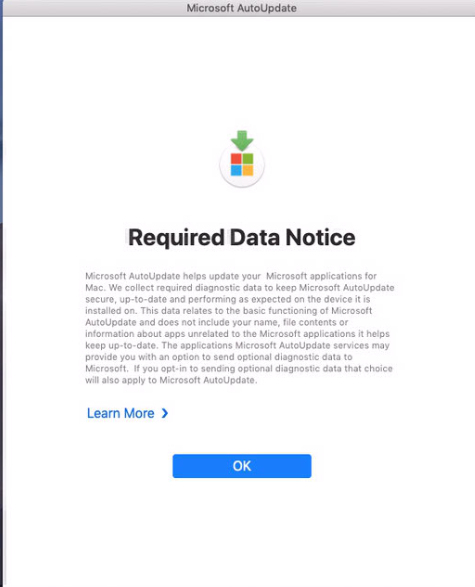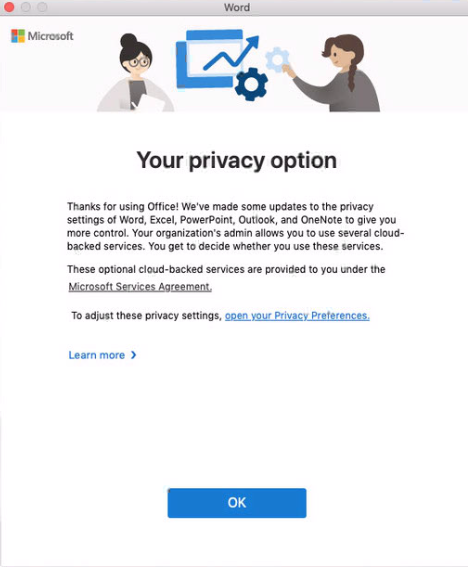- Mark as New
- Bookmark
- Subscribe
- Mute
- Subscribe to RSS Feed
- Permalink
- Report Inappropriate Content
Posted on
08-24-2019
05:14 PM
- last edited
a month ago
by
![]() kh-richa_mig
kh-richa_mig
Does any one know how to suppress these two attached messages? Updated some test computers from 2016 to 2019 (16.28.19081202).
First one pops up when a user logs in and the other one when a user launches an application...
Is there already a config profile that can be pushed out that some one has created?
Solved! Go to Solution.
- Mark as New
- Bookmark
- Subscribe
- Mute
- Subscribe to RSS Feed
- Permalink
- Report Inappropriate Content
Posted on 08-26-2019 06:26 AM
https://github.com/pbowden-msft/MobileConfigs/tree/master/16.28%2B
Solved
- Mark as New
- Bookmark
- Subscribe
- Mute
- Subscribe to RSS Feed
- Permalink
- Report Inappropriate Content
Posted on 08-25-2019 07:57 AM
Not sure I'd turn these off, with GDPR and all.
https://donmontalvo.com
- Mark as New
- Bookmark
- Subscribe
- Mute
- Subscribe to RSS Feed
- Permalink
- Report Inappropriate Content
Posted on 08-26-2019 05:34 AM
I have turned off the first one using this : https://www.jamf.com/jamf-nation/discussions/32686/microsoft-required-data-notice-pop-up
however can find the needed plist for the your privacy option... any know of something to turn it off?
- Mark as New
- Bookmark
- Subscribe
- Mute
- Subscribe to RSS Feed
- Permalink
- Report Inappropriate Content
Posted on 08-26-2019 06:26 AM
https://github.com/pbowden-msft/MobileConfigs/tree/master/16.28%2B
Solved