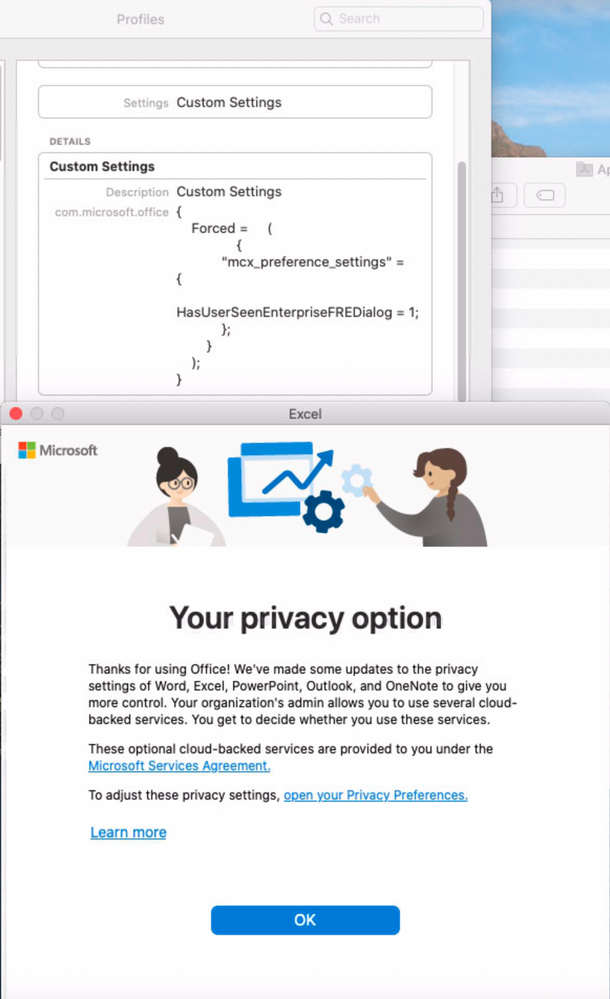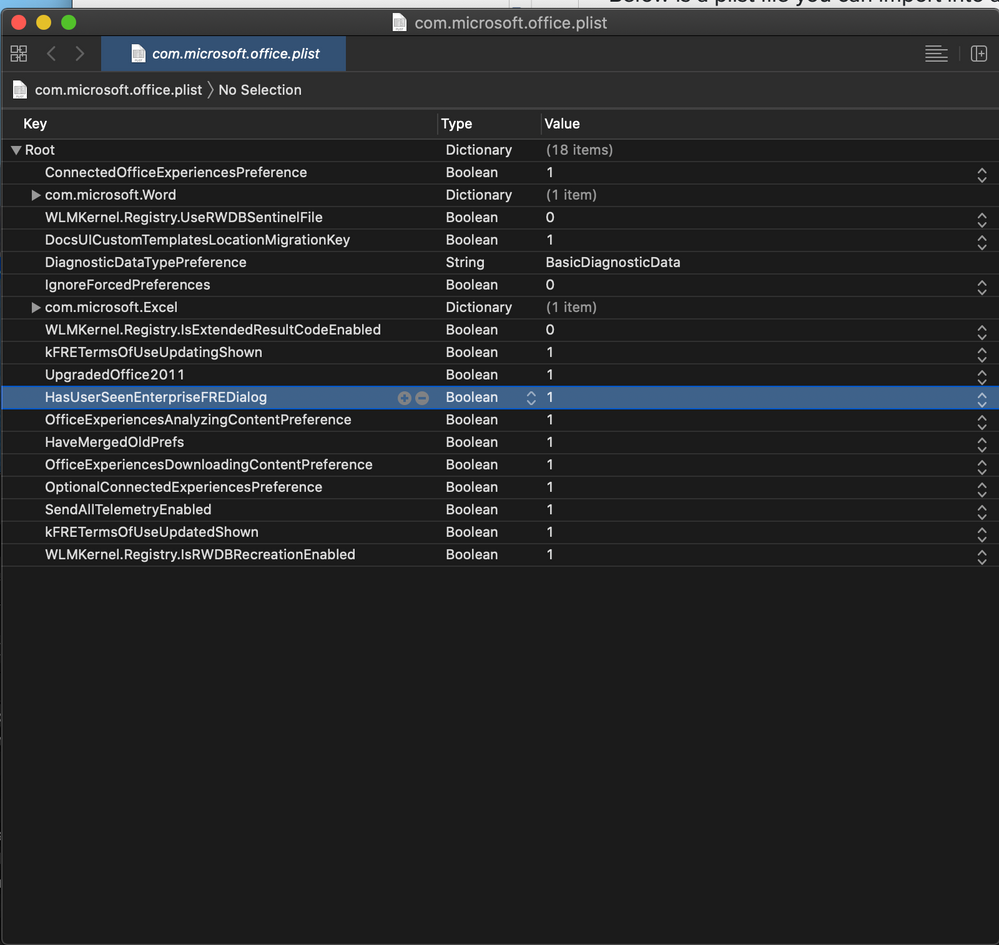- Jamf Nation Community
- Products
- Jamf Pro
- Office Privacy option popup
- Subscribe to RSS Feed
- Mark Topic as New
- Mark Topic as Read
- Float this Topic for Current User
- Bookmark
- Subscribe
- Mute
- Printer Friendly Page
- Mark as New
- Bookmark
- Subscribe
- Mute
- Subscribe to RSS Feed
- Permalink
- Report Inappropriate Content
Posted on 07-07-2021 07:23 AM
We are seeing this popup here and there in our environment and I am afraid it will become more widespread. I have configured settings as recommenced to prevent it but it does not work. The worst part is clicking OK does not let the user continue, nothing happens. They are basically blocked from using any Office apps as you can't get pass this popup. We are also using the VL license. It started showing up with version 16.50.21061301. Has anyone else seen this?
I tried solutions as recommended by Paul Bowden's PDF https://www.kevinmcox.com/2019/08/privacy-and-consent-changes-in-microsoft-office-16-28/
Config Profile looks like this:
<?xml version="1.0" encoding="UTF-8"?>
<!DOCTYPE plist PUBLIC "-//Apple//DTD PLIST 1.0//EN" "http://www.apple.com/DTDs/PropertyList-1.0.dtd">
<plist version="1.0">
<dict>
<key>HasUserSeenEnterpriseFREDialog</key>
<true/>
</dict>
</plist>
and I have also tried Paul's profile found here:
https://github.com/pbowden-msft/MobileConfigs/blob/master/16.28%2B/Disable-VL-Privacy-Dialog.mobileconfig
Solved! Go to Solution.
- Mark as New
- Bookmark
- Subscribe
- Mute
- Subscribe to RSS Feed
- Permalink
- Report Inappropriate Content
Posted on 07-08-2021 10:29 AM
Just to close on this thread, @nicholi reached out to me and we debugged this morning. There's a bug in 16.50 that prevents the Privacy Dialog from being dismissed if MAU is not set to the Current Channel. This is fixed in the 16.51 build that releases next week (July 13).
Thanks, Paul.
- Mark as New
- Bookmark
- Subscribe
- Mute
- Subscribe to RSS Feed
- Permalink
- Report Inappropriate Content
Posted on 07-08-2021 10:29 AM
Just to close on this thread, @nicholi reached out to me and we debugged this morning. There's a bug in 16.50 that prevents the Privacy Dialog from being dismissed if MAU is not set to the Current Channel. This is fixed in the 16.51 build that releases next week (July 13).
Thanks, Paul.