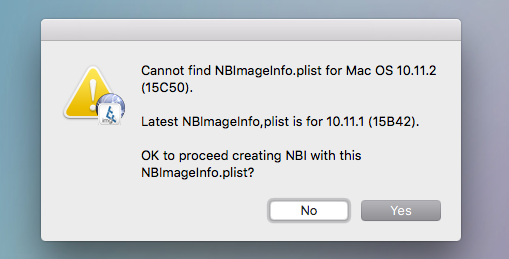- Jamf Nation Community
- Products
- Jamf Pro
- Re: OS X 10.11.2 update for El Capitan is availabl...
- Subscribe to RSS Feed
- Mark Topic as New
- Mark Topic as Read
- Float this Topic for Current User
- Bookmark
- Subscribe
- Mute
- Printer Friendly Page
OS X 10.11.2 update for El Capitan is available
- Mark as New
- Bookmark
- Subscribe
- Mute
- Subscribe to RSS Feed
- Permalink
- Report Inappropriate Content
Posted on 12-08-2015 10:02 AM
Apple released OS X 10.11.2 update for El Capitan
- Improves Wi-Fi reliability
- Improves the reliability of Handoff and AirDrop
- Fixes an issue that may cause Bluetooth devices to disconnect
- Fixes an issue that prevented Mail from deleting messages in an offline Exchange account
- Fixes an issue that prevented importing photos from an iPhone to a Mac using a USB cable
- Improves iCloud Photo Sharing for Live Photos
- Mark as New
- Bookmark
- Subscribe
- Mute
- Subscribe to RSS Feed
- Permalink
- Report Inappropriate Content
Posted on 12-08-2015 12:08 PM
AutoDMG has updated its profiles as well, and there are no additional updates needed.
- Mark as New
- Bookmark
- Subscribe
- Mute
- Subscribe to RSS Feed
- Permalink
- Report Inappropriate Content
Posted on 12-08-2015 12:22 PM
AutoDMG is now at Version 1.5.4 (412)
- Mark as New
- Bookmark
- Subscribe
- Mute
- Subscribe to RSS Feed
- Permalink
- Report Inappropriate Content
Posted on 12-08-2015 12:32 PM
@bentoms How's AutoCasperNBI looking? I see it gave me a warning when genrating a 10.11.2 (15C50) .nbi image. I continued on with the build process, but I havent tested yet.
- Mark as New
- Bookmark
- Subscribe
- Mute
- Subscribe to RSS Feed
- Permalink
- Report Inappropriate Content
Posted on 12-08-2015 04:35 PM
I noticed that while OS X was updated to 10.11.2 (15C50), the Recovery HD (/dev/disk0s3) remains at 10.11.1. Seen this on a couple Macs here. Both Macs ran the OS X 10.11.2 Combo updater manually. One is a 2014 iMac 27" (in production) and one is a brand-new 2015 iMac 27" out of the box (never imaged)
Is this comon to see the primary "Macintosh HD" boot volume and the "Recovery HD" volume out of sync in terms of OS X versions? Maybe I never noticed it before.
- Mark as New
- Bookmark
- Subscribe
- Mute
- Subscribe to RSS Feed
- Permalink
- Report Inappropriate Content
Posted on 12-08-2015 04:47 PM
Is this comon to see the primary "Macintosh HD" boot volume and the "Recovery HD" volume out of sync in terms of OS X versions? Maybe I never noticed it before.
Yes, common. I've seen some Macs list a Recovery HD version a few versions old, but still at the same base major version, like 10.9, 10.10, etc. Basically, it can often stay at the original version the Mac shipped with or the OS was installed with through many individual updates. Nothing to be concerned about.
- Mark as New
- Bookmark
- Subscribe
- Mute
- Subscribe to RSS Feed
- Permalink
- Report Inappropriate Content
Posted on 12-08-2015 04:54 PM
Interestingly though when I ran Software Update through the command line it listed a Recovery update as well, so while it may 10.11.1 it not be exactly the same 10.11.1 before the update...
- Mark as New
- Bookmark
- Subscribe
- Mute
- Subscribe to RSS Feed
- Permalink
- Report Inappropriate Content
Posted on 12-09-2015 03:25 AM
@dstranathan let me know.. it does look like 10.11.2 contains the SupportedModelProperties array in the platformSupport.plist.
So i can revert the fix i put in for it not being there, as per this
- Mark as New
- Bookmark
- Subscribe
- Mute
- Subscribe to RSS Feed
- Permalink
- Report Inappropriate Content
Posted on 12-09-2015 04:31 AM
@dstranathan Let me know!
Not had a chance to update the NBImageifo.plists yet
- Mark as New
- Bookmark
- Subscribe
- Mute
- Subscribe to RSS Feed
- Permalink
- Report Inappropriate Content
Posted on 12-09-2015 06:31 AM
Sadly, Im away from computers for most of the day. Not much chance for me to do test 10.11.2 images today. I have meetings - and other faff. ;0)
- Mark as New
- Bookmark
- Subscribe
- Mute
- Subscribe to RSS Feed
- Permalink
- Report Inappropriate Content
Posted on 12-09-2015 08:39 AM
UPDATE:I just tried it again (twice) and the problem hasn't re-occurred. Looks like a one-off oddity.
Has anyone else tried DEP on a 10.11.2 computer yet?
I just created a USB installer from the 10.11.2 installer app yesterday and tested a clean install on one of our DEP testers (13" Macbook Air, Early 2015) and it missed DEP entirely. I verified that the computer is checked off on our prestage enrollment.
I now have an unenrolled Macbook Air...
I'd like to verify if anyone else is experiencing this.
- Mark as New
- Bookmark
- Subscribe
- Mute
- Subscribe to RSS Feed
- Permalink
- Report Inappropriate Content
Posted on 12-09-2015 08:41 AM
- Mark as New
- Bookmark
- Subscribe
- Mute
- Subscribe to RSS Feed
- Permalink
- Report Inappropriate Content
Posted on 12-09-2015 02:33 PM
Worked for me. No errors or warnings.
Thank you, sir.
- Mark as New
- Bookmark
- Subscribe
- Mute
- Subscribe to RSS Feed
- Permalink
- Report Inappropriate Content
Posted on 12-10-2015 09:00 AM
Yeah the new version worked great for me! Thanks for the quick update!
- Mark as New
- Bookmark
- Subscribe
- Mute
- Subscribe to RSS Feed
- Permalink
- Report Inappropriate Content
Posted on 12-10-2015 12:51 PM
@dstranathan & @harperwr Thanks both!
Just released 1.3.2 :)
Available here & pre-1.3.2 should prompt to update too.
- Mark as New
- Bookmark
- Subscribe
- Mute
- Subscribe to RSS Feed
- Permalink
- Report Inappropriate Content
Posted on 12-11-2015 07:33 AM
Anyone seeing issues getting the jamfHelper to launch during the second part of imaging (post initial reboot from the NetBoot) when using a 10.11.2 base generated with the latest AutoDMG? I have tried both a 10.10.5 based NetBoot (9.81) and a new 10.11.2 based NetBoot (9.81), and I am seeing the same thing. When laying down the 10.11.1 base it works fine, and you see the normal "The imaging process..." message. When laying down the 10.11.2 base it brings me to the Adobe Temp account desktop without the jamfHelper message.
- Mark as New
- Bookmark
- Subscribe
- Mute
- Subscribe to RSS Feed
- Permalink
- Report Inappropriate Content
Posted on 12-11-2015 07:53 AM
I've been having similar issues with 10.11.1. I've taken to having desktop run a 10.10 config and immediately run a 10.11 update from SS afterwards. It works A LOT better than directly laying down 10.11 right now. I am working on another project right now but as soon as I get that completed I am going to dig in with jamf to see if we can figure out what the deal is (probably something to do with that _mbsetupuser......)
- Mark as New
- Bookmark
- Subscribe
- Mute
- Subscribe to RSS Feed
- Permalink
- Report Inappropriate Content
Posted on 12-11-2015 07:55 AM
Yeah, I am laying down the 10.11.1 base with the 10.11.2 combo tacked on and its working fine!
- Mark as New
- Bookmark
- Subscribe
- Mute
- Subscribe to RSS Feed
- Permalink
- Report Inappropriate Content
Posted on 12-11-2015 09:12 AM
I might be tossing a wrench into this but...
I saw the Adobe account desktop once last week while testing JAMF imaging. I was uing AutoDMG, AutoCasperNBI 1.3.1 and OS X 10.11.1 and the Adobe Creative Cloud Desktop app (i.e. the menu bar widget "App Store" thingy) and also the free Adobe Reader DC app. I recall this happening distinctly because, being new to Casper Imaging, the results were obviously a “WTF”, jarring moment for me.
I'm pretty sure I saw both the black JAMF "Imaging Process is finishing..." screen and then the Adobe account's desktop - in linear secession. Not positive on that. This was a week or two ago. I have slept since then.
Until now, I have been a DeployStudio & AutoDMG dude, so Im still getting used to AutoCasperNBI and Casper Imaging, and I'm not familiar with the Adobe Temp account at all. Granted, we dont always push the Adobe CC stuff at deployment time, because we have a ton of users still running a mishmash of legacy Adobe CS apps, and my Desktop Techs tend to install Adobe stuff manually or via ARD on a case-by-case, ala carte basis (i.e.; not at imaging time).
Regardless, I was certainly surprised when a temp Adobe service account popped-up running a OS X console session. Well hello there.
I tried to triage the situation and evaluate what happened. After re-imaging the same Mac and trying to trace my steps to reproduce, I was NOT able to recreate the issue. I moved on...
As for the Adobe CC Desktop installers, I use the Adobe Enterprise tools to build the CC Desktop app installer, (quarterly) which of course is not a flat .pkg (thanks Adobe) and thus the JSS "automagically" compresses into a .zip archive (haven’t figured out the foo there yet - please enlighten me!)
I recently started deploying Adobe Reader DC, too (I make my own .pkg with Composer for that - no issues)
Fast-forward:
I have done (3) imaging tests with AutoDMG, AutoCasperNBI 1.3.2, OS X 10.11.2, and the Adobe CC Desktop app today, and haven’t seen any issues.
-OS X 10.11.2 is fine.
-All Adobe apps launch. No sign of the Adobe temp account crashing the party
-User's AD accounts/auth/local profiles work.
-JAMF Policies and Profiles work.
I'd say that OS X 10.11.2 El Cap is darn near golden for my production environment at this point.
- Mark as New
- Bookmark
- Subscribe
- Mute
- Subscribe to RSS Feed
- Permalink
- Report Inappropriate Content
Posted on 12-11-2015 09:15 AM
The Adobe Temp account is used by the JSS to install packages post-reboot. It does not matter whether Adobe products are being installed or not. When you see the "Imaging Process is...." jamfHelper screen, its sitting on top of the Adobe Temp account's desktop. The JSS deletes the Adobe Temp account when its done with it. I DO wish that JAMF would rename that account, say "JSS Imaging Temp Account".