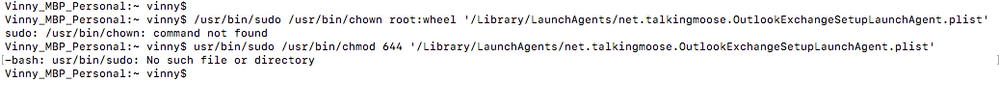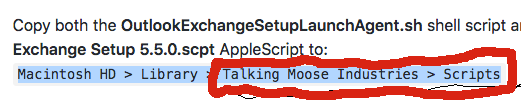- Mark as New
- Bookmark
- Subscribe
- Mute
- Subscribe to RSS Feed
- Permalink
- Report Inappropriate Content
Posted on 06-04-2018 11:40 AM
Hi all, Has anyone figured out how to auto-configure for exchange 2016?
I'm trying to avoid the steps that- once my network users luanch outlook 2016 - they have to input 'their email' , then they choose 'Exchange', then they have to input thier 'username', 'password', and 'server'.
Is there a way to automate this to the whom ever network user is login in?
Solved! Go to Solution.
- Mark as New
- Bookmark
- Subscribe
- Mute
- Subscribe to RSS Feed
- Permalink
- Report Inappropriate Content
Posted on 06-04-2018 08:32 PM
I have a script here. Every environment is different. Let me know if you run into any issues.
https://github.com/talkingmoose/Outlook-Exchange-Setup-5
Read the wiki for instructions.
- Mark as New
- Bookmark
- Subscribe
- Mute
- Subscribe to RSS Feed
- Permalink
- Report Inappropriate Content
Posted on 06-04-2018 08:32 PM
I have a script here. Every environment is different. Let me know if you run into any issues.
https://github.com/talkingmoose/Outlook-Exchange-Setup-5
Read the wiki for instructions.
- Mark as New
- Bookmark
- Subscribe
- Mute
- Subscribe to RSS Feed
- Permalink
- Report Inappropriate Content
Posted on 10-27-2021 11:50 PM
@talkingmoose , Any idea, how can we choose O365 as provider instead of Exchange account using apple script?
Address books (GAL) is working only if accounts are created with O365 as provider.
- Mark as New
- Bookmark
- Subscribe
- Mute
- Subscribe to RSS Feed
- Permalink
- Report Inappropriate Content
Posted on 10-29-2021 06:55 AM
AppleScript is getting more difficult to support with all of Apple’s new security features. For Office 365, I’ve been recommending using configuration profiles instead.
I spoke a little bit about that in my JNUC 2021 session last week. Look around the 23 minute mark.
https://reg.jamf.com/flow/jamf/jnuc2021/virtualhome/page/sessioncatalog/session/1615147019887001Pn93
And I have an older blog post discussing the same thing. The idea is the same, but some of the screenshots are dated now.
- Mark as New
- Bookmark
- Subscribe
- Mute
- Subscribe to RSS Feed
- Permalink
- Report Inappropriate Content
Posted on 06-05-2018 06:17 AM
@talkingmoose you never seaze to amaze me..lol
- Mark as New
- Bookmark
- Subscribe
- Mute
- Subscribe to RSS Feed
- Permalink
- Report Inappropriate Content
Posted on 06-05-2018 10:41 AM
- Mark as New
- Bookmark
- Subscribe
- Mute
- Subscribe to RSS Feed
- Permalink
- Report Inappropriate Content
Posted on 06-05-2018 07:31 PM
@talkingmoose Why do I get 'command not found' when i try these 2 commands in terminal:
/usr/bin/sudo /usr/bin/chown root:wheel '/Library/LaunchAgents/net.talkingmoose.OutlookExchangeSetupLaunchAgent.plist'
/usr/bin/sudo /usr/bin/chmod 644 '/Library/LaunchAgents/net.talkingmoose.OutlookExchangeSetupLaunchAgent.plist'
- Mark as New
- Bookmark
- Subscribe
- Mute
- Subscribe to RSS Feed
- Permalink
- Report Inappropriate Content
Posted on 06-05-2018 08:34 PM
I think I just do:
sudo chown root:wheel '/Library/LaunchAgents/net.talkingmoose.OutlookExchangeSetupLaunchAgent.plist'
sudo chmod 644 '/Library/LaunchAgents/net.talkingmoose.OutlookExchangeSetupLaunchAgent.plist'
I believe I should just leave out the ' /usr/bin' parts......correct?
- Mark as New
- Bookmark
- Subscribe
- Mute
- Subscribe to RSS Feed
- Permalink
- Report Inappropriate Content
Posted on 06-05-2018 08:47 PM
Yep, looks like I had two typos on the wiki page. You were the first to catch them. I've updated the wiki.
https://github.com/talkingmoose/Outlook-Exchange-Setup-5/wiki/Install-the-launch-agent
- Mark as New
- Bookmark
- Subscribe
- Mute
- Subscribe to RSS Feed
- Permalink
- Report Inappropriate Content
Posted on 06-06-2018 03:20 PM
@talkingmoose
Should i do all the steps in the wiki , under 'Administrator' account (local account)?
or
under a network user account?
and
on the parts where I install the 'script' - do i create the "Macintosh HD > Library > Talking Moose Industries > Scripts" directory?,
then copy the 2 files in there?
- Mark as New
- Bookmark
- Subscribe
- Mute
- Subscribe to RSS Feed
- Permalink
- Report Inappropriate Content
Posted on 06-06-2018 08:19 PM
@vferra, I like the questions you ask.
Preparing the package that deploys the scripts can be done under any account. Deploying it to a target Mac does require admin privileges. If you're simply testing on your own machine for now, you'll need admin privileges to put the files into place in the /Library folder and edit ownership and permissions.
I often use placeholders like "Talking Moose Industries" to indicate I'm just using an arbitrary name and that the name can be changed to something like your own company name if you want to do so.
What I haven't written into the wiki is how and where to do all those customizations. That's because those customizations require an understanding of what each script or file is doing, which is beyond my bandwidth to support. If you're interested in customizing the names, search for "moose" in each of the files in the ROOT folder. There aren't many. If you understand whether you're looking at a file path or looking at a label, that should be enough to help you intelligently change the names throughout the files and really make it your own.
If I make reference to anything such as the Talking Moose Industries folder, then you need to create that folder unless you've modified the files to use a different name.
- Mark as New
- Bookmark
- Subscribe
- Mute
- Subscribe to RSS Feed
- Permalink
- Report Inappropriate Content
Posted on 07-18-2018 04:33 PM
@talkingmoose
Thanks so much for the guidance thru this process and having patience with me.
Just one question.
I have modified the settings in the "Outlook Exchange Setup 5.5.0.scpt" Apple Script that you provided.
I then ran it in the script editor built in on all MACS - and `everything went perfect.
Outlook opened up - all the settings got configured - server was set - mail started to come in - everyone was happy
I didn't even have to do the extra steps that where listed such as installing script and the launch agents.
i just put that modified "Outlook Exchange Setup 5.5.0.scpt" Apple Script file on user desktop - open with script editor - press the play/run button - and let the magic happen.
My question to you is:
Can I put that script file in the JSS 'self-service'?
So when a user logs onto the mac, all they have to do is go to 'self-service' - go to that script - and hit the "INSTALL" button.
- Mark as New
- Bookmark
- Subscribe
- Mute
- Subscribe to RSS Feed
- Permalink
- Report Inappropriate Content
Posted on 07-18-2018 08:42 PM
@vferra, several years ago someone from Jamf (before I was an employee) adapted the script to work in Self Service. I don't see why it can't be done.
Jamf supports AppleScript, so you can try simply copying/pasting it into a new Script, adding it to a Policy and testing to see what happens. Practically every other file exists to make sure the AppleScript runs when the user launches Outlook for the first time.