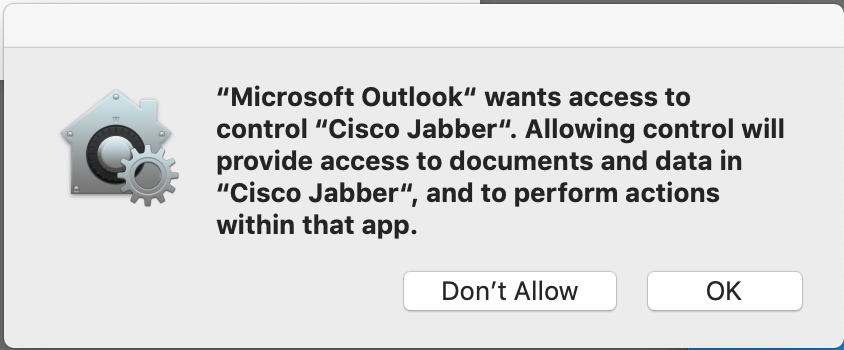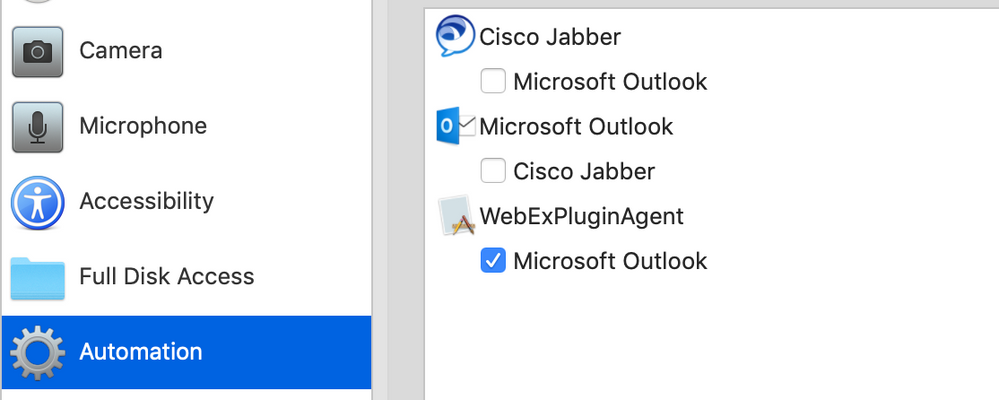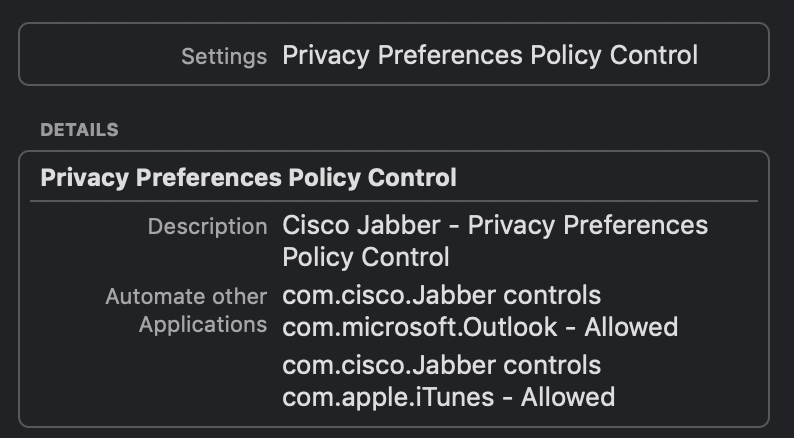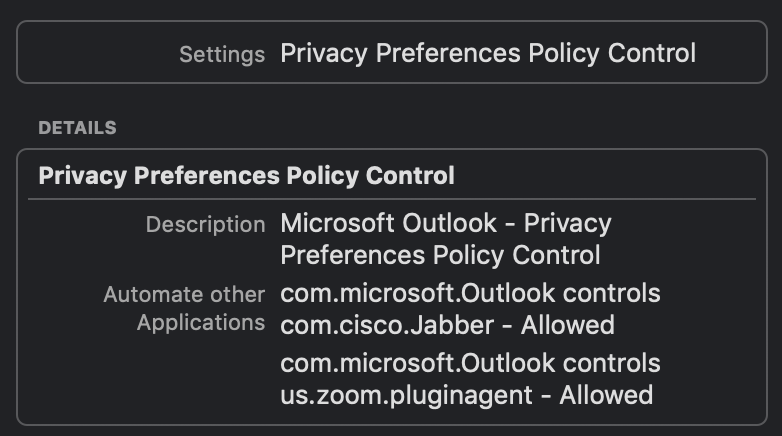- Jamf Nation Community
- Products
- Jamf Pro
- Re: Outlook > Cisco Jabber Privacy Preferences
- Subscribe to RSS Feed
- Mark Topic as New
- Mark Topic as Read
- Float this Topic for Current User
- Bookmark
- Subscribe
- Mute
- Printer Friendly Page
Outlook > Cisco Jabber Privacy Preferences
- Mark as New
- Bookmark
- Subscribe
- Mute
- Subscribe to RSS Feed
- Permalink
- Report Inappropriate Content
Posted on 11-05-2018 10:57 AM
I have been having a lot of trouble with the following prompt:
I have created a privacy prefs profile giving outlook access to all protected files. Has anyone had to create a profile for this situation and had it work?
- Labels:
-
Settings and Security Management
- Mark as New
- Bookmark
- Subscribe
- Mute
- Subscribe to RSS Feed
- Permalink
- Report Inappropriate Content
Posted on 11-05-2018 10:59 AM
If you're using the PPPC Utility, drag Outlook into the left column, then drag Cisco Jabber into AppleEvents.
- Mark as New
- Bookmark
- Subscribe
- Mute
- Subscribe to RSS Feed
- Permalink
- Report Inappropriate Content
Posted on 11-05-2018 02:24 PM
Thanks @sshort , I did create these with the PPPC Utility but it does not seem to be working. I configured in the way you described, as well as giving Outlook full disk access.
What I did notice is that in privacy preferences, the prompts are showing up under the automation category:
I do not see a section in the config profiles options that directly references this. Do you know which profile option would cover this automation section?
- Mark as New
- Bookmark
- Subscribe
- Mute
- Subscribe to RSS Feed
- Permalink
- Report Inappropriate Content
Posted on 11-05-2018 05:00 PM
I've allowed:
Cisco Jabber to control iTunes and Outlook (Automation)
Microsoft Outlook to control Cisco Jabber (Automation)
- Mark as New
- Bookmark
- Subscribe
- Mute
- Subscribe to RSS Feed
- Permalink
- Report Inappropriate Content
Posted on 11-06-2018 08:16 AM
@davidhiggs were you able to achieve that using the apple events option earlier mentioned, or something else?
- Mark as New
- Bookmark
- Subscribe
- Mute
- Subscribe to RSS Feed
- Permalink
- Report Inappropriate Content
Posted on 11-06-2018 02:26 PM
I believe Apple Events is the same Automation or Automate other Applications. I signed my mobileconfig too, which I think is required for JAMF 10.6 but not 10.7+
- Mark as New
- Bookmark
- Subscribe
- Mute
- Subscribe to RSS Feed
- Permalink
- Report Inappropriate Content
Posted on 11-07-2018 06:12 AM
@ocla&&09 yep, Automation can include AppleEvents. In my experience if the app is showing in System Preferences under the Privacy section (like your example screenshot) they have been user approved (or not fully enabled by a profile). If you have a clean test machine and apply the profile, the apps shouldn't appear in Sys Prefs if it's been configured by the PPPC payload.
I have run into a couple of situations with accessibility where just approving an app for accessibility doesn't remove the prompts on their own, it appeared much like your screenshot where the app appears in System Preferences, but just unchecked/unenabled. For those I had to add an AppleEvent to control System Prefs. So, in your case you might want to test Cisco Jabber controls System Preferences with an AppleEvent in addition to Outlook controlling Jabber. I'm not sure that full disk access is doing anything for you here.
- Mark as New
- Bookmark
- Subscribe
- Mute
- Subscribe to RSS Feed
- Permalink
- Report Inappropriate Content
Posted on 11-07-2018 10:26 AM
Great, thanks guys for your assistance