Hey there,
we're trying to set some advanced settings in Microsoft Outlook. We want to tick the red outlined box and enable SSL.
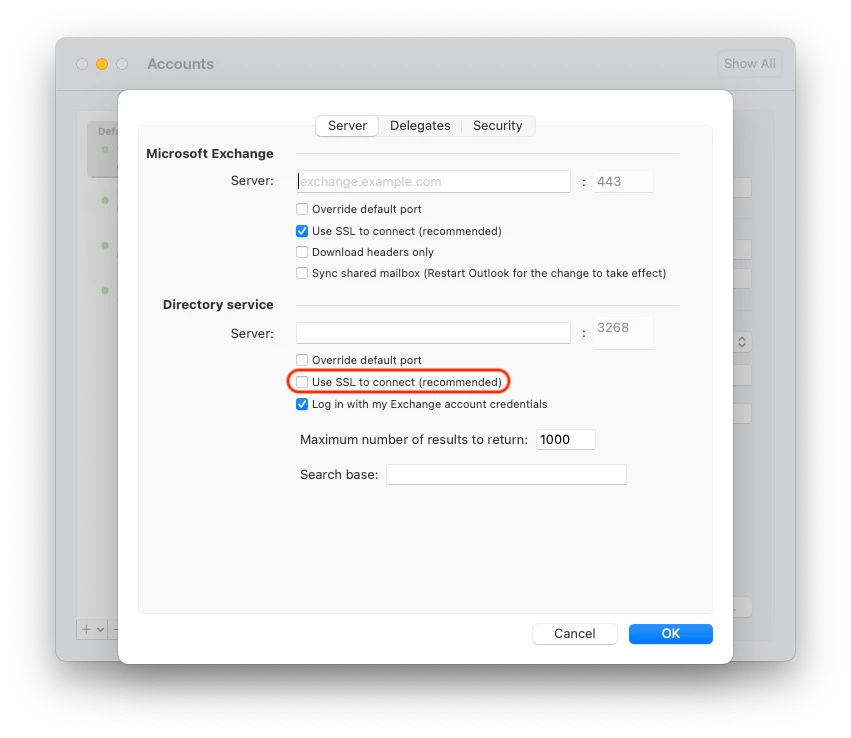
Right now we're using this script, which work's, but throws an error. I'm not really into scripting but i tried a little bit on my own and came out with the following:
osascript <<END
tell application "Microsoft Outlook"
set ldap server of exchange account 1 to "XXX"
set ldap use ssl of exchange account 1 to yes
set ldap port of exchange account 1 to 6666
end tell
END It throws no error, but it won't enable SSL either. I think it's because I don't define the default exchange account and I don't really know how to do it. Shouldn't it be just "exchange account 1"? I tried many things out but I can't get it to work...
Thanks for any help!



