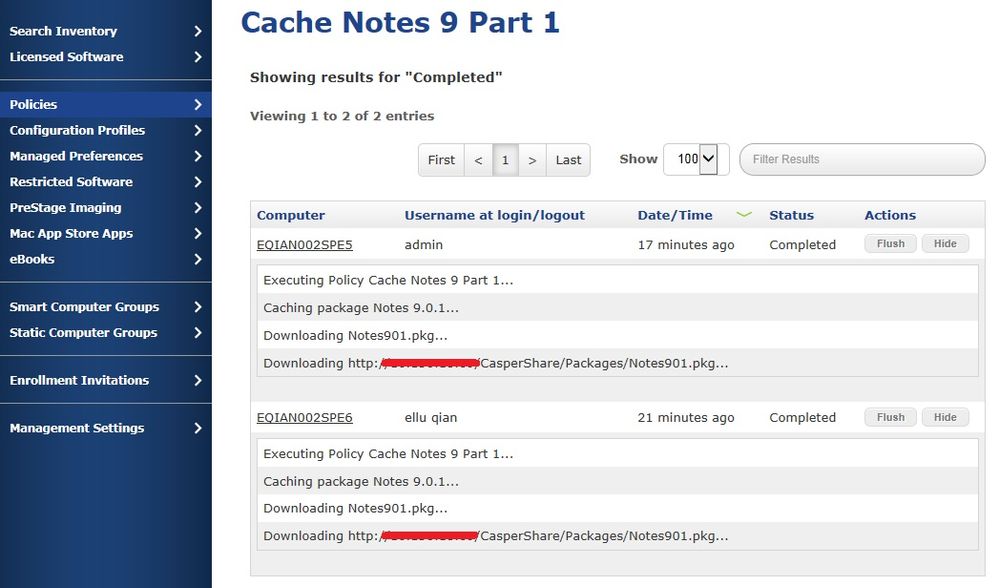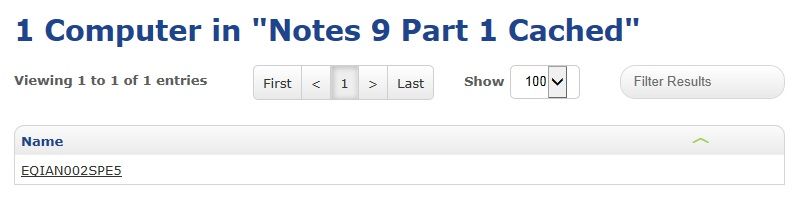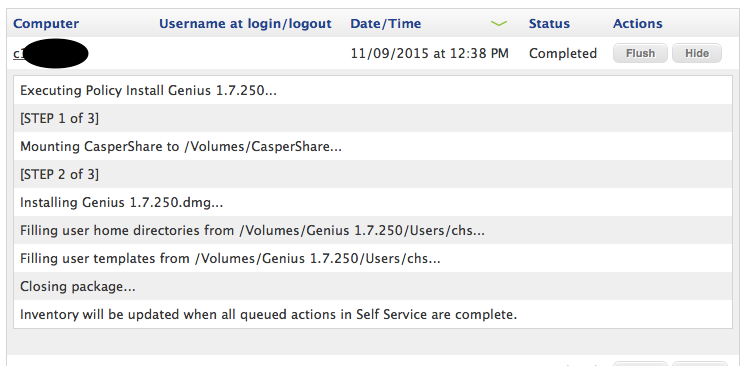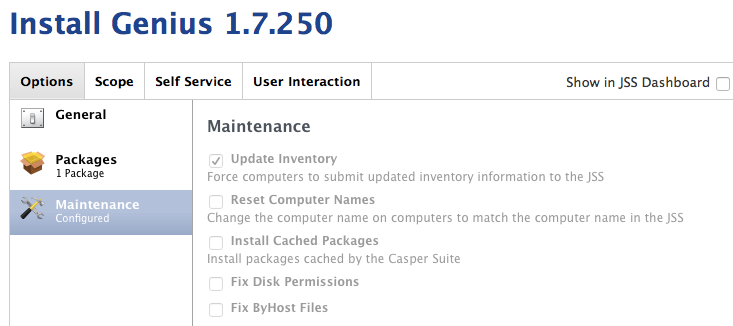Package cached issue
- Mark as New
- Bookmark
- Subscribe
- Mute
- Subscribe to RSS Feed
- Permalink
- Report Inappropriate Content
Posted on 01-21-2016 11:40 PM
Hello everyone,
We are testing JSS/Casper Suite in our UAT environment. We have 2 Mac machines which are enrolled. After I create a policy to cache one package to local, I find dashboard display policy complete.
Then I create a smart computer group to check whether those Mac machines have cached the package. Only one has cached the package successfully.
So...can anyone tell me what's going on?
- Mark as New
- Bookmark
- Subscribe
- Mute
- Subscribe to RSS Feed
- Permalink
- Report Inappropriate Content
Posted on 01-22-2016 03:57 AM
The smart group results are based upon the last time CasperSuite inventoried that computer. Is it possible that inventory has not been updated since the caching policy was run?
In my scenario, I have a policy that triggers inventory once daily. It is possible to add "Update Inventory" to your caching policy for more up-to-date inventory data.
- Mark as New
- Bookmark
- Subscribe
- Mute
- Subscribe to RSS Feed
- Permalink
- Report Inappropriate Content
Posted on 01-22-2016 04:32 AM
+1 @dmohs .
Try adding Files and Processes to the caching policy and execute command /usr/local/jamf/bin/jamf recon. That should force the clients to recon immediately after the policy has been executed and populate the smart group.
Best,
-Chris
- Mark as New
- Bookmark
- Subscribe
- Mute
- Subscribe to RSS Feed
- Permalink
- Report Inappropriate Content
Posted on 01-24-2016 11:51 PM
Hi @dmohs Yes, we have the policy "Update Inventory"
- Mark as New
- Bookmark
- Subscribe
- Mute
- Subscribe to RSS Feed
- Permalink
- Report Inappropriate Content
Posted on 01-25-2016 02:09 PM
@wilsonleung Upon reviewing your posted log screen shot, it is not attempting to update inventory. The log should look more like this...
Other than double-checking that "Update Inventory" is checked within the "Maintenance" section of the policy, I have no suggestion.
- Mark as New
- Bookmark
- Subscribe
- Mute
- Subscribe to RSS Feed
- Permalink
- Report Inappropriate Content
Posted on 02-04-2016 10:55 AM
Hello. We have the exact same issue in our environment. Cached packages on many Macs are NOT getting picked up by the inventory. It shows in JSS 1 cached package but no name. I run a recon manually, then it appears for only a few minutes. Then upon next check in, the cached package shows as 1 but does not show the name. Without the name, it will not trigger the smart group to install that cached package. We are using 9.81. This is happening on all OS X versions from 10.8 to 10.11
- Mark as New
- Bookmark
- Subscribe
- Mute
- Subscribe to RSS Feed
- Permalink
- Report Inappropriate Content
Posted on 02-04-2016 11:04 AM
I've read that in the past, sometimes folks put in "jamf recon" under the policy Files and Processes/Execute Command" instead to the "Maintenance" inventory update option.
Don't know if it will help, but worth a shot I guess. We're on JSS 9.82, FWIW and don't see this.
- Mark as New
- Bookmark
- Subscribe
- Mute
- Subscribe to RSS Feed
- Permalink
- Report Inappropriate Content
Posted on 02-04-2016 11:15 AM
I just tried that. no change. but thanks for the suggestion scottb.