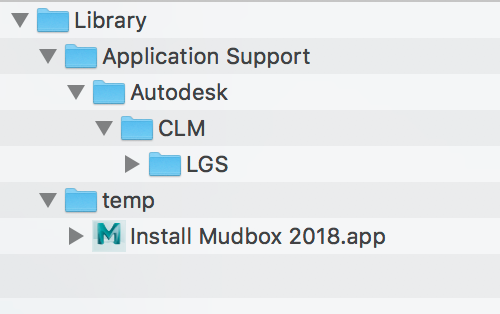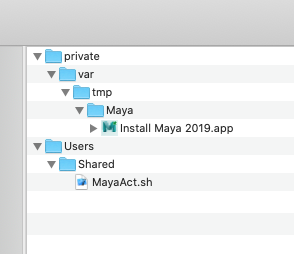- Jamf Nation Community
- Products
- Jamf Pro
- Re: Packaging Autodesk Maya
- Subscribe to RSS Feed
- Mark Topic as New
- Mark Topic as Read
- Float this Topic for Current User
- Bookmark
- Subscribe
- Mute
- Printer Friendly Page
Packaging Autodesk Maya
- Mark as New
- Bookmark
- Subscribe
- Mute
- Subscribe to RSS Feed
- Permalink
- Report Inappropriate Content
Posted on
04-08-2014
01:02 PM
- last edited on
03-04-2025
09:13 AM
by
![]() kh-richa_mig
kh-richa_mig
Anyone ever tried packaging Maya as part of Autodesk's Entertainment Creation Suite? Judging by the lack of posts, i'm guessing people may have given up in disgust.
Thanks to some pretty intense googling today, i've come up with this. Full credits given in the readme.
https://github.com/franton/Maya-Postflight-Installer
This saved my bacon today. Hopefully it'll help save someone else's!
- Mark as New
- Bookmark
- Subscribe
- Mute
- Subscribe to RSS Feed
- Permalink
- Report Inappropriate Content
Posted on 08-14-2016 07:21 AM
Same shit, different Autodesk product.
Will they ever get their house in order?
- Mark as New
- Bookmark
- Subscribe
- Mute
- Subscribe to RSS Feed
- Permalink
- Report Inappropriate Content
Posted on 08-25-2016 07:36 PM
We deploy the app installer to /tmp and then run this post install script.
This is for 2016 Ext 2 but adjust the paths and it works 2017 too.
#!/bin/sh
if [[ -e /tmp/Install Maya 2016 Extension 2.app/Contents/MacOS/setup ]]; then
/tmp/Install Maya 2016 Extension 2.app/Contents/MacOS/setup --noui
if [[ ! -e /Library/Application Support/Autodesk/CLM/LGS/657H1_2016.0.0.F ]]; then
mkdir -p /Library/Application Support/Autodesk/CLM/LGS/657H1_2016.0.0.F
fi
cat<<EOF>/Library/Application Support/Autodesk/CLM/LGS/657H1_2016.0.0.F/LGS.data
_NETWORK
EOF
cat<<EOF>/Library/Application Support/Autodesk/CLM/LGS/657H1_2016.0.0.F/LICPATH.lic
SERVER adsk-license 000000000000
USE_SERVER
EOF
cat<<EOF>/Library/Application Support/Autodesk/CLM/LGS/657H1_2016.0.0.F/nw.cfg
done
EOF
else
echo "ERROR: Maya installer not found."
exit 1
fi
rm -rf /tmp/Install Maya 2016 Extension 2.app
exit 0Perhaps the issue you are having with the previously mentioned script is that you are appending to the files in /Library/Application Support/Autodesk/CLM/LGS/657I1_2017.0.0.F so if there is already data there or even whitespace you will possibly end up with an invalid file. Try replacing >> with just > or use cat<<EOF>...EOF instead.
cheers
Matt
- Mark as New
- Bookmark
- Subscribe
- Mute
- Subscribe to RSS Feed
- Permalink
- Report Inappropriate Content
Posted on 11-16-2016 05:03 AM
Hi everyone, I've just started needing to deploy Maya 2016 on our campus network and come accross this thread. I just thought I'd throw my solution into the mix:
Basically Matts script worked fine for installing the package, but the licensing still didn't work on our machines for some reason and it would throw an error saying it couldn't determine the license method. So, I've ended up taking the script and adding the setup parameters into it from some other users posts and it looks to be working very well for us on macOS 10.11. Here's what my postInstall script now looks like:
#!/bin/sh
if [[ -e /tmp/Install Maya 2016.app/Contents/MacOS/setup ]]; then
/tmp/Install Maya 2016.app/Contents/MacOS/setup --noui --serial_number=560-xxxxxxxx --product_key=793H1 --license_type=kNetwork --server_name=your-server.net
if [[ ! -e /Library/Application Support/Autodesk/CLM/LGS/657H1_2016.0.0.F ]]; then
mkdir -p /Library/Application Support/Autodesk/CLM/LGS/657H1_2016.0.0.F
fi
cat<<EOF>/Library/Application Support/Autodesk/CLM/LGS/657H1_2016.0.0.F/LGS.data
_NETWORK
EOF
cat<<EOF>/Library/Application Support/Autodesk/CLM/LGS/657H1_2016.0.0.F/LICPATH.lic
SERVER your-server.net 000000000000
USE_SERVER
EOF
cat<<EOF>/Library/Application Support/Autodesk/CLM/LGS/657H1_2016.0.0.F/nw.cfg
done
EOF
else
echo "ERROR: Maya installer not found."
exit 1
fi
rm -rf /tmp/Install Maya 2016.app
exit 0Thanks for everyones help on here by the way!
Gary
- Mark as New
- Bookmark
- Subscribe
- Mute
- Subscribe to RSS Feed
- Permalink
- Report Inappropriate Content
Posted on 12-06-2016 08:02 AM
@georgecm12 Thank you for the post. I'm trying to install Maya 2017 and I used your Variant 2. It seemed to have installed fine but when you run it, it comes up with the, Let's Get Started dialog box to enter Serial or Use Network license. Even after entering the info manually it just sits open on the dock. It never goes anywhere after that.
I entered all of my information in the script you provided for our version of the software but wondered if something may have changed in the Maya 2017's installer.
Has anyone had success installing Maya 2017 this way?
Thank you again for posting. If you or anyone hears of a fix, please let me know.
- Mark as New
- Bookmark
- Subscribe
- Mute
- Subscribe to RSS Feed
- Permalink
- Report Inappropriate Content
Posted on 12-06-2016 08:05 AM
@georgecm12 I just saw the response by @gazlee and will try that. My apologies, I'll see if it works for Maya 2017.
I may have blown it and did a Postflght instead of postinstall. I'm trying again.
Thank you everyone.
- Mark as New
- Bookmark
- Subscribe
- Mute
- Subscribe to RSS Feed
- Permalink
- Report Inappropriate Content
Posted on 01-12-2017 11:31 AM
In case anyone else is still having trouble (Standalone license, Maya 2017 Only)
Install Maya 2017 on a test machine, and license it manually.
On your composer box:
- Create a new Composer session
- Drag Install Maya 2017.app to either /tmp or, in my case, /Library/Caches/MayaInstall
- From the machine you manually installed Maya on, copy out /Library/Application Support/CLM/LGS/ProductKey_Version folder to the composer session. Have composer place it in the same spot on the target machine. The folder should just have EXP_INFO.data and LGS.data files. I changed the perms to root:wheel and 755. (Yes, you could also just echo these out. I'm lazy.)
- Add a postinstall shell script. Script:
#!/bin/sh
#Install
/Library/Caches/MayaInstall/Install Maya 2017.app/Contents/MacOS/setup --noui --force --serial_number=xxx-xxxxxxx --product_key=657I1 --license_type=kStandalone
#License
/Library/Caches/MayaInstall/Install Maya 2017.app/Contents/Resources/adlmreg -i S 657I1 657I1 2017.0.0.F xxx-xxxxxxx /Library/Application Support/Autodesk/Adlm/PIT/2017/MayaConfig.pit
rm -rf /Library/Caches/MayaInstall/5. License command is essentially adlmreg -i (Install) S (S for Standalone, N for Network) 657I1 (Product Code) 657I1 (Suite Code) 2017.0.0.F (Version. You can find this after manually licensing an install at /Library/Application Support/Autodesk/CLM/LGS/. There will be a folder here with the product code_Verison.) xxx-xxxxxxx (Serial Number) /Library/Application Support/Autodesk/Adlm/PIT/2017/MayaConfig.pit (This is the actual license file, adjust for year)
Product codes can be found here: https://knowledge.autodesk.com/customer-service/download-install/activate/find-serial-number-product-key/product-key-look
Couldn't have done it without NERDLogger post, http://nerdlogger.com/2013/08/15/installing-autodesk-entertainment-creation-suite-ultimate-maya-2014-for-osx-from-command-line/
- Mark as New
- Bookmark
- Subscribe
- Mute
- Subscribe to RSS Feed
- Permalink
- Report Inappropriate Content
Posted on 02-10-2017 09:03 AM
Here's my postinstall script for installing Maya 2017. I am using a Network license, so I haven't been able to test the Standalone portion.
To use: Open Composer or another packaging tool and place the Install Maya 2017.app file into some directory such as /tmp. Then add this postinstall script to the package, making sure to change lines 50-56 to match your environment. The MAYA_SETUP_LOC variable should be the path to the Installer. If you put it in /tmp make sure to update /path/to to /tmp.
#!/bin/bash
################################################################################
# Author: Scott Blake
# Modified: 2017-02-10
#
# Postinstall script to install and license Autodesk Maya 2017.
#
################################################################################
# Command Line Parameters for Maya Setup
#
# ./setup [--option[=value]]
#
# --help:
# display the argument options of the installer and quit.
#
# --noui:
# disable the UI of the installer. If not specified, installer starts with UI.
#
# --log=<filename>:
# the log filename with path. If not specified, /var/log/autodesk/<app><version>INSTALL.log is used as log file.
#
# --debug:
# create the log file with detailed debug information.
#
# --force:
# force installation of the rpm (when this option is used, --nodeps --force will be used on all rpms to install.
#
# --serial_number=XXX-XXXXXXXX:
# specify the adlm serial number.
#
# --product_key=<product code>:
# specify the adlm product key.
#
# --license_type=<kNetwork or kStandalone>:
# specify the adlm license type.
#
# --server_name=<name>:
# specify the adlm license server name.
#
################################################################################
# Changelog
#
# Version 1.0 - Scott Blake
# Initial script
#
################################################################################
# Variables
#
PRODUCT_KEY="657I1"
SUITE_KEY="657I1"
SERIAL="123-12345678"
LICENSE_TYPE="kNetwork" # Options: kNetwork or kStandalone
LICENSE_SERVER="license.server.domain.com"
MAYA_SETUP_LOC="/path/to/Install Maya 2017.app/Contents/MacOS/"
MAYA_SUPPORT_PATH="$3/Library/Application Support/Autodesk/CLM/LGS/${PRODUCT_KEY}_2017.0.0.F"
################################################################################
# Code
#
# Change directory to wherever the Maya setup is located
# The setup file is dumb and seg faults when `pwd` is not the same.
cd "${MAYA_SETUP_LOC}"
if [ "${LICENSE_TYPE}" == "kStandalone" ]; then
# Trigger installation
./setup --noui --force --serial_number=${SERIAL} --product_key=${PRODUCT_KEY} --license_type=${LICENSE_TYPE}
# License separately since the setup binary is broken
# ../Resources/adlmreg -i S ${PRODUCT_KEY} ${SUITE_KEY} 2017.0.0.F ${SERIAL} /Library/Application Support/Autodesk/Adlm/PIT/2017/MayaConfig.pit
# Manually create random stuff since the setup binary is broken
mkdir "${MAYA_SUPPORT_PATH}/"
touch "${MAYA_SUPPORT_PATH}/LGS.data"
chmod 755 "${MAYA_SUPPORT_PATH}/LGS.data"
echo "_STANDALONE">>"${MAYA_SUPPORT_PATH}/LGS.data"
else
# Trigger installation
./setup --noui --force --serial_number=${SERIAL} --product_key=${PRODUCT_KEY} --license_type=${LICENSE_TYPE} --server_name=${LICENSE_SERVER}
# License separately since the setup binary is broken
# ../Resources/adlmreg -i N ${PRODUCT_KEY} ${SUITE_KEY} 2017.0.0.F ${SERIAL} /Library/Application Support/Autodesk/Adlm/PIT/2017/MayaConfig.pit
# Manually create random stuff since the setup binary is broken
mkdir "${MAYA_SUPPORT_PATH}"
touch "${MAYA_SUPPORT_PATH}/LGS.data"
chmod 755 "${MAYA_SUPPORT_PATH}/LGS.data"
echo "_NETWORK" >> "${MAYA_SUPPORT_PATH}/LGS.data"
echo "SERVER ${LICENSE_SERVER} 0" >> "${MAYA_SUPPORT_PATH}/LICPATH.lic"
echo "USE_SERVER" >> "${MAYA_SUPPORT_PATH}/LICPATH.lic"
fi- Mark as New
- Bookmark
- Subscribe
- Mute
- Subscribe to RSS Feed
- Permalink
- Report Inappropriate Content
Posted on 02-10-2017 09:16 AM
@mscottblake Awesome, Good Morning!
I ended up packaging it quite easily from a fresh install and using the drag and drop method even down to the Server info.
I posted my packaging info here: https://www.jamf.com/jamf-nation/discussions/22850/cinema-4d-r17-installation-solved
But I like your method of installing Maya better and will test it out so that way I can have a more fluid install including changing networking settings servers and licensing info.
Thank you so @mscottblake
- Mark as New
- Bookmark
- Subscribe
- Mute
- Subscribe to RSS Feed
- Permalink
- Report Inappropriate Content
Posted on 05-16-2017 05:57 AM
@mscottblake thanks for this. I modified it to get Mudbox 2017 installed similarly. I didn't test Maya, but Mudbox installer leaves permissions on Mudbox 777, so I added some cleanup at the end.
################################################################################
# Variables
#
PRODUCT_KEY="498I1"
#SUITE_KEY="657I1"
SERIAL="123-12345678"
LICENSE_TYPE="kNetwork" # Options: kNetwork or kStandalone
LICENSE_SERVER="servername"
MUDBOX_SETUP_LOC="/var/tmp/Install Mudbox 2017.app/Contents/MacOS/"
MUDBOX_SUPPORT_PATH="/Library/Application Support/Autodesk/CLM/LGS/${PRODUCT_KEY}_2017.0.0.F"
################################################################################
# Code
#
# Change directory to wherever the MUDBOX setup is located
# The setup file is dumb and seg faults when `pwd` is not the same.
cd "${MUDBOX_SETUP_LOC}"
if [ "${LICENSE_TYPE}" == "kStandalone" ]; then
# Trigger installation
./setup --noui --force --serial_number=${SERIAL} --product_key=${PRODUCT_KEY} --license_type=${LICENSE_TYPE}
# License separately since the setup binary is broken
# ../Resources/adlmreg -i S ${PRODUCT_KEY} ${SUITE_KEY} 2017.0.0.F ${SERIAL} /Library/Application Support/Autodesk/Adlm/PIT/2017/MUDBOXConfig.pit
# Manually create random stuff since the setup binary is broken
mkdir "${MUDBOX_SUPPORT_PATH}/"
touch "${MUDBOX_SUPPORT_PATH}/LGS.data"
chmod 755 "${MUDBOX_SUPPORT_PATH}/LGS.data"
echo "_STANDALONE">>"${MUDBOX_SUPPORT_PATH}/LGS.data"
else
# Trigger installation
./setup --noui --force --serial_number=${SERIAL} --product_key=${PRODUCT_KEY} --license_type=${LICENSE_TYPE} --server_name=${LICENSE_SERVER}
# License separately since the setup binary is broken
# ../Resources/adlmreg -i N ${PRODUCT_KEY} ${SUITE_KEY} 2017.0.0.F ${SERIAL} /Library/Application Support/Autodesk/Adlm/PIT/2017/MUDBOXConfig.pit
# Manually create random stuff since the setup binary is broken
mkdir "${MUDBOX_SUPPORT_PATH}"
touch "${MUDBOX_SUPPORT_PATH}/LGS.data"
chmod 755 "${MUDBOX_SUPPORT_PATH}/LGS.data"
echo "_NETWORK" >> "${MUDBOX_SUPPORT_PATH}/LGS.data"
echo "SERVER ${LICENSE_SERVER} 0" >> "${MUDBOX_SUPPORT_PATH}/LICPATH.lic"
echo "USE_SERVER" >> "${MUDBOX_SUPPORT_PATH}/LICPATH.lic"
fi
chmod -R o-w /Library/Application Support/Autodesk
chmod -R o-w /Applications/Autodesk
/bin/rm -rf "/var/tmp/Install Mudbox 2017.app"
exit 0- Mark as New
- Bookmark
- Subscribe
- Mute
- Subscribe to RSS Feed
- Permalink
- Report Inappropriate Content
Posted on 08-20-2017 08:56 AM
Having trouble with activating Maya 2018 using the previously provided scripts. We are using the kStandalone not network.
I updated the serial number and product keys in the postinstall script. Also added a YEAR variable to more easily specify 2018 in the places it needs to go.
I tried running the script as is as well as uncommenting the "License separately since the setup binary is broken" command.
Anyone get this script to work with Maya 2018, or know the secret sauce?
- Mark as New
- Bookmark
- Subscribe
- Mute
- Subscribe to RSS Feed
- Permalink
- Report Inappropriate Content
Posted on 08-26-2017 01:14 PM
Running the script by @mscottblake after moving the Install Maya 2017.app into /tmp/. When I launch Maya for the first time after the script completes successfully, I'm being prompted to activate and enter my license key. Is there something I'm missing? If I enter the key manually (which I can't do when Maya is finally deployed) it asks for log in information for AutoDesk. Also expected behavior?
EDIT: Further information: I'm using the "Free Education" version of Maya 2017 and accompanying license. Can I some how use a network license server with the "Free Education" version?
- Mark as New
- Bookmark
- Subscribe
- Mute
- Subscribe to RSS Feed
- Permalink
- Report Inappropriate Content
Posted on 08-28-2017 10:12 AM
@aporlebeke and @LU_justin , I got things working by removing the $3 variable from the MAYA_SUPPORT_PATH in @mscottblake 's script, so it just installs directly to the System Library folder.
I've just finished packaging both 2017 and 2018. We are running off a single license server. Originally, with 2017, I was stuck with an Autodesk system repair error when opening it. 2018 would still prompt me to enter my licensing information. Both of these applications opened correctly after reinstalling with the $3 variable removed from the install script.
I also found that the file created at the MAYA_SUPPORT_PATH location had been adding multiple entries of the data I had entered into a single file, because I was just deleting the /Applications/Autodesk folder and re-running the script when I was testing things. Autodesk did not like that! Make sure to delete that licensing file when you are testing. It could throw out an error that would be tough to track down if you don't think to look at that file location. This is what broke 2017 for me while getting things set up.
@mscottblake -- Thank you for posting your script, it was very helpful!
- Mark as New
- Bookmark
- Subscribe
- Mute
- Subscribe to RSS Feed
- Permalink
- Report Inappropriate Content
Posted on 08-29-2017 07:33 AM
@ChickenDenders Thanks for the helpful push!
Initially even when I specified the root /Library/Application Support folder it still prompted for activation on first launch, however I think there may have been something with our Autodesk account. I had to completely disassociate our Autodesk account from Maya 2018 on our test computer and manually go through the process, including entering & updating some account info. I specified us as an institution rather than an individual.
After doing all that I ended up with a successful Maya 2018 activation.
Subsequent installs with the postinstall script that previously failed to auto activate Maya 2018 then succeeded in activating on first launch on several fresh test machines.
- Mark as New
- Bookmark
- Subscribe
- Mute
- Subscribe to RSS Feed
- Permalink
- Report Inappropriate Content
Posted on 10-26-2017 12:29 AM
I edited @mscottblake original script to work with Maya/Mudbox 2018. It installed but didn't license correctly.
Can anyone see what i've done wrong?
[#!/bin/bash
####################################################################
Author: Scott Blake
Modified: 2017-02-10
Postinstall script to install and license Autodesk Maya 2017.
####################################################################
Command Line Parameters for Maya Setup
./setup [--option[=value]]
--help:
display the argument options of the installer and quit.
--noui:
disable the UI of the installer. If not specified, installer starts with UI.
--log=<filename>:
the log filename with path. If not specified, /var/log/autodesk/<app><version>INSTALL.log is used as log file.
--debug:
create the log file with detailed debug information.
--force:
force installation of the rpm (when this option is used, --nodeps --force will be used on all rpms to install.
--serial_number=XXX-XXXXXXXX:
specify the adlm serial number.
--product_key=<product code>:
specify the adlm product key.
--license_type=<kNetwork or kStandalone>:
specify the adlm license type.
--server_name=<name>:
specify the adlm license server name.
####################################################################
Changelog
Version 1.0 - Scott Blake
Initial script
####################################################################
Variables
PRODUCT_KEY="657J1"
SUITE_KEY="657J1"
SERIAL="398-93068255"
LICENSE_TYPE="kStandalone" # Options: kNetwork or kStandalone
LICENSE_SERVER="license.server.domain.com"
MAYA_SETUP_LOC="/private/var/tmp/Maya_2018/Install Maya 2018.app/Contents/MacOS/"
MAYA_SUPPORT_PATH="/Library/Application Support/Autodesk/CLM/LGS/${PRODUCT_KEY}_2018.0.0.F"
####################################################################
Code
Change directory to wherever the Maya setup is located
The setup file is dumb and seg faults when `pwd` is not the same.
cd "${MAYA_SETUP_LOC}"
if [ "${LICENSE_TYPE}" == "kStandalone" ]; then # Trigger installation ./setup --noui --force --serial_number=${SERIAL} --product_key=${PRODUCT_KEY} --license_type=${LICENSE_TYPE}
# License separately since the setup binary is broken # ../Resources/adlmreg -i S ${PRODUCT_KEY} ${SUITE_KEY} 2018.0.0.F ${SERIAL} /Library/Application Support/Autodesk/Adlm/PIT/2018/MayaConfig.pit
# Manually create random stuff since the setup binary is broken
mkdir "${MAYA_SUPPORT_PATH}/"
touch "${MAYA_SUPPORT_PATH}/LGS.data"
chmod 755 "${MAYA_SUPPORT_PATH}/LGS.data"
echo "_STANDALONE">>"${MAYA_SUPPORT_PATH}/LGS.data"
else
# Trigger installation
./setup --noui --force --serial_number=${SERIAL} --product_key=${PRODUCT_KEY} --license_type=${LICENSE_TYPE} --server_name=${LICENSE_SERVER}
# License separately since the setup binary is broken # ../Resources/adlmreg -i N ${PRODUCT_KEY} ${SUITE_KEY} 2018.0.0.F ${SERIAL} /Library/Application Support/Autodesk/Adlm/PIT/2018/MayaConfig.pit
# Manually create random stuff since the setup binary is broken mkdir "${MAYA_SUPPORT_PATH}" touch "${MAYA_SUPPORT_PATH}/LGS.data" chmod 755 "${MAYA_SUPPORT_PATH}/LGS.data" echo "_NETWORK" >> "${MAYA_SUPPORT_PATH}/LGS.data"
echo "SERVER ${LICENSE_SERVER} 0" >> "${MAYA_SUPPORT_PATH}/LICPATH.lic"
echo "USE_SERVER" >> "${MAYA_SUPPORT_PATH}/LICPATH.lic"
fi](link URL)
- Mark as New
- Bookmark
- Subscribe
- Mute
- Subscribe to RSS Feed
- Permalink
- Report Inappropriate Content
Posted on 10-26-2017 04:01 AM
@jthurwood It might help get better responses if you reformat your post to make the script render correctly.
I have seen Autodesk products in general act weird when using standalone licenses. For instance, the last time I deployed something like that, I had to manually activate it once, then the rest would activate properly. I should also note that I deployed with that script via network license, so there might be something else that needs to be manually entered into those license files.
My recommendation would be to install and license manually onto a machine and see what everything looks like.
Also, @ChickenDenders, I used that script within an installer package as a postinstall script, that's where the $3 variables come into play. They are referencing the target disk. I'm glad the script helped.
- Mark as New
- Bookmark
- Subscribe
- Mute
- Subscribe to RSS Feed
- Permalink
- Report Inappropriate Content
Posted on 02-08-2018 10:54 PM
Hi all,
Just wondering if anyone has managed to suppress the startup dialog windows for Maya 2018?
The command-line used in some of the scripts in this thread,
/usr/bin/defaults write /Library/Preferences/com.autodesk.MC3Framework MC3Enabled -int 0
has no effect in Maya 2018.
Cheers,
Ron.
- Mark as New
- Bookmark
- Subscribe
- Mute
- Subscribe to RSS Feed
- Permalink
- Report Inappropriate Content
Posted on 04-20-2018 11:16 AM
Here's my script for mudbox 2018 if anyone needs it.
#!/bin/bash
################################################################################
# Postinstall script to install and license Autodesk Mudbox 2018.
#
################################################################################
#
# ./setup [--option[=value]]
#
# --help:
# display the argument options of the installer and quit.
#
# --noui:
# disable the UI of the installer. If not specified, installer starts with UI.
#
# --log=<filename>:
# the log filename with path. If not specified, /var/log/autodesk/<app><version>INSTALL.log is used as log file.
#
# --debug:
# create the log file with detailed debug information.
#
# --force:
# force installation of the rpm (when this option is used, --nodeps --force will be used on all rpms to install.
#
# --serial_number=XXX-XXXXXXXX:
# specify the adlm serial number.
#
# --product_key=<product code>:
# specify the adlm product key.
#
# --license_type=<kNetwork or kStandalone>:
# specify the adlm license type.
#
# --server_name=<name>:
# specify the adlm license server name.
#
#
################################################################################
# Variables
#
PRODUCT_KEY="498J1"
#SUITE_KEY="657I1"
SERIAL="123-1234567"
LICENSE_TYPE="kNetwork" # Options: kNetwork or kStandalone
LICENSE_SERVER="servername"
MUDBOX_SETUP_LOC="/var/tmp/Install Mudbox 2018.app/Contents/MacOS/"
MUDBOX_SUPPORT_PATH="/Library/Application Support/Autodesk/CLM/LGS/${PRODUCT_KEY}_2018.0.0.F"
################################################################################
# Code
#
# Change directory to wherever the MUDBOX setup is located
# The setup file is dumb and seg faults when `pwd` is not the same.
cd "${MUDBOX_SETUP_LOC}"
if [ "${LICENSE_TYPE}" == "kStandalone" ]; then
# Trigger installation
./setup --noui --force --serial_number=${SERIAL} --product_key=${PRODUCT_KEY} --license_type=${LICENSE_TYPE}
# Manually create random stuff since the setup binary is broken
mkdir "${MUDBOX_SUPPORT_PATH}/"
touch "${MUDBOX_SUPPORT_PATH}/LGS.data"
chmod 755 "${MUDBOX_SUPPORT_PATH}/LGS.data"
echo "_STANDALONE">>"${MUDBOX_SUPPORT_PATH}/LGS.data"
else
# Trigger installation
./setup --noui --force --serial_number=${SERIAL} --product_key=${PRODUCT_KEY} --license_type=${LICENSE_TYPE} --server_name=${LICENSE_SERVER}
# Manually create random stuff since the setup binary is broken
mkdir "${MUDBOX_SUPPORT_PATH}"
touch "${MUDBOX_SUPPORT_PATH}/LGS.data"
chmod 755 "${MUDBOX_SUPPORT_PATH}/LGS.data"
echo "_NETWORK" >> "${MUDBOX_SUPPORT_PATH}/LGS.data"
echo "SERVER ${LICENSE_SERVER} 0" >> "${MUDBOX_SUPPORT_PATH}/LICPATH.lic"
echo "USE_SERVER" >> "${MUDBOX_SUPPORT_PATH}/LICPATH.lic"
fi
chmod -R o-w /Library/Application Support/Autodesk
chmod -R o-w /Applications/Autodesk
/bin/rm -rf "/var/tmp/Install Mudbox 2018.app"
exit 0- Mark as New
- Bookmark
- Subscribe
- Mute
- Subscribe to RSS Feed
- Permalink
- Report Inappropriate Content
Posted on 08-23-2018 08:25 AM
I have two packages that work independently, one for Maya 2018 and one for Mudbox 2018. When I run them on the same machine, I either get Maya that works and Mudbox doesn't or vise versa. The package that I install first works, then second one starts to launch but then goes away.
Thoughts?
- Mark as New
- Bookmark
- Subscribe
- Mute
- Subscribe to RSS Feed
- Permalink
- Report Inappropriate Content
Posted on 08-23-2018 08:28 AM
I have two packages that work independently, one for Maya 2018 and one for Mudbox 2018. When I run them on the same machine, I either get Maya that works and Mudbox doesn't or vise versa. The package that I install first works, then second one starts to launch but then goes away.
Thoughts?
- Mark as New
- Bookmark
- Subscribe
- Mute
- Subscribe to RSS Feed
- Permalink
- Report Inappropriate Content
Posted on 08-23-2018 09:28 AM
Is there an update for Maya 2018?
- Mark as New
- Bookmark
- Subscribe
- Mute
- Subscribe to RSS Feed
- Permalink
- Report Inappropriate Content
Posted on 08-23-2018 10:13 AM
yes I believe there is a combo updater out there for Maya 2018..
- Mark as New
- Bookmark
- Subscribe
- Mute
- Subscribe to RSS Feed
- Permalink
- Report Inappropriate Content
Posted on 08-28-2018 10:30 AM
@colleen_keenan I'm getting something similar... I have installed Maya 2018 and Mudbox 2018 via the instructions in this thread, and then ran the post install script on both applications. When I go to launch the applications, the icon bounces on the dock and then goes away. The application never opens. I have verified from the JSS log files that the install was successful without any errors.
- Mark as New
- Bookmark
- Subscribe
- Mute
- Subscribe to RSS Feed
- Permalink
- Report Inappropriate Content
Posted on 08-30-2018 06:56 AM
@colleen_keenan I figured it out. Both with Maya and Mudbox. When I built the package in Composer I included the license within the Library/Application Support folder (screen shot attached)
Then, I was running the big postinstall script from @mscottblake. The log files said everything ran successfully, but then Maya and Mudbox would just bounce on the dock and close when I clicked on it. When I really thought about it, the license was already applied within the package I created, and then again when I ran the script. I omitted the script and created a new one to just install the application:
#!/bin/sh
/Library/temp/Install Mudbox 2018.app/Contents/MacOS/setup --nouiThen I created an "activation" policy scoped to a smart group with criteria of Mudbox 2018 Installed. I added a Files and Processes payload and filled in the Command Execute portion with the following info:
#!/bin/sh
/Library/temp/Install Mudbox 2018.app/Contents/Resources/adlmreg -i S #### #### 2018.0.0.F ###-######## /Library/Application Support/Autodesk/Adlm/PIT/2018/MudboxConfig.pit; /Library/temp/Install Mudbox 2018.app/Contents/Resources/adlmreg -i S #### #### 2018.0.0.F ###-######## /Library/Application Support/Autodesk/Adlm/PIT/2018/MudboxConfig.pitYes, you are seeing that correct. I ran the command twice. And here is why: When I ran the command on a machine locally, I received an message: "Serial Number doesn't exist. Call setSerialNumber". When I re-ran the command, it was successful.
This site was extremely helpful: https://www.moof-it.co.uk/technical/deploying-autodesk-maya-2018-with-jamf-pro/
- Mark as New
- Bookmark
- Subscribe
- Mute
- Subscribe to RSS Feed
- Permalink
- Report Inappropriate Content
Posted on 08-31-2018 09:16 AM
Thank you @edullum ! My experience has been the same with having to rerun the serial activation twice. Your post put all the missing pieces together for us. Cheers
- Mark as New
- Bookmark
- Subscribe
- Mute
- Subscribe to RSS Feed
- Permalink
- Report Inappropriate Content
Posted on 03-22-2019 06:00 AM
Thanks, @mscottblake Just changed your script to reflect the Install Maya 2019 installer, and it worked like a charm.
Sometime I'd love to talk with you about your printer scripting talk at MacAdmins 2018 last year I was there and blessed to be at MacAdmins this year too. I have a few quick questions. Not here though I understand.
Thanks again, @mscottblake, very cool!
- Mark as New
- Bookmark
- Subscribe
- Mute
- Subscribe to RSS Feed
- Permalink
- Report Inappropriate Content
Posted on 03-25-2019 05:33 AM
@skinford You can almost always find me on Twitter or Slack. Same username.
- Mark as New
- Bookmark
- Subscribe
- Mute
- Subscribe to RSS Feed
- Permalink
- Report Inappropriate Content
Posted on 07-31-2019 08:05 AM
Afternoon,
I am after some help if possible, please.
I am attempting to package and deploy Autodesk Maya and Mudbox 2019.
I have downloaded both of the .app files and have copied/edited a copy of the @mscottblake script for both (looks to have helped a few others, thanks for posting!).
I then copy the relevant app file to the /tmp directory and copy this into Composer - no issue. I then create a postinstall script, which is a copy of the edited script, and save that.
I then create a pkg from this. I them deploy the pkg through a policy with the Action set to Install.
When deploying the app file is downloaded into the /tmp directory, but then the install doesn't seem to start - I get the message:
Installation failed. The installer reported: installer: Package name is Autodesk Maya 2019 - Labs 2019
installer: Installing at base path /
installer: The install failed (The Installer encountered an error that caused the installation to fail. Contact the software manufacturer for assistance.)
If I copy the .app file to /tmp manually and then run the command "/tmp/Install Maya 2019.app/Contents/MacOS/ setup --noui" from Terminal, it seems to work fine. Its just as if the postinstall script is maybe being ignored?
We're using JAMF 10.11.1 and deploying to Mojave 10.14.5. Also I am still quite new to JAMF/Mac App packaging.
Thanks in advance of any help/advice, James.
- Mark as New
- Bookmark
- Subscribe
- Mute
- Subscribe to RSS Feed
- Permalink
- Report Inappropriate Content
Posted on 07-31-2019 09:17 AM
I just completed a successful deployment of both Maya and Mudbox with the server licensing model.
Check this link.
Instead of scripting the creation of the required files as are directed in steps 2-4, I used Composer to capture those files and create a second package, (six of one... do what make the most sense for you).
Install policy includes three payloads: 1) InstallMaya2019.pkg (created with Composer) puts the installer into /private/tmp/
2) Maya2019License.pkg (created with Composer) installs the following files: - LGS.data - LICPATH.lic - nw.cfg Into /Library/Application Support/Autodesk/CLM/LGS/XXXXX_2019.0.0.F
3) Files and Processes > Execute Command: /private/tmp/Install Maya 2019.app/Contents/MacOS/setup --noui --serial_number=XXX-XXXXXX --product_key= XXXXX --license_type=kNetwork --server_name=your server url
- Mark as New
- Bookmark
- Subscribe
- Mute
- Subscribe to RSS Feed
- Permalink
- Report Inappropriate Content
Posted on 08-01-2019 02:10 AM
Hi,
Thanks for your repsonse!
That all does make sense. Could I please ask jhow you're linking your various steps? I have created a package and linked it to a policy that caches the App file. I have then created an addtional script and linked that to another policy that I want to run after the App file copy policy has run.
Thanks,
James.
- Mark as New
- Bookmark
- Subscribe
- Mute
- Subscribe to RSS Feed
- Permalink
- Report Inappropriate Content
Posted on 08-01-2019 06:39 AM
I created mine for a DEP/Pre-Stage enrollment process so just one policy is used to keep it simple.
Have you tested your process yet? Any errors?
Something that I also encountered during testing: After the apps are installed, if you launch Mudbox before Maya there are some license issues. I have that sorted out as well if you are interested.
- Mark as New
- Bookmark
- Subscribe
- Mute
- Subscribe to RSS Feed
- Permalink
- Report Inappropriate Content
Posted on 08-01-2019 06:57 AM
Hi, thanks again.
We're not using DEP for our setup unfortunately, so we're deploying with Jamf Pro.
After playing this morning I have now...
Created a policy to copy the App file to /tmp directory
Have added a custom trigger to this package
Created a policy which installs and licenses Maya, once triggered as per above.
All now seems to be working. I am now looking into Mudbox being done the same way.
If you could advise about the Mudbox before Maya issue, that would be great, thanks. A colleague has informed me there was an issue last year around running them both post install.
Cheers.
- Mark as New
- Bookmark
- Subscribe
- Mute
- Subscribe to RSS Feed
- Permalink
- Report Inappropriate Content
Posted on 08-01-2019 07:29 AM
I'm using Jamf Pro too. My DEP/Pre-Stage is an answer to "imaging in the modern world".
Using Composer to build the Mudbox package after Maya has been installed on the test machine. Placed the Install Mudbox.app in /private/tmp/. Saved that out as Mudbox2019.pkg.
Ran the manual install on the same test machine to gather required directories/files which are: /Library/Application Support/Autodesk/CLM/LGS/198K1_2019.0.0.F/
In that directory is the file: NGS.data
Go to: /Library/Application Support/Autodesk/CLM/LGS/657K1_2019.0.0.F and copy the file nw.cfg to the 198K1_2019.0.0.F directory. Package that up as Mudbox2019Licensing.pkg
In Jamf Pro I created a policy includes three payloads: 1) Mudbox2019.pkg 2) Mudbox2019License.pkg 3) Files and Processes > Execute Command: /private/tmp/Install Mudbox 2019.app/Contents/MacOS/setup --noui --serial_number=XXX-XXXXXX --product_key= XXX --license_type=kNetwork --server_name=server url
This process is similar to my Maya install policy, but it had to be created after installing Maya. Payload 3 eliminates the need for an additional script. Since Jamf runs the policies in alphanumeric order, Maya installs before Mudbox so everything works as planned. Hopefully my instructions above are not too confusing.
- Mark as New
- Bookmark
- Subscribe
- Mute
- Subscribe to RSS Feed
- Permalink
- Report Inappropriate Content
Posted on 08-01-2019 08:41 AM
Righty oh, here is where I am...
So I have a single policy comprising:
- A pkg that copies the Maya App file to /tmp
- This script:
#!/bin/bash
################################################################################
#
# Script to install and license Autodesk Maya 2019.
#
################################################################################
# Code
#
# Installation
/private/tmp/Install Maya 2019.app/Contents/MacOS/setup --noui --serial_number=xxx-xxxxxxxx --product_key=657K1 --license_type=kNetwork --server_name=servername
# License separately
mkdir "/Library/Application Support/Autodesk/CLM/LGS/657K1_2019.0.0.F"
touch "/Library/Application Support/Autodesk/CLM/LGS/657K1_2019.0.0.F/LGS.data"
chmod 755 "/Library/Application Support/Autodesk/CLM/LGS/657K1_2019.0.0.F/LGS.data"
echo "_NETWORK" >> "/Library/Application Support/Autodesk/CLM/LGS/657K1_2019.0.0.F/LGS.data"
echo "SERVER servername 0" >> "/Library/Application Support/Autodesk/CLM/LGS/657K1_2019.0.0.F/LICPATH.lic"
echo "USE_SERVER" >> "/Library/Application Support/Autodesk/CLM/LGS/657K1_2019.0.0.F/LICPATH.lic"
echo "done" >> "/Library/Application Support/Autodesk/CLM/LGS/657K1_2019.0.0.F/nw.cfg"
exit 0I have the same policy/script setup for Mudbox, with the Maya and 657K1 references replaced with Mudbox and 498K1.
I have tested installing Mudbox first and Maya after, they both seem to open and work independently of each other(?)
I want to do more with the scripts with regards what I have seen others do - delete the App file in the /tmp directory and supress the first run gumph, but I am more than happy with where I now am.
Thanks for the helpful info in this thread and @tomhastings
- Mark as New
- Bookmark
- Subscribe
- Mute
- Subscribe to RSS Feed
- Permalink
- Report Inappropriate Content
Posted on 08-01-2019 09:22 AM
Looks good! No need to delete the app in the tmp file via script, it will self remove on reboot or log out.
- Mark as New
- Bookmark
- Subscribe
- Mute
- Subscribe to RSS Feed
- Permalink
- Report Inappropriate Content
Posted on 08-15-2019 02:15 PM
Has anybody found a way to install this on Mojave?
I tried the following and all I get is a crash log.
/Users/shared/Install Maya 2019.app/Contents/MacOS/setup --noui --log=/tmp/Maya_2019.log --force --serial_number=566-XXXXXX --product_key= 657K1 --license_type=kStandaloneHere is a link to my crash log so I don't fill the page with nonsense.
- Mark as New
- Bookmark
- Subscribe
- Mute
- Subscribe to RSS Feed
- Permalink
- Report Inappropriate Content
Posted on 08-16-2019 01:10 AM
Has anybody found a way to install this on Mojave? I tried the following and all I get is a crash log. /Users/shared/Install Maya 2019.app/Contents/MacOS/setup --noui --log=/tmp/Maya_2019.log --force --serial_number=566-XXXXXX --product_key= 657K1 --license_type=kStandalone Here is a link to my crash log so I don't fill the page with nonsense.
The script that I have used above successfully installs Maya and Mudbox onto Mojave.
Could you copy the App file to /tmp/Install and then try using the line:
/private/tmp/Install Maya 2019.app/Contents/MacOS/setup --noui --serial_number=xxx-xxxxxxxx --product_key=657K1 --license_type=kNetwork --server_name=servernameOf course edited as you need it, just to see if that works? Not saying it will, as our setup is network license, tweaked to a standalone instance might be worth a look.
- Mark as New
- Bookmark
- Subscribe
- Mute
- Subscribe to RSS Feed
- Permalink
- Report Inappropriate Content
Posted on 08-16-2019 12:26 PM
@ICT-JPC looks like when we do that it fails since we are using a standalone (non-server) environment. Looks like we will be licensing each device one by one.
- Mark as New
- Bookmark
- Subscribe
- Mute
- Subscribe to RSS Feed
- Permalink
- Report Inappropriate Content
Posted on 09-27-2019 11:53 AM
#!/bin/sh
## postinstall
pathToScript=$0
pathToPackage=$1
targetLocation=$2
targetVolume=$3
/tmp/Install Maya 2019.app/Contents/MacOS/setup --noui --serial_number=nope-nopenope --product_key=657K1 --license_type=kNetwork --server_name=autodesk.nope.nope.nope.nope
# License separately
mkdir "/Library/Application Support/Autodesk/CLM/LGS/657K1_2019.0.0.F"
touch "/Library/Application Support/Autodesk/CLM/LGS/657K1_2019.0.0.F/LGS.data"
chmod 755 "/Library/Application Support/Autodesk/CLM/LGS/657K1_2019.0.0.F/LGS.data"
echo "_NETWORK" >> "/Library/Application Support/Autodesk/CLM/LGS/657K1_2019.0.0.F/LGS.data"
echo "SERVER servername 0" >> "/Library/Application Support/Autodesk/CLM/LGS/657K1_2019.0.0.F/LICPATH.lic"
echo "USE_SERVER" >> "/Library/Application Support/Autodesk/CLM/LGS/657K1_2019.0.0.F/LICPATH.lic"
echo "done" >> "/Library/Application Support/Autodesk/CLM/LGS/657K1_2019.0.0.F/nw.cfg"
exit 0 ## Success
exit 1 ## FailureI have a pkg that puts the Maya or Mudbox installer in /tmp then run this as a post install script still works on 2019 versions.
For Mud you change the 657K1_2019.0.0 to the key for Mud with a find/replace.
I'm putting this on some MacBooks so the next step is to open the Licence Sever to WiFi.
- Mark as New
- Bookmark
- Subscribe
- Mute
- Subscribe to RSS Feed
- Permalink
- Report Inappropriate Content
Posted on 12-10-2019 01:41 PM
Just thought I'd offer up my $0.02 on this issue. Autodesk products in general have been a royal pain the last year or so with packaging and activating/licensing, with Maya being the worst offender. I've tried every method in this thread but none seemed to work at all for Maya 2019.
I finally had some time the last few days to sit down and dive deep on this and I was finally able to come up with a system that seems to work reliably.
I used Composer to put together a pkg with the following contents:
The basic Maya installer goes into the tmp folder and a secondary script that contains the activation goes into /Users/Shared.
I know it's odd to have them in different spots but this would actually fail if I tried to put the activation script in the same folder as the installer package.
In the pkg, I have a post install shell script that installs the maya package silently, then executes the activation script with the credentials of the logged in user. That is the big caveat here, it does not work if blindly pushed out to a system with no logged in user. You'd definitely want to run this policy as a self service item or using a login hook trigger:
#!/bin/bash
## postinstall
Installs Maya 2019 silently
/var/tmp/Maya/Install Maya 2019.app/Contents/MacOS/setup --noui
sleep 15
# Gets short name and UID of currently logged in user, then runs MayaAct.sh as that user
/bin/chmod +x /Users/Shared/MayaAct.sh
currentUser=$(stat -f%Su /dev/console)
currentUserUID=$(id -u "$currentUser")
/bin/launchctl asuser "$currentUserUID" sudo -iu "$currentUser" "/Users/Shared/MayaAct.sh"
sleep 10
# Cleans up
rm -rf /private/var/tmp/Maya
rm -rf /Users/Shared/MayaAct.sh
exit 0 ## Success
exit 1 ## FailureThe activation script contains a string of commands to license Maya for our standalone key, but subbing in a network server config is not hard if needed.
#!/bin/bash
# ACTIVATE SILENTLY
# REFERENCE: https://knowledge.autodesk.com/support/maya/learn-explore/caas/sfdcarticles/sfdcarticles/command-line-installation-of-Maya-2017-on-Mac.html
# REFERENCE: https://moof-it.co.uk/deploying-autodesk-maya-2018-with-jamf-pro/
/var/tmp/Maya/Install Maya 2019.app/Contents/Resources/adlmreg -i S 657K1 657K1 2019.0.0.F 123-45678901 /Library/Application Support/Autodesk/Adlm/PIT/2019/MayaConfig.pit
mkdir /Library/Application Support/Autodesk/CLM/LGS/657K1_2019.0.0.F
touch /Library/Application Support/Autodesk/CLM/LGS/657K1_2019.0.0.F/LGS.data
chmod 777 /Library/Application Support/Autodesk/CLM/LGS/657K1_2019.0.0.F/LGS.data
echo "_STANDALONE" >> /Library/Application Support/Autodesk/CLM/LGS/657K1_2019.0.0.F/LGS.data
sleep 10I've run about thirty test runs on a variety of systems spread across High Sierra, Mojave and a few on Catalina, it seems to work reliably.
I was so pumped I tried this same method on another problem child (Unity Editor) and amazingly it worked as well.
As always with Jamf and Apple, YMMV.
Good luck!
- Mark as New
- Bookmark
- Subscribe
- Mute
- Subscribe to RSS Feed
- Permalink
- Report Inappropriate Content
Posted on 01-28-2020 07:26 AM
Looks like they did a major redo to the 2020 installer app. Anyone successfully deploy 2020 with JAMF ?
I can follow the instructions here
and package it up in such a way that the pkg drops the installer.app and a postflight script calls it. If i run the the pkg manually it installs maya2020 if I use a JAMF policy to install the pkg no maya 2020.