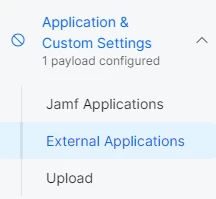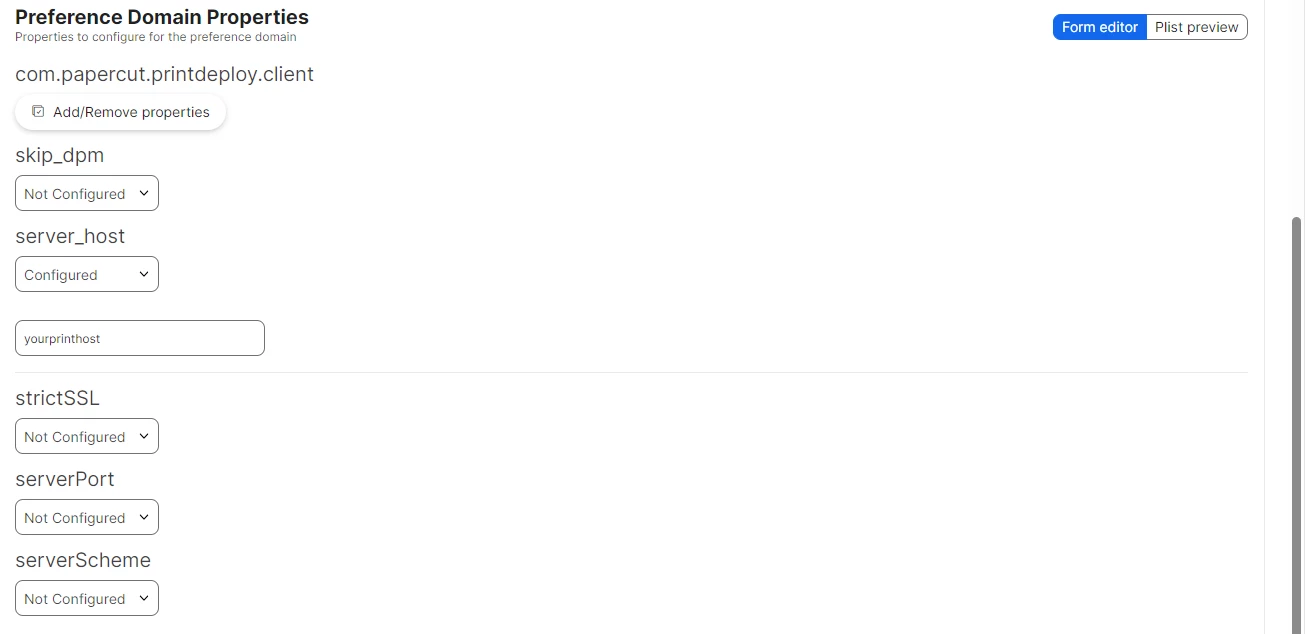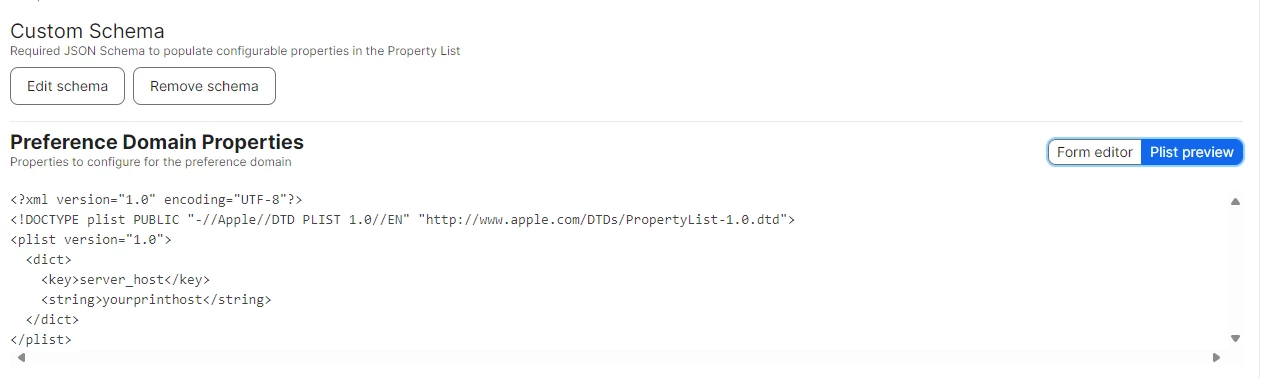HI,
I am having trouble deploying the Papercut Print Deploy Client.
The two queues work fine. When I try to reach the correct port via the browser I get the hot green coffee.
I followed the instructions from Papercut however my OS Version is Sonoma which doesn't have Managed Preferences so I unsure then how the plist you create is supposed to work.
I tried to override the Server_Host value but adding it in Enabling and Print deploy and then putting in the FQDN of the server.
I am getting This is Akward from the Print Deploy app on the Macs as they can't find their way back to the server.
Does anyone has any suggestions to get around this issue please? Thank you in advance.