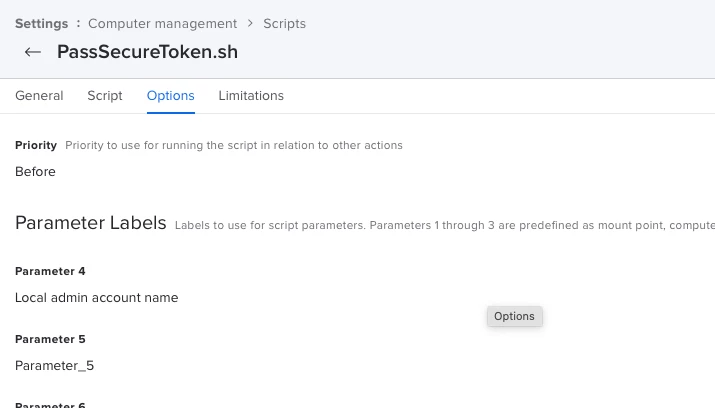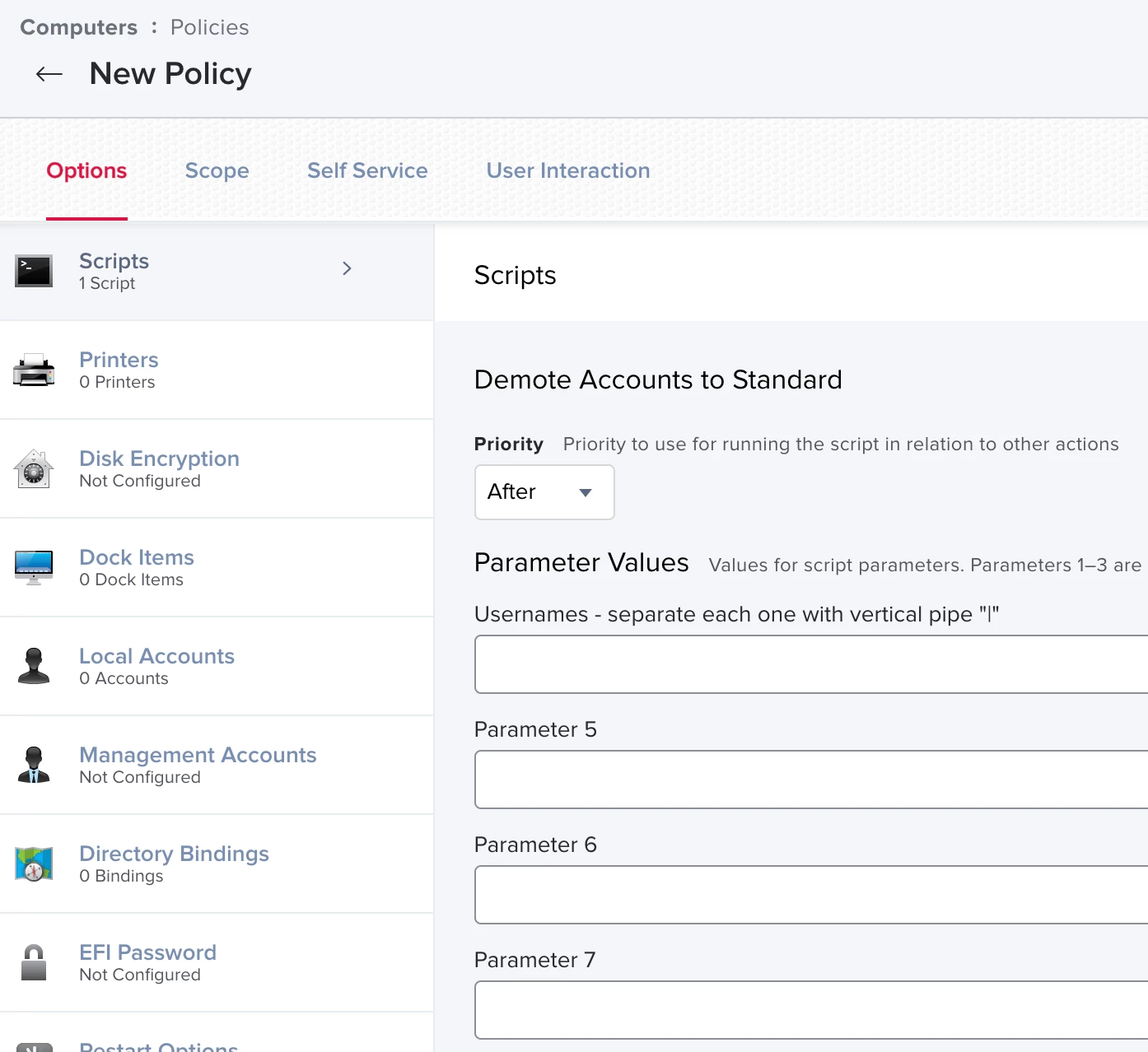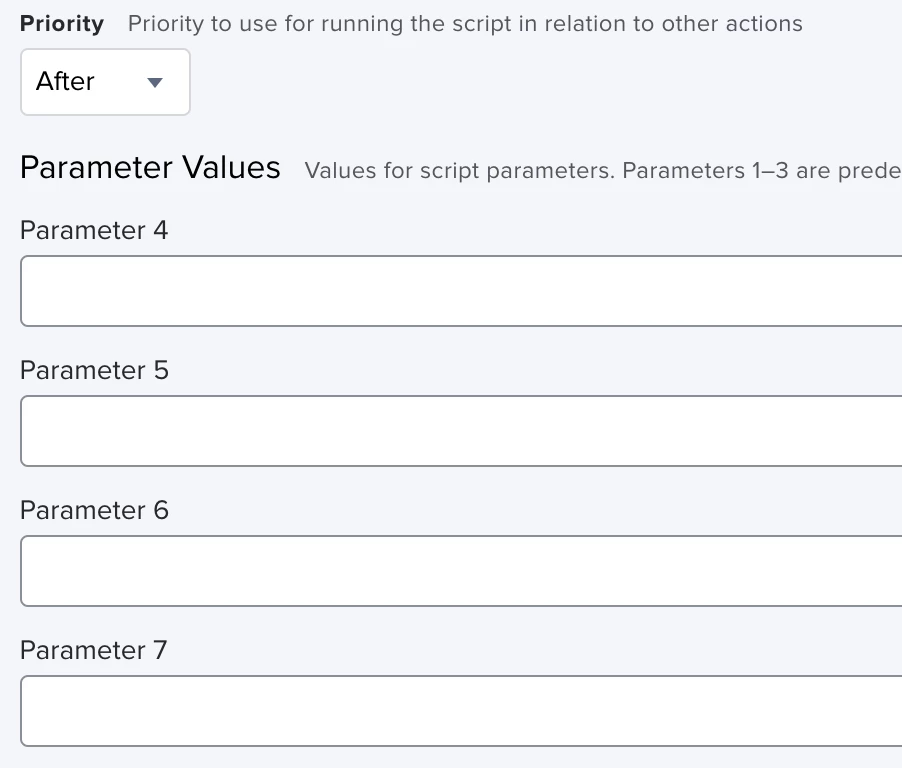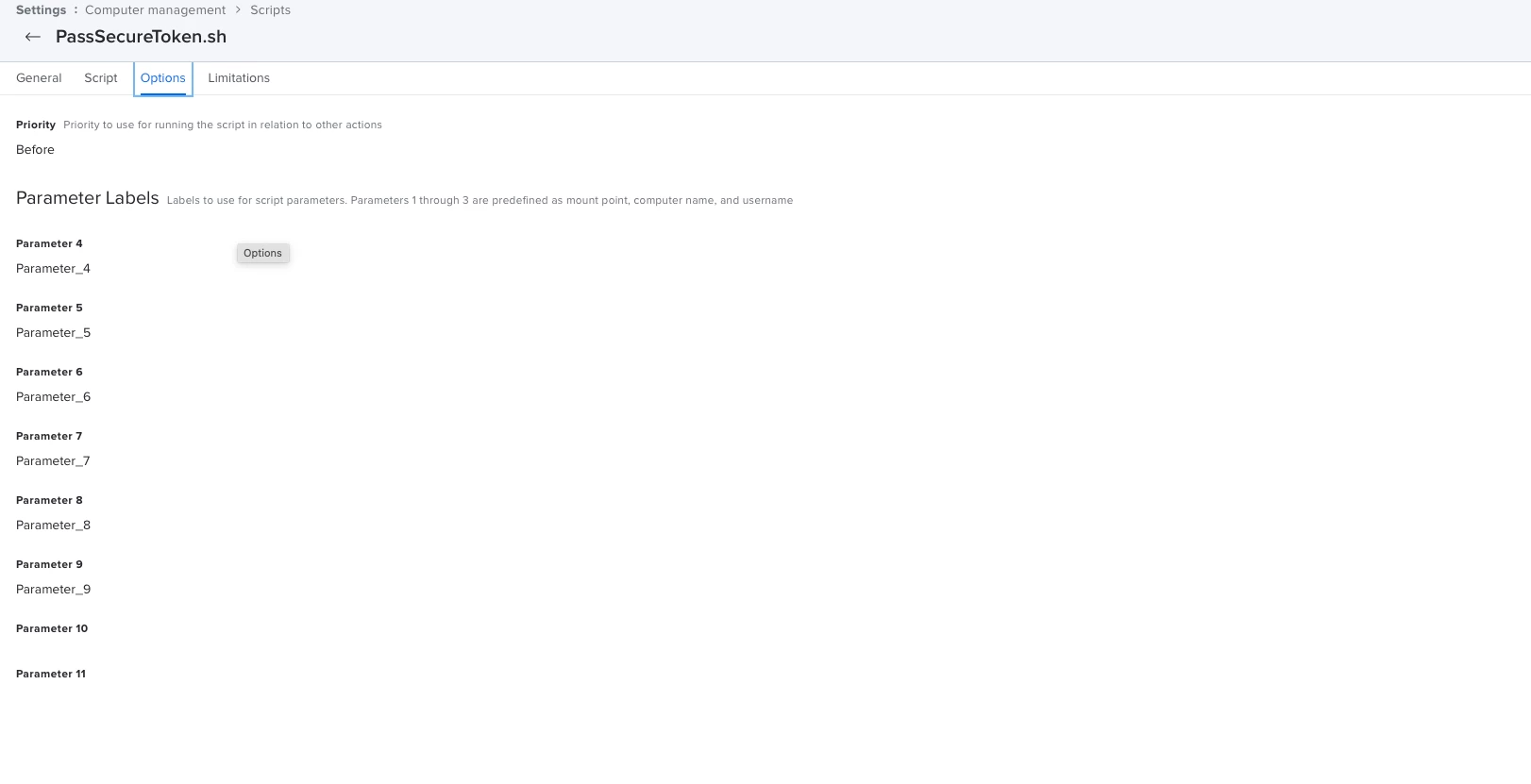We are working on a Secure Token policy and have traced the issue to the Parameter Labels not resolving.
Here is the script we made to test it:
#!/bin/sh
## Pass the credentials for an admin account that is authorized with FileVault 2
adminName=$4
adminPass=$5
userName=$3
## Prompt for Password
userPass=$(/usr/bin/osascript<<END
application "System Events"
activate
set the answer to text returned of (display dialog "IT needs to Activate Encryption, Please Enter your Password:" default answer "" with hidden answer buttons {"Continue"} default button 1)
END
)
# create the plist file:
echo '<?xml version="1.0" encoding="UTF-8"?>
<!DOCTYPE plist PUBLIC "-//Apple//DTD PLIST 1.0//EN" "http://www.apple.com/DTDs/PropertyList-1.0.dtd">
<plist version="1.0">
<dict>
<key>Username</key>
<string>'$adminName'</string>
<key>Password</key>
<string>'$adminPass'</string>
<key>AdditionalUsers</key>
<array>
<dict>
<key>Username</key>
<string>'$userName'</string>
<key>Password</key>
<string>'$userPass'</string>
</dict>
</array>
</dict>
</plist>' > /Library/ITS/credstest.txt
exit 0
Here is the result:
<?xml version="1.0" encoding="UTF-8"?>
<!DOCTYPE plist PUBLIC "-//Apple//DTD PLIST 1.0//EN" "http://www.apple.com/DTDs/PropertyList-1.0.dtd">
<plist version="1.0">
<dict>
<key>Username</key>
<string></string>
<key>Password</key>
<string></string>
<key>AdditionalUsers</key>
<array>
<dict>
<key>Username</key>
<string>myusernamecorrect</string>
<key>Password</key>
<string>typedpassword</string>
</dict>
</array>
</dict>
</plist>
Am I just too tired that I am missing something here?
TIA
JB