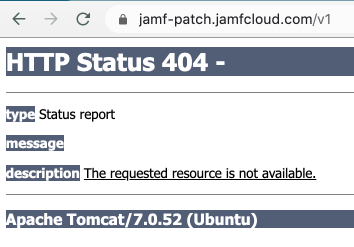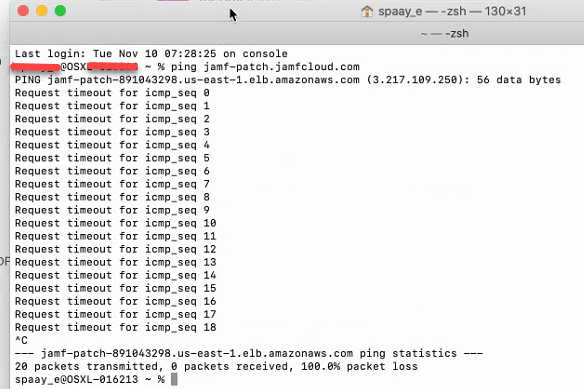Hi all, I have been getting a headache with patch management. I have tried to update adobe acrobat reader, and google chrome on two different machines. I have downloaded the recent update from the 3rd party site as well as from jamf's 3rd party product site. I click the patch in self service and I either get "error" or "finished" but upon inspect the version, it failed to update and the patch reappears in self service acknowledging the out of date software.
I called jamf support and they told me they weren't able to help at the moment and opened a case. Has anyone else experienced this? And can someone please help??