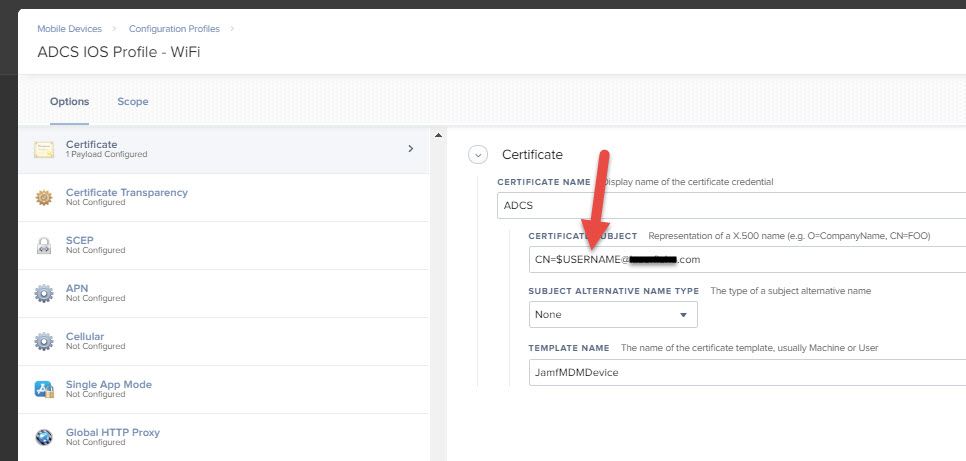- Jamf Nation Community
- Products
- Jamf Pro
- Re: Personal Device User Enrollment and Managed Ap...
- Subscribe to RSS Feed
- Mark Topic as New
- Mark Topic as Read
- Float this Topic for Current User
- Bookmark
- Subscribe
- Mute
- Printer Friendly Page
Personal Device User Enrollment and Managed Apple ID's for Iphones.
- Mark as New
- Bookmark
- Subscribe
- Mute
- Subscribe to RSS Feed
- Permalink
- Report Inappropriate Content
Posted on 02-06-2020 11:42 AM
Seeking some assistance since Jamf Support has not had an answer for me just yet. iOS enrollments for institutional devices is working great: my devices are enrolling just fine via enrollment URL, email invite, SMS invite, DEP, wifi certs from ADCS, VPN and Exchange settings are working fine.
personal devices are a different story: first of all, i only get the option to enroll a personal device via company.jamfcloud.com/enroll URL enrollment, this is the only option that provides me a 'Personal Option'
secondly, when selecting personal, i am never prompted 'assign to user', instead it prompts me for a "managed apple ID". This is an important prompt for me, because this is what is used when performing a certificate request to my ADCS server, the user name :
this is also the case for my exchange activesync configuration, my vpn configuration.
This doesn't work because my Windows Certificate Authority is looking for the username, not the managed apple ID. as a result, all of my tasks fail. Currently jamf is setting my 'assigned to' user on the iphone to the managed apple ID, and not the user name (firstname.lastname).
Also, when the phone is enrolled, with all the previously mentioned errors, it keeps prompting me to set a 6 digit passcode, and enforcing it. None of my configuration profiles are setting this as a requirement.
Am I the only person experiencing issues with user enrollments for personal devices? my tests haven't been very successful.
- Mark as New
- Bookmark
- Subscribe
- Mute
- Subscribe to RSS Feed
- Permalink
- Report Inappropriate Content
Posted on 10-07-2020 04:28 AM
Did you ever find a solution to this? I'm having the exact same problem with personal iPhones and my Windows CA expecting a user's Active Directory username instead of a managed Apple ID.