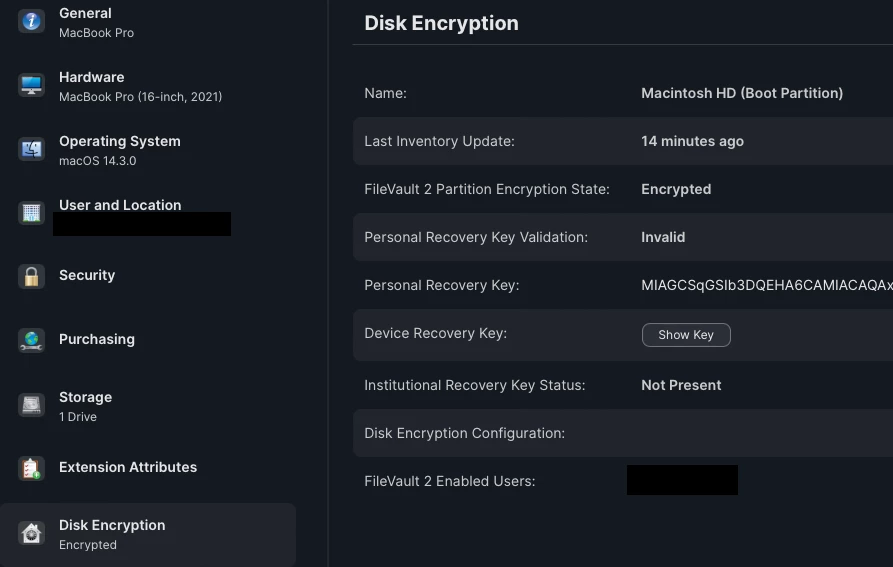We're doing some testing in our QA environment and configured all our Config Profiles to match what is in Prod. We've enrolled 4 Mac's and they show Invalid and the Recovery key is super long. I did try the github reissue filevault key, also escrowbuddy and ran the files and processes command, but neither work. When I run the reissue command and type in password and it's successful and I run a jamf recon, the recovery key validation changes to Valid, but the recovery key is still wrong and when you refresh it, it goes back to Invalid.