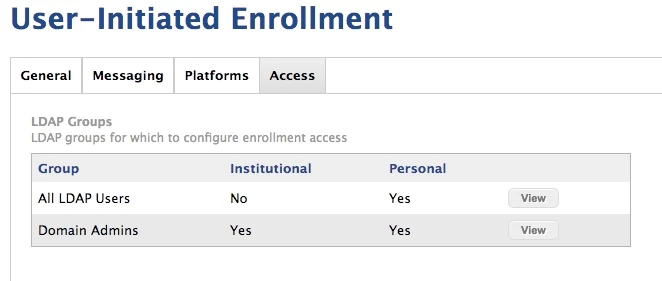I'm having some issues with user initiated enrollment. I've enabled "User-initiated enrollment for personally owned iOS devices" under "Platforms" on the "User-Initiated Enrollment" settings page. Created a "Personal Device Profile". I want users to authenticate via LDAP when enrolling so I can pull in some information from LDAP to help better track what device belongs to whom.
User account and password are known to be working, but when I try to enroll via the enrollment link, I get an "Access denied". If I enable user-initiated enrollment for both personal and institutional devices, I can log in without issue, but I'm not give the option to select personal or institutional as indicated in the "User-initiated enrollment experience" guide.
It makes me think there's a permissions issue somewhere, but for the life of me I can't figure it out, and I'm not seeing any good documentation surrounding permissions and user-initiated enrollment.
Any ideas?