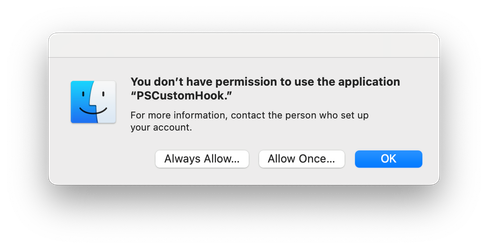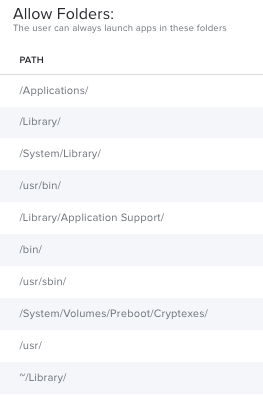- Jamf Nation Community
- Products
- Jamf Pro
- Re: Photoshop PSCustomHook
- Subscribe to RSS Feed
- Mark Topic as New
- Mark Topic as Read
- Float this Topic for Current User
- Bookmark
- Subscribe
- Mute
- Printer Friendly Page
- Mark as New
- Bookmark
- Subscribe
- Mute
- Subscribe to RSS Feed
- Permalink
- Report Inappropriate Content
Posted on 10-12-2023 07:47 AM
We have folder restrictions on student's laptops. Anyone knows the location to this Photoshop PSCustomHook that I can whitelist?
Solved! Go to Solution.
- Mark as New
- Bookmark
- Subscribe
- Mute
- Subscribe to RSS Feed
- Permalink
- Report Inappropriate Content
Posted on 10-12-2023 09:31 AM
- Mark as New
- Bookmark
- Subscribe
- Mute
- Subscribe to RSS Feed
- Permalink
- Report Inappropriate Content
Posted on 10-12-2023 09:31 AM
Figured it out.
/System/Volumes/Data/.adobeTemp/
- Mark as New
- Bookmark
- Subscribe
- Mute
- Subscribe to RSS Feed
- Permalink
- Report Inappropriate Content
Posted on 10-19-2023 07:08 AM
Thanks. I just ran into this as well. Adobe seems to like moving this file around. So, thanks for getting to a resolution before I wound up needing it.
- Mark as New
- Bookmark
- Subscribe
- Mute
- Subscribe to RSS Feed
- Permalink
- Report Inappropriate Content
Posted on 10-19-2023 07:19 AM
Rats, adding that folder didn't seem to do the trick. I wonder if it might be in some different folder on ours. Have you found a good method for tracking down where these files wind up? We still have no good way of figuring out where these are.
- Mark as New
- Bookmark
- Subscribe
- Mute
- Subscribe to RSS Feed
- Permalink
- Report Inappropriate Content
Posted on 10-19-2023 07:56 AM
How about adding both folders and see if it works? Pretty sure it's not the Creative Cloud folder but I left it there just in case.
/Applications/Utilities/Adobe Creative Cloud/
/Applications/Adobe Photoshop 2024/
- Mark as New
- Bookmark
- Subscribe
- Mute
- Subscribe to RSS Feed
- Permalink
- Report Inappropriate Content
Posted on 10-19-2023 07:36 AM
Struggled with this a few months ago and ended up making our Adobe package with Photoshop 2022 as that didn't have the same issue. Only help I could find was to check the install log, when searching the error code found there (can't remember what it was now) all I could find was a rather generic page from Adobe covering many errors as "You need to install Rosetta 2" for the solution on Mac, which is installed so likely isn't the issue.
- Mark as New
- Bookmark
- Subscribe
- Mute
- Subscribe to RSS Feed
- Permalink
- Report Inappropriate Content
Posted on 10-19-2023 08:03 AM
I have opened a case with Apple Enterprise support. I am hoping that they have some tool that will let us know where the file is when the macOS pops up the error message.
- Mark as New
- Bookmark
- Subscribe
- Mute
- Subscribe to RSS Feed
- Permalink
- Report Inappropriate Content
Posted on 11-06-2023 10:23 PM
The "PSCustomHook" in Adobe Photoshop is not a standalone file with a specific location. It's a plugin framework.