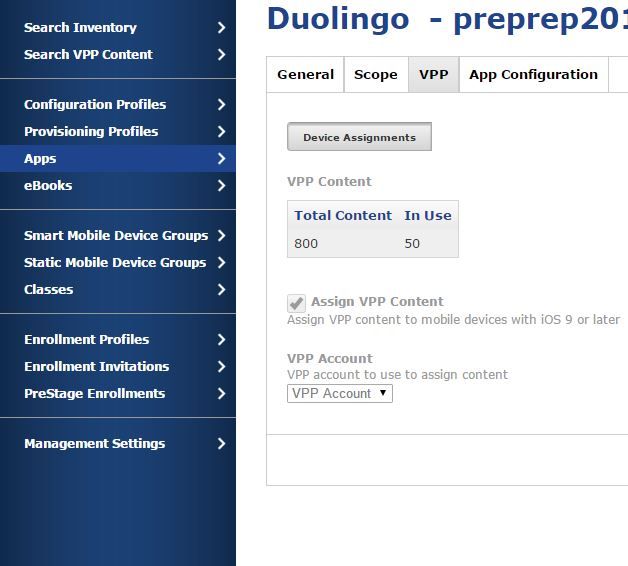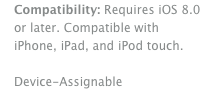- Jamf Nation Community
- Products
- Jamf Pro
- Re: Please login to you iTunes account
- Subscribe to RSS Feed
- Mark Topic as New
- Mark Topic as Read
- Float this Topic for Current User
- Bookmark
- Subscribe
- Mute
- Printer Friendly Page
Please login to you iTunes account
- Mark as New
- Bookmark
- Subscribe
- Mute
- Subscribe to RSS Feed
- Permalink
- Report Inappropriate Content
Posted on 12-11-2015 10:07 AM
Hi all. I'm new to all of this. I'm trying to manage an iPad 2 running iOS 9.2, JSS 9.81 and Configurator 2. I'm adding apps through VPP and the JSS and I'm getting the "Please login to your iTunes account to install apps from "xxxx.xxxx.edu" (our server)" on the iPad with a cancel or Sign In option. The iPad is supervised and the apps are free, added - I believe - properly in JSS.
Any thoughts? Has anyone else seen this? Under Mobile Devices > Management - if I update inventory, I see the same message in the JSS under status.
- Mark as New
- Bookmark
- Subscribe
- Mute
- Subscribe to RSS Feed
- Permalink
- Report Inappropriate Content
Posted on 12-14-2015 09:46 AM
Do you have the app set to be assigned to a device? Under Mobile Devices > Apps > App Name > VPP Tab > Check the box "Assign VPP Content"
- Mark as New
- Bookmark
- Subscribe
- Mute
- Subscribe to RSS Feed
- Permalink
- Report Inappropriate Content
Posted on 12-14-2015 10:35 AM
I do, yes. It also says the 1 is in use.
- Mark as New
- Bookmark
- Subscribe
- Mute
- Subscribe to RSS Feed
- Permalink
- Report Inappropriate Content
Posted on 01-05-2016 09:28 AM
I'm in a similar situation, but when I click on the VPP tab, I get "Content not available to assign to mobile devices".
- Mark as New
- Bookmark
- Subscribe
- Mute
- Subscribe to RSS Feed
- Permalink
- Report Inappropriate Content
Posted on 01-06-2016 02:44 AM
I'm in a similar situation, but when I click on the VPP tab, I get "Content not available to assign to mobile devices".
This message usually appears when you haven't purchased any licenses for that app yet. Even for free apps, you still need to purchase licenses from the VPP portal.
- Mark as New
- Bookmark
- Subscribe
- Mute
- Subscribe to RSS Feed
- Permalink
- Report Inappropriate Content
Posted on 01-08-2016 12:36 PM
I am also having issues with this. We "purchased" 120 free apps from our VPP account, which shows in our JSS. But we are still getting that the command failed and it says, "Please log in to your iTunes Store account."
- Mark as New
- Bookmark
- Subscribe
- Mute
- Subscribe to RSS Feed
- Permalink
- Report Inappropriate Content
Posted on 01-11-2016 02:57 AM
@jcowley This sounds like the app isn't being assigned via the VPP tab in the App Catalog.
Can you double check that the app has this tick box applied and that you have enough licenses:
- Mark as New
- Bookmark
- Subscribe
- Mute
- Subscribe to RSS Feed
- Permalink
- Report Inappropriate Content
Posted on 01-12-2016 10:59 AM
I have receipts for VPP purchases - I can see the VPP purchases - but I don't have the ability to assign them in the VPP tab as above - and I STILL CAN'T INSTALL THEM ON THE IPAD WITHOUT SIGNING IN TO ITUNES. I've tried using the app account we have but the response is that it isn't the correct account. This is infuriating.
- Mark as New
- Bookmark
- Subscribe
- Mute
- Subscribe to RSS Feed
- Permalink
- Report Inappropriate Content
Posted on 06-30-2016 06:19 AM
I am having the same issue with iPad 2s and they are running IOS 9.3.2. Does JAMF not support iPad 2s, all other functionality is working. I check the setting that you mentioned and I have them correct.
- Mark as New
- Bookmark
- Subscribe
- Mute
- Subscribe to RSS Feed
- Permalink
- Report Inappropriate Content
Posted on 06-30-2016 09:13 AM
iPad2 is definitely supported by JAMF. Not all apps are device-assignable. You can check this in the volume iTunes store, it's listed on the left sidebar when you view an app there. Which app is giving you trouble?
- Mark as New
- Bookmark
- Subscribe
- Mute
- Subscribe to RSS Feed
- Permalink
- Report Inappropriate Content
Posted on 04-20-2017 08:33 AM
Late to the game here, but I had issue where App installed but received the same "log into itunes" pop up, and it kept popping up randomly. My JSS even showed that the right amount of VPP apps were distributed. I contacted JAMF support and here's what they told me to do and strangely enough it seems to have fixed the popup.
This message that you are currently seeing is typically related to the VPP licensing of the application that it is trying to install. If you go into the JSS and go into the device record and click on the management tab are we seeing an app installation messages. More than likely there will be a message.
It looks like these devices are supervised so can we please do the following.
1) Go to the JSS url > Settings > Global Management > VPP accounts
2) Click on the VPP account that you use day to day and click on the contents tab
3) Click the Refresh button next to the application that is being installed currently.
- Mark as New
- Bookmark
- Subscribe
- Mute
- Subscribe to RSS Feed
- Permalink
- Report Inappropriate Content
Posted on 09-27-2018 08:33 AM
This Typically indicates a problem with the VPP licensing.
I would recommend re-uploading the S-Token.
- Mark as New
- Bookmark
- Subscribe
- Mute
- Subscribe to RSS Feed
- Permalink
- Report Inappropriate Content
Posted on 11-20-2018 07:08 PM
I've just had this issue come up on 3 iPhones in our Org today. I think it's to do with the fact we are currently running JSS v9.101 and these devices are on iOS 12. Hopefully once we upgrade our JSS we shouldn't see these issues again, but in the meantime I've tried the suggestion above about refreshing the VPP licensing.
- Mark as New
- Bookmark
- Subscribe
- Mute
- Subscribe to RSS Feed
- Permalink
- Report Inappropriate Content
Posted on 01-07-2019 11:27 PM
I have this issue too with several iPad Air 2 running iOS 12.1.2. In my case I think it's because nobody has logged into iTunes / iCloud yet on these devices and jamf Pro wants to install the Self Service app.
Is this a possible explanation?
- Mark as New
- Bookmark
- Subscribe
- Mute
- Subscribe to RSS Feed
- Permalink
- Report Inappropriate Content
Posted on 01-08-2019 01:31 PM
@j.meister Yes that's a possible explanation. If you're relying on jamf Pro to automatically install Self Service on a device with no Apple ID then you'll receive this prompt. You should use VPP and managed app configuration to deploy Self Service as explained here.
- Mark as New
- Bookmark
- Subscribe
- Mute
- Subscribe to RSS Feed
- Permalink
- Report Inappropriate Content
Posted on 01-16-2019 03:53 AM
@mainleysteve Thanks for your reply. To be honest, I thought I already configured it for VPP but I will look into this now. I'll keep you updated.