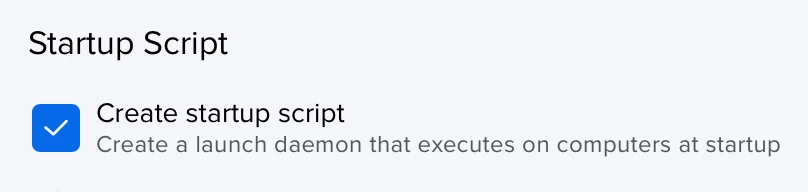Hi Folks.
Got my iMacs all sorted with relevant apps for Monday Morning but ran into a bit of an issue. Triggering a policy.
I've set policies up to trigger at startup but for some reason, this doesn't seem to happen. I had to set a trigger for login which work fine to do what I need but, I don't want to have to wait for someone to log in before the policy is triggered - especially if I've pushed out software
Anyone else had a similar issue. I don't have anything set on client-side limitations that could prevent it triggering.
Cheers