Our Security team has asked if the "Password hint: (Recommended)" box can be hidden on the password change window in System Preferences -> Users & Groups -> Change Password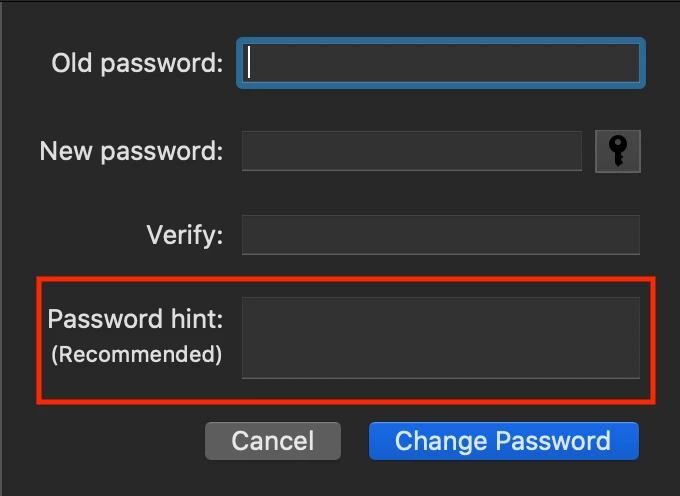
If so, how? Haven't found any discussions here asking for this, and Google is no help. Thank you!




