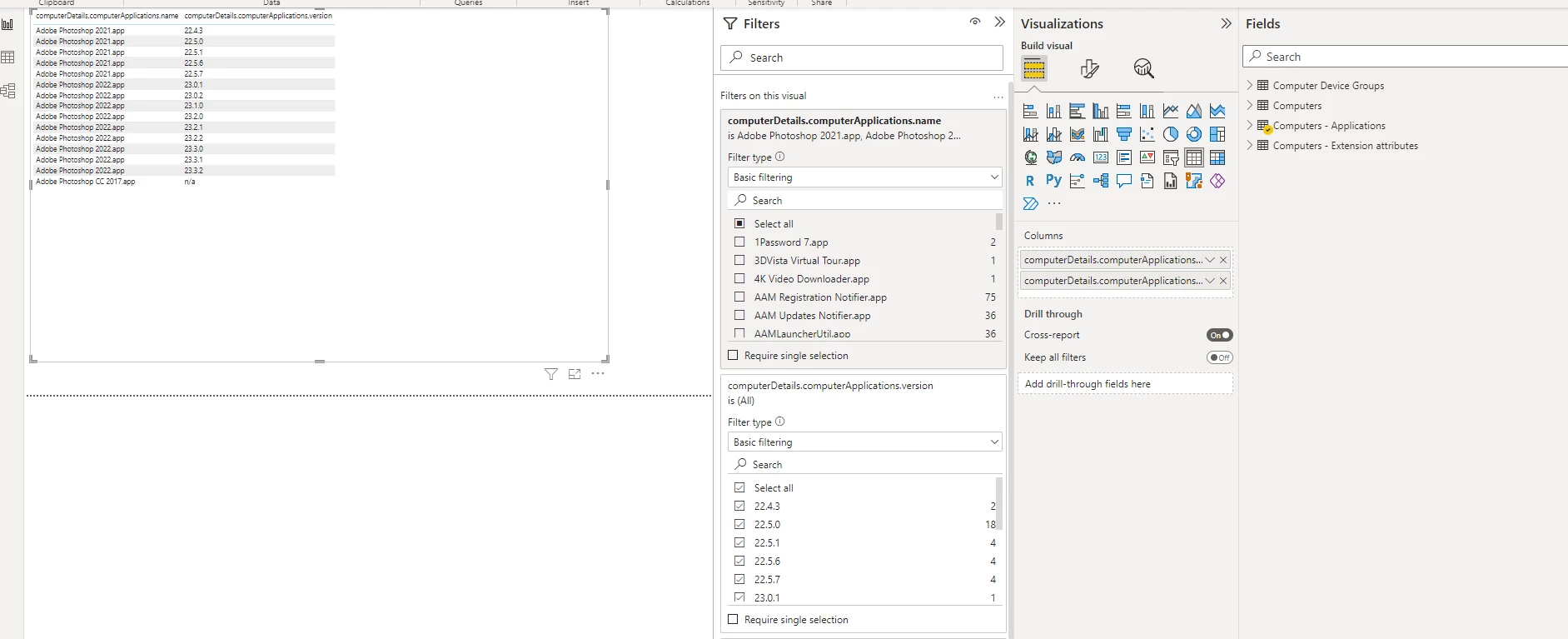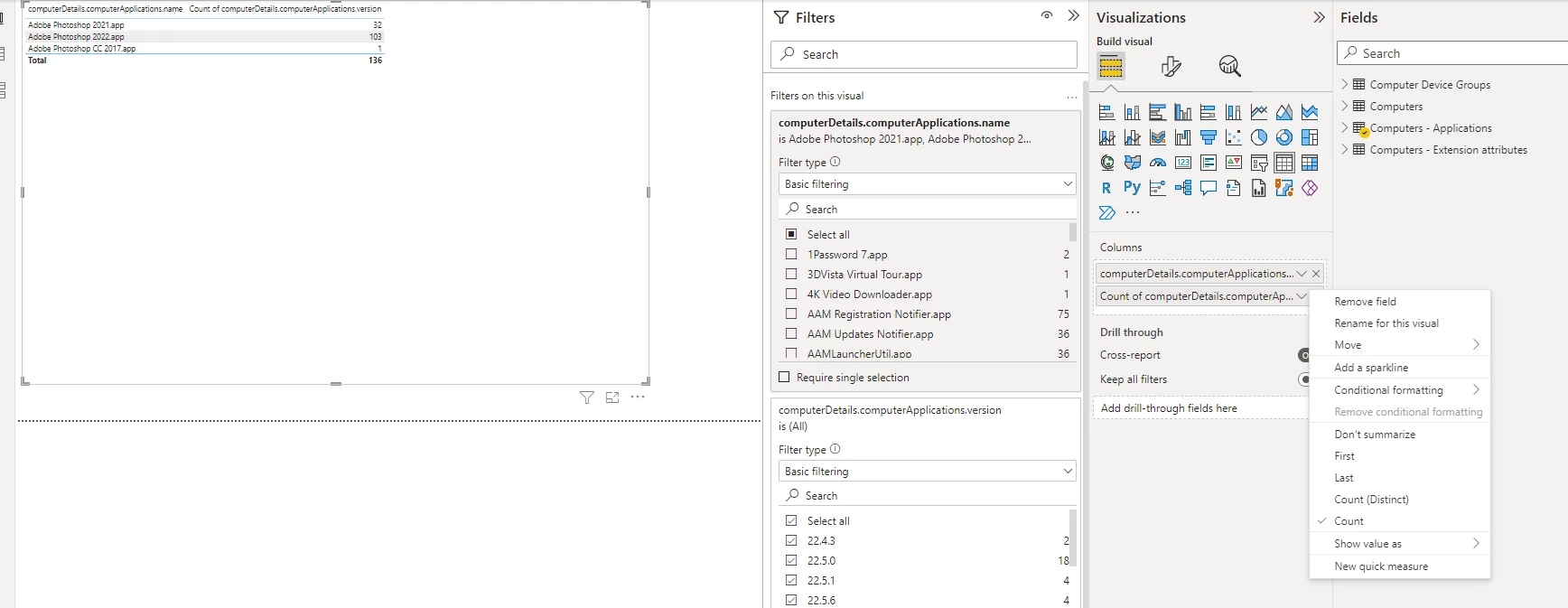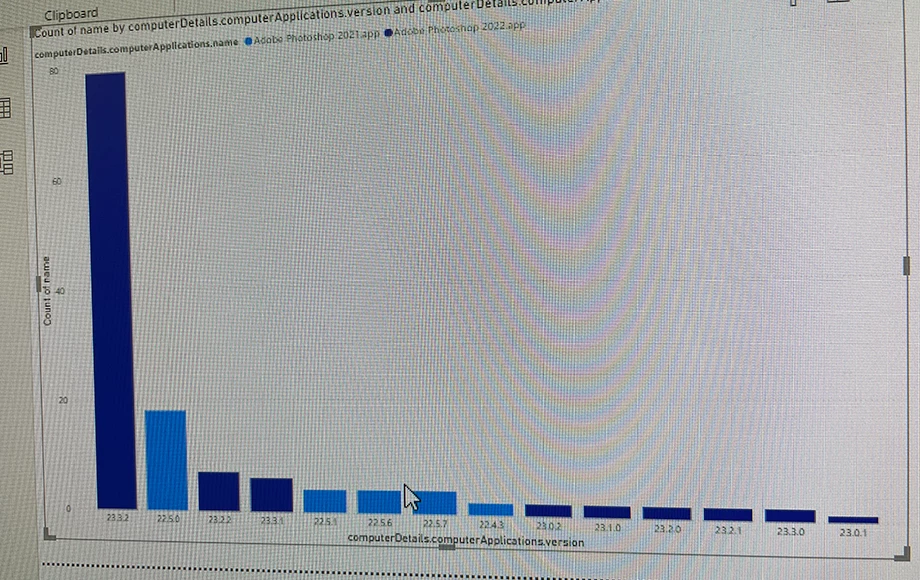I want to create some very simple rapport with powerbi Desktop application. I found Jamf video´s on this
https://marketplace.jamf.com/details/power-bi/
They cover mainly computer, and I look to make a dashboard for software applications. Like A pie chart with how many devices are are latest OS version etc.
I have really not knowledge on Powerbi, so wonder if anyone can explain me what I should select. If I select the applications name and version like below, I got all applications and version. But how to I create a rapport only for specific applications like OS, Chrome etc