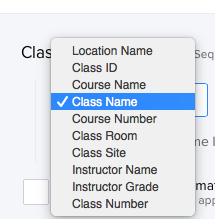- Jamf Nation Community
- Products
- Jamf Pro
- Re: Powerschool class naming in Apple Classroom Ap...
- Subscribe to RSS Feed
- Mark Topic as New
- Mark Topic as Read
- Float this Topic for Current User
- Bookmark
- Subscribe
- Mute
- Printer Friendly Page
Powerschool class naming in Apple Classroom App on iPads
- Mark as New
- Bookmark
- Subscribe
- Mute
- Subscribe to RSS Feed
- Permalink
- Report Inappropriate Content
Posted on
09-11-2018
08:22 AM
- last edited
3 weeks ago
by
![]() kh-richa_mig
kh-richa_mig
our teachers are having problems identifying classes in Apple Classroom. Does anyone know which Powerschool fields these options link to?
Thanks
Anita
- Labels:
-
Configuration Profiles
- Mark as New
- Bookmark
- Subscribe
- Mute
- Subscribe to RSS Feed
- Permalink
- Report Inappropriate Content
Posted on 09-11-2018 09:14 AM
JAMF now has added the ability to add a description (in Jamf) to any synced class that will show up in Apple Classroom app.
Once all my classes are in order i will remove the school from the name to shorten it.
See attached for example
- Mark as New
- Bookmark
- Subscribe
- Mute
- Subscribe to RSS Feed
- Permalink
- Report Inappropriate Content
Posted on 09-11-2018 09:45 AM
You can add each option into your description, force a sync, import one class, and look at the info that comes in.
Then go back to the settings and set the description the way you want. The next time you sync, it will update the display accordingly.
- Mark as New
- Bookmark
- Subscribe
- Mute
- Subscribe to RSS Feed
- Permalink
- Report Inappropriate Content
Posted on 09-12-2018 06:34 AM
thanks for all the help - but i was wondering if anyone knows what powerschool fields these options link to exactly. for instance i want to find the class period, which is called "expression" in my view in powerschool.
- Mark as New
- Bookmark
- Subscribe
- Mute
- Subscribe to RSS Feed
- Permalink
- Report Inappropriate Content
Posted on 09-12-2018 09:19 AM
Can you determine that looking at the plugin details in PS?
System>Server>System Settings>PlugIn Management Configuration
- Mark as New
- Bookmark
- Subscribe
- Mute
- Subscribe to RSS Feed
- Permalink
- Report Inappropriate Content
Posted on 09-13-2018 10:40 AM
Amazingly enough, you don't actually have to make a change, force a sync, and see it. When you make a change to the Class Structure format in Jamf it displays a preview, so you can see what the data in each field is. Just don't save. :)
Unfortunately the Period number is not one of the fields that the PS plugin has, so we ask our teachers to drag their classes into Period order.
I don't seem to have a link to the latest v1.3 of the PS plugin but this is the link to v1.2, and there is no difference in the roster query.