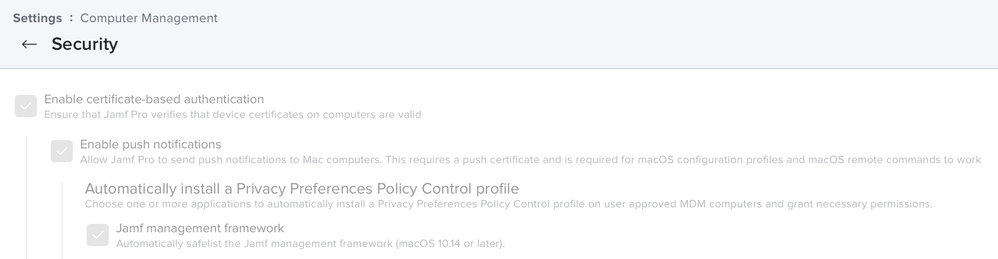- Jamf Nation Community
- Products
- Jamf Pro
- Re: PPPC best practices to allow all management sc...
- Subscribe to RSS Feed
- Mark Topic as New
- Mark Topic as Read
- Float this Topic for Current User
- Bookmark
- Subscribe
- Mute
- Printer Friendly Page
PPPC best practices to allow all management scripts to work...
- Mark as New
- Bookmark
- Subscribe
- Mute
- Subscribe to RSS Feed
- Permalink
- Report Inappropriate Content
09-28-2022 12:37 PM - edited 09-28-2022 12:38 PM
I have a stupid script that removes stale homedirs in a computer lab that (for reasons I won't get into) uses PURE network accounts. Computers bound to AD, etc...so we can't leverage jamf -removeAccount type of script
Network accounts aren't really accounts.
The lab manager wants homedirs that haven't been modified for 14 days to be removed. We have a script that works. We point to it in a policy that can be run in Terminal as a custom trigger or could be scheduled to run at a set interval. It works just fine, but only if Terminal is granted full disk access.
I know that JAMF scripts get copied to a local temp dir and run from there. How can I do what I want without granting Terminal full disk access (slight security risk but I don't want to do it if I don't have to).
- Mark as New
- Bookmark
- Subscribe
- Mute
- Subscribe to RSS Feed
- Permalink
- Report Inappropriate Content
Posted on 09-28-2022 01:58 PM
so are you not executing the script from Jamf Pro? just from the workstation? the wording is throwing me off a little here. I would avoid kicking it off manually through terminal and do it through Self Service(maybe behind login) as it will always run the policy with root access, this way the lab manager can do it on their own if they want, right at the workstation vs you setting it up to be a set interval or granting application permissions.
- Mark as New
- Bookmark
- Subscribe
- Mute
- Subscribe to RSS Feed
- Permalink
- Report Inappropriate Content
Posted on 09-29-2022 07:58 AM
it is kicked off through jamf custom trigger right now just for testing but the idea is to schedule it.
- Mark as New
- Bookmark
- Subscribe
- Mute
- Subscribe to RSS Feed
- Permalink
- Report Inappropriate Content
09-29-2022 06:37 AM - edited 09-29-2022 06:38 AM
@teodle You will need to whitelist the Jamf daemon to interact with another app eg. Terminal. That will then cover policies triggered by login / startup etc.
From Self Service you would do the same but for the Jamf management service.
For example;
Identifier: com.jamf.management.Jamf
Code Requirement: identifier "com.jamf.management.Jamf" and anchor apple generic and certificate 1[field.1.2.840.113635.100.6.2.6] /* exists */ and certificate leaf[field.1.2.840.113635.100.6.1.13] /* exists */ and certificate leaf[subject.OU] = "483DWKW443"
Apple Events
Receiver Identifier: com.apple.Terminal
Receiver Code Requirement: identifier "com.apple.Terminal" and anchor apple
- Mark as New
- Bookmark
- Subscribe
- Mute
- Subscribe to RSS Feed
- Permalink
- Report Inappropriate Content
Posted on 09-29-2022 08:14 AM
@Bol so out of the box, JAMF isn't configured so that jamf management and jamf daemon can manage the Mac without restriction?
- Mark as New
- Bookmark
- Subscribe
- Mute
- Subscribe to RSS Feed
- Permalink
- Report Inappropriate Content
Posted on 09-29-2022 08:46 AM
You can enable this in security as below. Unless something has changed in the last few Jamf Pro versions that i've missed, it still only whitelists the helper applications as opposed to the parent bundle id.
This is where things got tripped up after some hardening by Apple.
For me, I was using Apple Script to interact with terminal / finder etc. on a login script.
- Mark as New
- Bookmark
- Subscribe
- Mute
- Subscribe to RSS Feed
- Permalink
- Report Inappropriate Content
Posted on 09-29-2022 09:18 AM
In our instance, we deploy a custom PPPC config profile; the "Automatically install a Privacy Preferences Policy Control profile for "Jamf management framework" is NOT checked.
- Mark as New
- Bookmark
- Subscribe
- Mute
- Subscribe to RSS Feed
- Permalink
- Report Inappropriate Content
Posted on 09-29-2022 09:54 AM
Same, although it doesn't really matter if it is or isn't selected with a custom payload as the higher permission profile should take precedence.
- Mark as New
- Bookmark
- Subscribe
- Mute
- Subscribe to RSS Feed
- Permalink
- Report Inappropriate Content
Posted on 09-29-2022 08:48 AM
And sorry, Jamf daemon handles automated policies, jamf software service handles policies called from self service
- Mark as New
- Bookmark
- Subscribe
- Mute
- Subscribe to RSS Feed
- Permalink
- Report Inappropriate Content
Posted on 09-29-2022 08:15 AM
we have a TON of PPPC payloads --everything from Zoom to Adobe AfterEffects. Just didn't realize that we needed one for Terminal.app
- Mark as New
- Bookmark
- Subscribe
- Mute
- Subscribe to RSS Feed
- Permalink
- Report Inappropriate Content
Posted on 09-29-2022 08:51 AM
The built in Jamf payload handles bare bones, you need to add additional permissions for it to interract with other applications.
You are calling a policy from Jamf -> to then interact with Terminal. Apple blocks by default as a part of TCCC
- Mark as New
- Bookmark
- Subscribe
- Mute
- Subscribe to RSS Feed
- Permalink
- Report Inappropriate Content
Posted on 09-29-2022 08:27 AM
Jamf Pro does have its own built in PPPC and it will execute scripts and perform tasks etc without user intervention com.jamf.management.Jamf is in this payload automatically.
. If you execute a script within terminal, the app will ask for those permissions as you're using it at the user level. you should not get any sort of prompts for allowing if you are running this from the server unless there is something in the script that is being passed as a user.
- Mark as New
- Bookmark
- Subscribe
- Mute
- Subscribe to RSS Feed
- Permalink
- Report Inappropriate Content
Posted on 09-29-2022 08:42 AM
@TheAngryYeti Correct, although Jamf out of the box profiles whitelist the binary : com.jamf.management.daemon
Code requirements changed in later macOS 12 versions, you must whitelist the parent bundle as opposed to the child / helper binaries.
See here for more details;
https://community.jamf.com/t5/jamf-pro/quot-jamf-quot-wants-access-to-control-quot-system-events-quo...