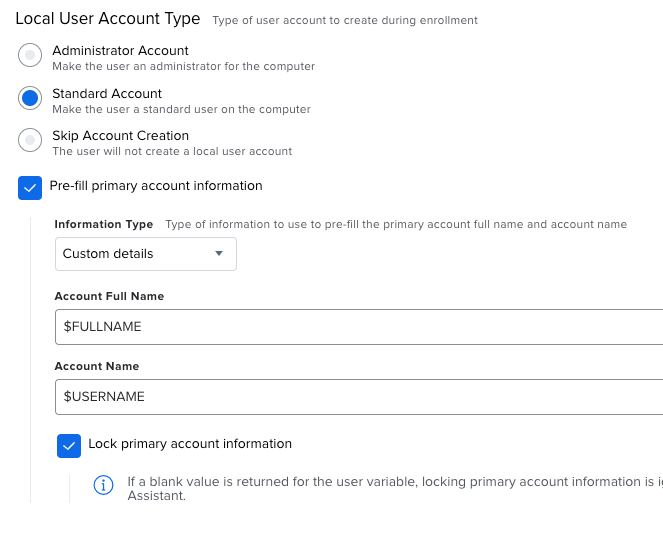- Jamf Nation Community
- Products
- Jamf Pro
- Re: Pre-filling primary account information in Pre...
- Subscribe to RSS Feed
- Mark Topic as New
- Mark Topic as Read
- Float this Topic for Current User
- Bookmark
- Subscribe
- Mute
- Printer Friendly Page
Pre-filling primary account information in Prestage Enrollment
- Mark as New
- Bookmark
- Subscribe
- Mute
- Subscribe to RSS Feed
- Permalink
- Report Inappropriate Content
Posted on 10-17-2022 02:25 PM
Trying to do zero touch with our next batch of computers, so I've been working on a new Enrollment Profile. Everything's working well...with one exception.
The test computer is in prestage with all the user fields filled in. The idea was, they turn on their MacBook, get to the Create a Computer Account screen, and everything's prepopulated (and can't be changed) except the password. So in the Enrollment Profile under Account Settings, I have "Pre-fill primary account information" checked, then "Device owner details" for Information Type, then "Lock primary account information" checked.
What's happening is actuality is nothing's getting prefilled. All the fields are blank on the Create a Computer Account page.
The one curious thing I'm seeing is that when I look at that computer in Jamf, sometimes the User and Location fields are still blank by the time the computer gets to the Computer Account screen — almost like the prestage info isn't getting to Jamf fast enough to prepopulate the fields. (The info shows up in Jamf shortly thereafter.) Maybe a clue, maybe not.
Hoping to hear any ideas as to what's going on, and happy to give more info that anyone needs to diagnose. Cheers!
Matthew Prins -- Jamf Scripts @ Github
- Mark as New
- Bookmark
- Subscribe
- Mute
- Subscribe to RSS Feed
- Permalink
- Report Inappropriate Content
Posted on 10-17-2022 03:06 PM
In order for the setting to work you need some sort of authentication prior to the setup assistant. Either SSO customization or LDAP "require authentication", that information will pass as user account information and lock in the setup assistant.
- Mark as New
- Bookmark
- Subscribe
- Mute
- Subscribe to RSS Feed
- Permalink
- Report Inappropriate Content
Posted on 10-18-2022 11:01 AM
That did cross my mind, but on the Jamf Pro documentation about prestage enrollments, it says:
- Device Owner's Details—This option sets the account name and account full name based off of the Username and Full Name values in the computer's inventory information at the time of enrollment. If authentication is required during enrollment, the user's information is associated with the device using a lookup from Jamf Pro to LDAP.
The fact that it says "if authentication is required" makes me believe there is some way to do it without authentication. It reads to me like if you're not using authentication, it should just pull from what the preload has — that would be "set[ting] the account name and account full name based off of the Username and Full Name values in the computer's inventory information at the time of enrollment" — but since it's not working, I'm either misunderstanding what can be done or doing a step incorrectly.
Matthew Prins -- Jamf Scripts @ Github
- Mark as New
- Bookmark
- Subscribe
- Mute
- Subscribe to RSS Feed
- Permalink
- Report Inappropriate Content
Posted on 01-12-2023 07:45 PM
Where did you get to with this? I'm trying to get this setup with Azure but no account is being created.
- Mark as New
- Bookmark
- Subscribe
- Mute
- Subscribe to RSS Feed
- Permalink
- Report Inappropriate Content
Posted on 02-15-2023 01:59 PM
Pretty sure OP actually wants it setup like the above. I made the same mistake, I did 'Device Owner' instead of 'Custom Details' as well, and was wondering why it wasn't populating the local account creation info at all.
Instead you want 'Custom Details' and then use the above variables to get LDAP account info passed through to local user creation screen.
- Mark as New
- Bookmark
- Subscribe
- Mute
- Subscribe to RSS Feed
- Permalink
- Report Inappropriate Content
Posted on 02-15-2023 06:14 PM
What about if you don't have LDAP.
And just run Azure?
- Mark as New
- Bookmark
- Subscribe
- Mute
- Subscribe to RSS Feed
- Permalink
- Report Inappropriate Content
02-16-2023 10:55 AM - edited 02-16-2023 11:36 AM
It looks like you do SAML Token Attributes after SSO is enabled for Azure in Jamf.
Edit: I didn't realize that documentation is for Jamf Connect, but I think it could still work. Use that method and create an Enrollment Customization.
- Mark as New
- Bookmark
- Subscribe
- Mute
- Subscribe to RSS Feed
- Permalink
- Report Inappropriate Content
Posted on 03-10-2023 02:05 AM
Any luck yet?
- Mark as New
- Bookmark
- Subscribe
- Mute
- Subscribe to RSS Feed
- Permalink
- Report Inappropriate Content
Posted on 05-08-2024 06:37 AM
anyone got a way to fix this?