Hello,
Just wondering if anyone else has seen the following behaviour on any macOS High Sierra clients?
We add the printers using a script within Casper, but we have seen the issue occur with adding the printer via System Preferences > Printers & Scanners GUI.
In short the client's printer queue's do not clear out the job, and the printer object is paused, despite the job printing correctly.
- Client sends a print job.
- Print job appears in the printer's queue on the client.
- Print job appears in the printer's queue on the server*
- Print job remains in the client queue with a status of "Ready to Print"
- Additional jobs back up in the queue due to the paused state.
- Deleting the jobs in the client queue and resuming the printer allows a user to print, however the issue simply re-occurs.
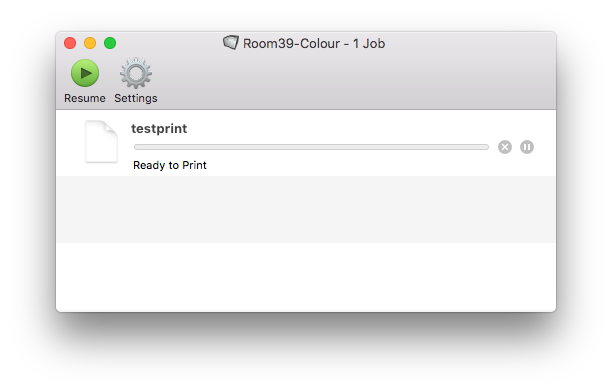
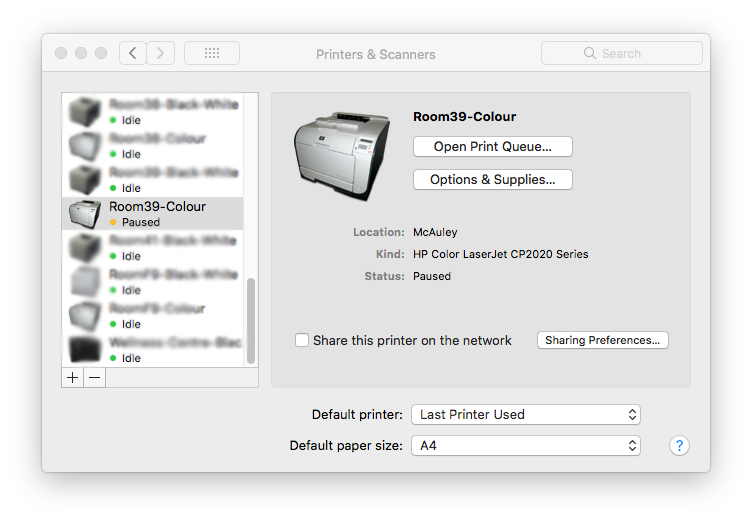
PrintServer is Windows Server 2016 Standard. Most client printer objects use their model-specific driver, with exception to a couple that use the "Generic PCL Laser Printer" driver. We have witnessed the issue occur with the Generic driver as well.
Code snippet (server path modified):
#!/bin/sh
# Generating Generic PCL Driver - this is generated dynamically as required so we have to create it and dump it in a location for later.
# Reference: https://discussions.apple.com/thread/7138876?start=0&tstart=0
/usr/libexec/cups/daemon/cups-driverd cat drv:///sample.drv/generpcl.ppd >> /Library/Printers/PPDs/Contents/Resources/genericpcl.ppd
lpstat -p | cut -d' ' -f2 | grep "Media-Black-White" | xargs -I{} lpadmin -x {}
/usr/sbin/lpadmin -p Media-Black-White -E -v "smb://[our-print-server]/Media-Black-White" -P "/Library/Printers/PPDs/Contents/Resources/genericpcl.ppd" -L "Location" -o auth-info-required=negotiate -u allow:all
lpstat -p | cut -d' ' -f2 | grep "Room39-Colour" | xargs -I{} lpadmin -x {}
/usr/sbin/lpadmin -p Room39-Colour -E -v "smb://[our-print-server]/Room39-Colour" -P "/Library/Printers/PPDs/Contents/Resources/HP Color LaserJet CP2020 Series.gz" -L "Location" -o auth-info-required=negotiate -u allow:allAddition:
- Ageing fleet of printers still in active use.
- Problem although regular, can be inconsistent between tests.
- Drivers have not been updated in this release (for HP anyway).
- Issue is not present in macOS Sierra or older.
- Same results on APFS and HFS+ High Sierra test units.
- Users are part of the lpadmin group (required to clear out the queue).
Kind Regards


