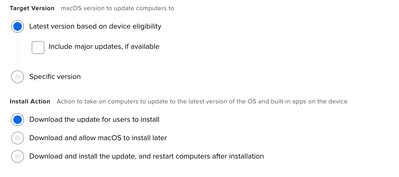- Jamf Nation Community
- Products
- Jamf Pro
- Pushing out 12.6 Update on Mac
- Subscribe to RSS Feed
- Mark Topic as New
- Mark Topic as Read
- Float this Topic for Current User
- Bookmark
- Subscribe
- Mute
- Printer Friendly Page
Pushing out 12.6 Update on Mac
- Mark as New
- Bookmark
- Subscribe
- Mute
- Subscribe to RSS Feed
- Permalink
- Report Inappropriate Content
Posted on 09-13-2022 08:16 PM
Hi all,
I need bit of guidance and suggestions here. I've been using Jamf for a few months now and would like to push out an update to all enrolled Mac devices for 12.6. What is the best way to push this out that doesn't restart the computer for the end user. I want them to be able to download the update in the background but restart upon confirmation of the user.
Thanks for all the help in advance!
- Mark as New
- Bookmark
- Subscribe
- Mute
- Subscribe to RSS Feed
- Permalink
- Report Inappropriate Content
Posted on 09-13-2022 10:08 PM
You can check this below option ,
Search Inventory > New > Criteria > Computer Name ( select the computer you want to update or group of computers) > Search > Action > Send Remote Commands > Update OS version and built-in apps (macOS 10.11 or later, Supervised or enrolled via a PreStage enrollment)
You will find the below options , customize the settings whichever suits your scenario ,
- Mark as New
- Bookmark
- Subscribe
- Mute
- Subscribe to RSS Feed
- Permalink
- Report Inappropriate Content
Posted on 09-14-2022 08:01 AM
Hi Rithesh,
Thanks for the reply, I've tried that option, but will I end up creating a policy to deploy that to all users? Also, is there any limitations to intel macs and m1s? I've actually tried doing a remote command test on a laptop and it didn't really complete that required task. Any ideas why?
- Mark as New
- Bookmark
- Subscribe
- Mute
- Subscribe to RSS Feed
- Permalink
- Report Inappropriate Content
09-14-2022 08:02 AM - edited 09-14-2022 08:03 AM
Posted twice by mistake.
- Mark as New
- Bookmark
- Subscribe
- Mute
- Subscribe to RSS Feed
- Permalink
- Report Inappropriate Content
Posted on 09-14-2022 02:06 AM
Hello @jamflover
If your end goal is to give end user the ability to trigger the Software Update download and Install by themselves than Nudge is also a great option.
You can find documentation / readme file from here
-Sam
- Mark as New
- Bookmark
- Subscribe
- Mute
- Subscribe to RSS Feed
- Permalink
- Report Inappropriate Content
Posted on 09-14-2022 08:04 AM
Hi Sam,
Thanks for reaching out! I just want them to be able to have the software updated but not through the Nudge.
- Mark as New
- Bookmark
- Subscribe
- Mute
- Subscribe to RSS Feed
- Permalink
- Report Inappropriate Content
Posted on 09-14-2022 08:28 AM
May be you can review this link if it helps you.