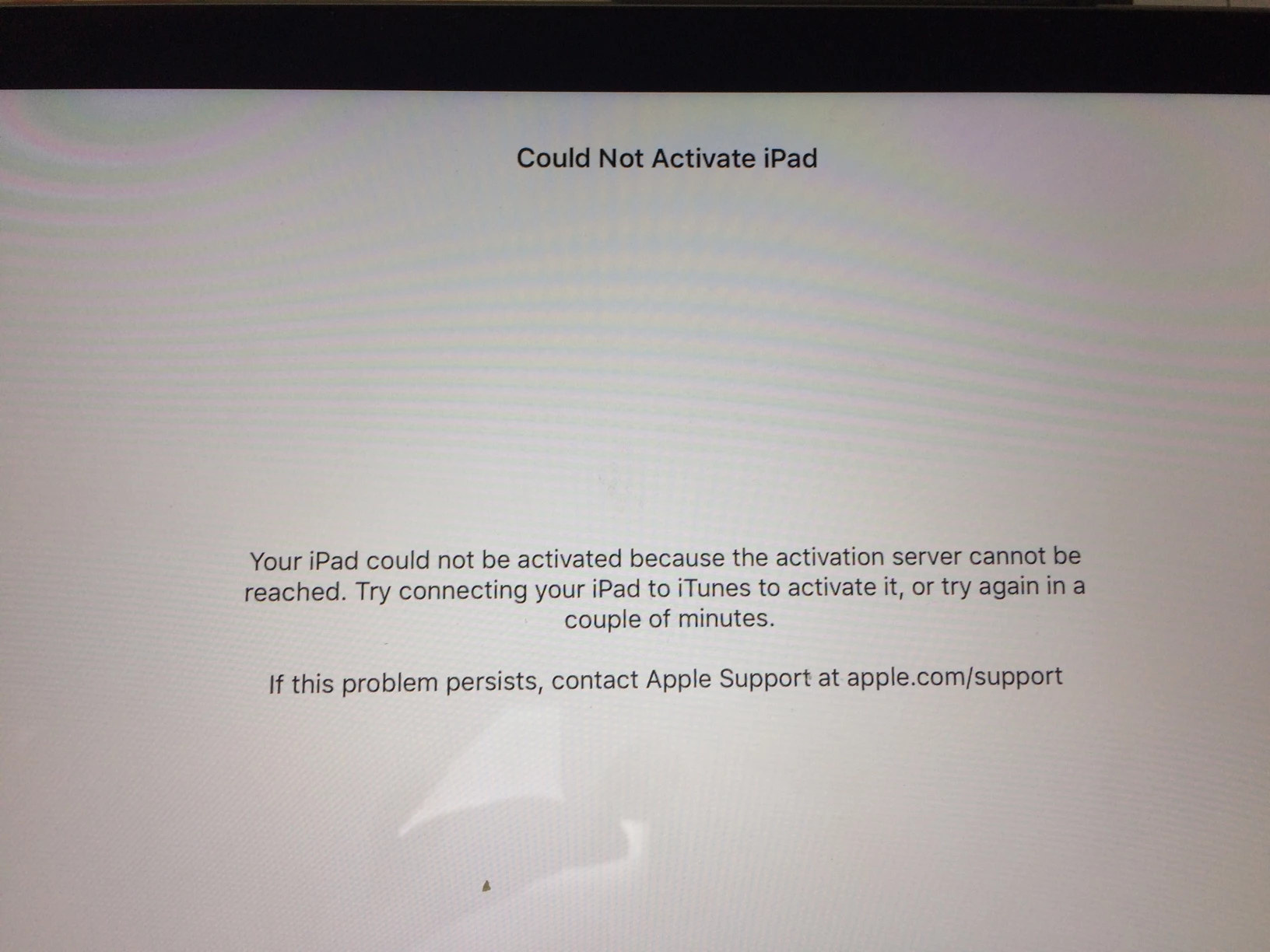
HI,
We have had 5-10 ipads brought in by students where it looks like they have been wiped, and then are unable to be activated. The only help is to use iTunes and Recovery Mode.
Nothing looks unusual in the JSS, no commands sent, various iOS versions affected.
I initially thought it was possibly a failed update, but we've had 2 for sure where they were not updating or downloading apps. Other ipads at same time on same wifi are able to be activated, and we've seen it now in three different buildings/subnets
All are 1 to 1, DEP, Airs.
Attached is the screen we get stuck on.
Anyone else run into this?
I have seen this message this school year, also on a handful of iPads. In each case, connecting to iTunes was enough to activate the iPad, wipe/restore was not needed. After activation completed, we found that the date/time had been set manually, usually to the year 2038.
This is definitely due to the time being off. There are two easy methods to getting the time set. 1: Connect to iTunes, and wait for the device to appear connected, iTunes will set the time/date. 2: Prepare the device in Apple Configurator 2. As of version 2.3, Configurator 2 will set time/date before attempting to prepare, and you can absolutely prepare DEP devices in AC2, though you will need their credentials if you have require authentication enabled.
Interesting. The two I saw first hand were two days in a row, same fourth grade student.... insisted he had not done anything. iPad has been assigned and in use for weeks. He claimed it just happened and he didn't do anything...
So if he set the year to 2038, it just reboots and goes to that screen?
More testing needed, hard to believe....
Just changing the time wouldn't cause this, but it will cause connection issues. This happens when the iPad attempts to activate while the time is wrong. Somehow his iPad was sent back to the setup assistant, either Erase all Content, or a restore.
Enter your E-mail address. We'll send you an e-mail with instructions to reset your password.
