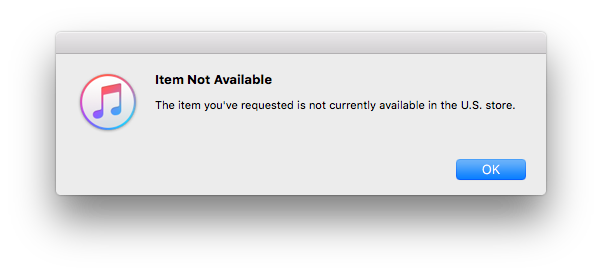- Jamf Nation Community
- Products
- Jamf Pro
- Re: "The iTunes Store ID of the application could ...
- Subscribe to RSS Feed
- Mark Topic as New
- Mark Topic as Read
- Float this Topic for Current User
- Bookmark
- Subscribe
- Mute
- Printer Friendly Page
"The iTunes Store ID of the application could not be validated."
- Mark as New
- Bookmark
- Subscribe
- Mute
- Subscribe to RSS Feed
- Permalink
- Report Inappropriate Content
Posted on 01-20-2015 10:36 AM
We are trying to push apps to devices using VPP and keep getting this error. There doesn't seem to be any rhyme or reason as to why this keeps occurring. We started seeing it last week on one particular app, but now it's pretty much every single app we try to push. As a result we need to manually go onto each device and search for the app to download it, which is a major waste of time.
The app version is up to date in JAMF and the proper link is set up... I just don't understand why we are all of a sudden having this issue when it wasn't an issue at the first school we deployed apps to.
- Mark as New
- Bookmark
- Subscribe
- Mute
- Subscribe to RSS Feed
- Permalink
- Report Inappropriate Content
Posted on 08-18-2016 06:20 AM
@CasperSally We push automatically, but the apps are also in Self Service mobile app. When we don't get the random Apple ID pop-up, selecting an app that hasn't yet been installed with generate the pop-up.
In addition to aforementioned issue with apps configured correctly, we have some sites that have purchased apps that don't support device assignment and/or site forget to select Assign VPP Content is JSS. This issue is fairly easy to troubleshoot (aside from site that has huge app catalog, scoped 50 apps and makes mistake on 1).
- Mark as New
- Bookmark
- Subscribe
- Mute
- Subscribe to RSS Feed
- Permalink
- Report Inappropriate Content
Posted on 08-18-2016 06:43 AM
Every time we have had devices prompting for an apple id, either the assign VPP content was not checked in the app or all of the licenses were used up. Resolving those two issues had made the prompting for the apple id go way.
- Mark as New
- Bookmark
- Subscribe
- Mute
- Subscribe to RSS Feed
- Permalink
- Report Inappropriate Content
Posted on 08-18-2016 06:47 AM
That's why this is a bit of a perfect storm ... the user error portion definitely exists, but doesn't explain a number of reports that developed yesterday.
- Mark as New
- Bookmark
- Subscribe
- Mute
- Subscribe to RSS Feed
- Permalink
- Report Inappropriate Content
Posted on 08-18-2016 08:24 AM
I emailed our Apple SE who looked into their escalation portal and didn’t see anything about this specific issue.
I'd like to encourage all of us to call Apple Edu Support at 1-800-800-2775 to report the issue and let them know how widespread the issue is. The issues that I am seeing are:
- Some apps are prompting for an Apple ID.
- In the JSS, when you look at a device’s history a failed command error reads, “The iTunes Store ID of the application could not be validated.” The app never installs.
- Affecting all VPP accounts in our JSS, not just one.
This is for device assigned apps on managed DEP supervised devices running iOS 9.3.3 and 9.3.4 (I haven’t checked other iOS versions). With the start of school right around the corner, we all need this issue resolved ASAP. Let's all call Apple right now...
~Joe
- Mark as New
- Bookmark
- Subscribe
- Mute
- Subscribe to RSS Feed
- Permalink
- Report Inappropriate Content
Posted on 08-18-2016 08:33 AM
Our SE confirmed that issue had been reported to him. I was asked to create case with support (and did). Enterprise Support rep didn't acknowledge issue, but took my "impact data" for however many pesos that is worth. Unsure if this if affecting numerous MDM vendors or ...
- Mark as New
- Bookmark
- Subscribe
- Mute
- Subscribe to RSS Feed
- Permalink
- Report Inappropriate Content
Posted on 08-18-2016 03:24 PM
So I am seeing this issue in Mobileiron as well..What I ended up doing was switch the app to user based distro, revoke the device code, then try and download it again. Then I switch it back to device base and it goes.
- Mark as New
- Bookmark
- Subscribe
- Mute
- Subscribe to RSS Feed
- Permalink
- Report Inappropriate Content
Posted on 08-26-2016 09:14 AM
We are seeing it here in our school district. We have 3500 ipads in 14 Elem schools and this is not how we want to start the year.
- Mark as New
- Bookmark
- Subscribe
- Mute
- Subscribe to RSS Feed
- Permalink
- Report Inappropriate Content
Posted on 08-26-2016 11:29 AM
We were seeing this error with regard to one specific app. I entered a Support Request, and JAMF walked me through inputting some MySQL commands to clear the VPP licenses from our database (which did not remove them from the devices) and refresh those licenses. We then ran a command to clear all pending and failed commands in our database, as there were a lot of them. Note: this required shutting down the Tomcat service, so the JSS was down for a short period of time.
This seemed to do the trick for us. The app is applying to devices which were previously failing with the iTunes ID error. I'm still monitoring things, but so far, so good.
Just wanted to share that information in this thread since I used it to research the error earlier.
- Mark as New
- Bookmark
- Subscribe
- Mute
- Subscribe to RSS Feed
- Permalink
- Report Inappropriate Content
Posted on 09-08-2016 05:44 PM
Hey @cizdziem, are you able to provide the commands you ran - for those of us interested in attempting the proposed solution?
- Mark as New
- Bookmark
- Subscribe
- Mute
- Subscribe to RSS Feed
- Permalink
- Report Inappropriate Content
Posted on 09-09-2016 01:12 PM
Hey @jyergatian, since the technician I was working with recommended that I do not try to run the MySQL commands without assistance from JAMF, I didn't copy down the commands for removing and then refreshing the license.
She said it would be okay to run the command for clearing failed/pending commands without assistance from JAMF, so I did copy it. I'll include that below. Sorry I can't be of more help!
To clear all failed/pending commands:
Stop the Tomcat service.
In the MySQL command line interface, type: delete_from mobile_device_management_commands where apns_result_status!= "Acknowledged"
Press Enter. And then restart the Tomcat service after the command completes.
- Mark as New
- Bookmark
- Subscribe
- Mute
- Subscribe to RSS Feed
- Permalink
- Report Inappropriate Content
Posted on 09-09-2016 01:30 PM
Hi @cizdziem & @jyergatian ,
I apologize if you were given some conflicting information, but we do not recommend running that MySQL command on a JSS as it can cause undesirable behavior as some MDM commands that get cleared out do not automatically requeue to be sent again.
We do not recommend customers go in and clear things out of the JSS via MySQL without specific instructions for their specific situation from Support; since not everything with similar symptoms has the same underlying cause, a command that works for one customer may cause problems or data loss for a different customer if they're both experiencing similar symptoms with their JSS but the symptoms have different underlying causes.
In this particular case, the command & the Tomcat restart, without the other required troubleshooting steps for the issue that's going on having been run prior, will not fix the behavior you are seeing.
The command in question doesn't actually fix any underlying issues, it just clears out the MDM command queue; so if there is something else going on in your JSS that is causing MDM commands to back up and get 'stuck', the command will not give you a permanent (or even very long lasting, as the MDM command monitor queue runs every 5 minutes) solution to the underlying issue.
In addition, in 9.96 we added the ability to clear failed or pending (or both) MDM commands from within the JSS web interface, either on a per-device level (the Clear All button shows up in the inventory record of the device on the Management Commands tab), or as a mass action. There is no reason to do this through MySQL as of 9.96.
Some commands that are not automatically regenerated after pending commands have been cleared, and that will need to be manually redone (which could mean redoing them for hundreds of devices in some cases) after running that command or after clearing ‘stuck’ pending commands include:
- Lock Device
- Wipe Device
- Enable Activation Lock
- Installed App List (this command is required to update the list of apps installed after an Install App command has gone out to a device).
The button in 9.96 should be used with caution and should not be used to ‘fix’ a problem as it will still not address the underlying issue.
Clearing failed commands should also be used with caution, but it can also be used as a workaround to PI-002207, in which the JSS does not automatically clean up failed MDM commands.
The JSS is supposed to automatically clean up and re-try failed MDM commands, however, because of PI-002207, it does not.
This can lead to a build up of failed commands that usually does not harm anything, but many admins don't like seeing a list of failed commands sitting around inventory records; over time, it can also cause the size of the database table to grow larger than desired in larger environments as well.
It is HIGHLY recommended that you speak to your TAM prior to using either button for the fact that clearing out the pending/failed commands does not address the underlying issue(s) that caused the commands to become stuck in a pending state or fail in the first place.
Again, I apologize if there was a miscommunication with the person you spoke with, but we absolutely do not recommend running that MySQL command, especially without specific directions for a specific issue you're seeing from one of our support people, for the reasons above.
Thanks!
Amanda Wulff
JAMF Support
- Mark as New
- Bookmark
- Subscribe
- Mute
- Subscribe to RSS Feed
- Permalink
- Report Inappropriate Content
Posted on 09-09-2016 01:33 PM
@amanda.wulff, thanks for the response and clarification! That makes complete sense.
- Mark as New
- Bookmark
- Subscribe
- Mute
- Subscribe to RSS Feed
- Permalink
- Report Inappropriate Content
Posted on 11-23-2016 11:39 AM
Ran into this issue today, but for an unrelated reason to the PI. One of our standard Apps we push out for new devices was recently removed from the App Store. Might be worth checking if it's just one or two Apps having an issue.