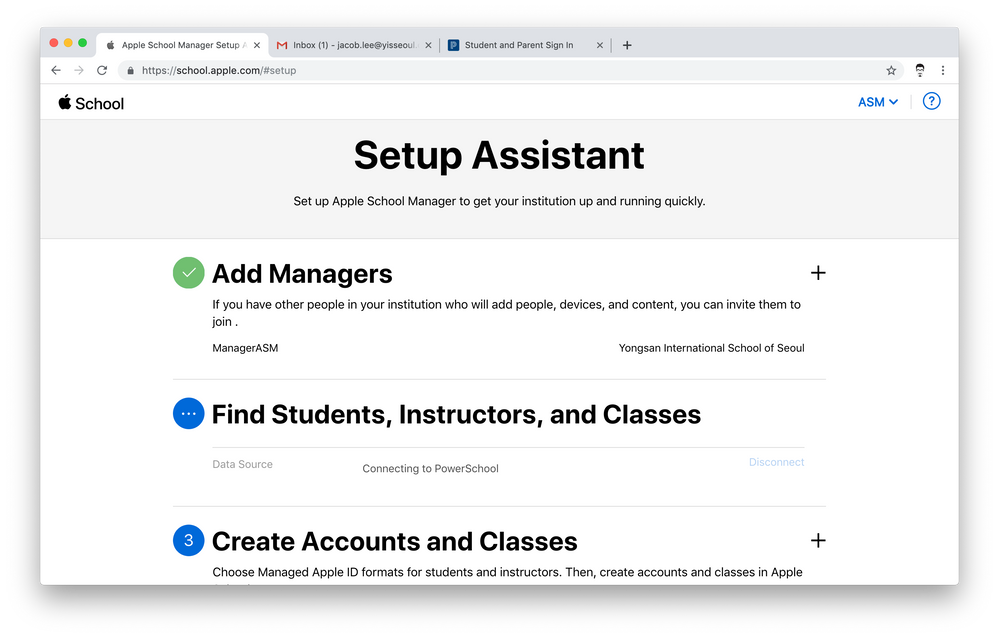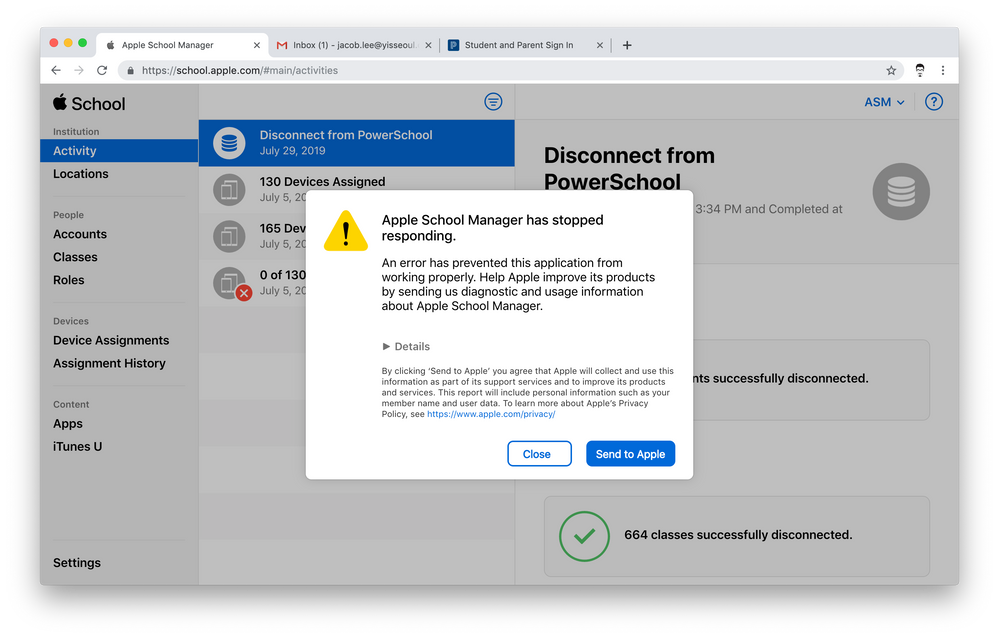- Jamf Nation Community
- Products
- Jamf Pro
- Re: Reconnect SIS(PowerSchool) to ASM
- Subscribe to RSS Feed
- Mark Topic as New
- Mark Topic as Read
- Float this Topic for Current User
- Bookmark
- Subscribe
- Mute
- Printer Friendly Page
Reconnect SIS(PowerSchool) to ASM
- Mark as New
- Bookmark
- Subscribe
- Mute
- Subscribe to RSS Feed
- Permalink
- Report Inappropriate Content
Posted on
07-30-2019
12:29 AM
- last edited on
03-04-2025
03:08 AM
by
![]() kh-richa_mig
kh-richa_mig
Hi there,
We are struggling to re-connect SIS(PowerSchool) in ASM.
We have lately realized that PowerSchool may pause syncing while summer break but thought it probably starts syncing once it's disconnected AND reconnected. That was the mistake..
Disconnection was successfully done but re-connection won't work at all. It continued to fail with a message (that I didn't screenshot),
Check the PowerSchool URL is accurate or is working fine. And then try once again.
Now it is stuck in Connecting to PowerSchool and shows the message Apple School Manager has stopped responding.
Are we missing something? All we need is to reconnect the SIS info into ASM to import user and class info to MDM.
- Mark as New
- Bookmark
- Subscribe
- Mute
- Subscribe to RSS Feed
- Permalink
- Report Inappropriate Content
Posted on 07-30-2019 06:00 AM
Have you tried in Safari?
- Mark as New
- Bookmark
- Subscribe
- Mute
- Subscribe to RSS Feed
- Permalink
- Report Inappropriate Content
Posted on 08-09-2019 02:46 AM
I did...no luck
- Mark as New
- Bookmark
- Subscribe
- Mute
- Subscribe to RSS Feed
- Permalink
- Report Inappropriate Content
Posted on 08-09-2019 01:10 PM
Did you make sure the Client ID and Client Secret in ASM matches what's in PS?
- Mark as New
- Bookmark
- Subscribe
- Mute
- Subscribe to RSS Feed
- Permalink
- Report Inappropriate Content
Posted on 08-09-2019 01:24 PM
Call Apple ASM Support - 1-866-752-7753
You may also want to check this KBase Article - https://support.apple.com/en-euro/HT209488
- Mark as New
- Bookmark
- Subscribe
- Mute
- Subscribe to RSS Feed
- Permalink
- Report Inappropriate Content
Posted on 08-15-2019 04:18 PM
Check your URL. This is what works for us: https://ssd11.powerschool.com
You have to have https