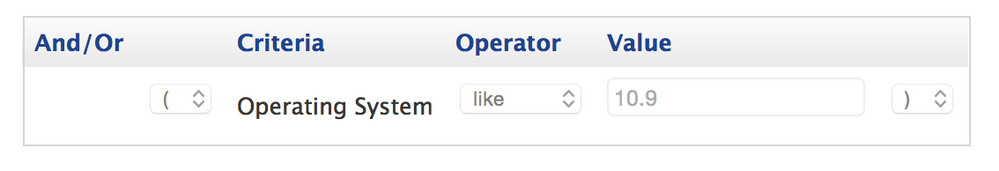- Jamf Nation Community
- Products
- Jamf Pro
- Remove Keynote 6.6.1 and Install Keynote 6.5.3
- Subscribe to RSS Feed
- Mark Topic as New
- Mark Topic as Read
- Float this Topic for Current User
- Bookmark
- Subscribe
- Mute
- Printer Friendly Page
Remove Keynote 6.6.1 and Install Keynote 6.5.3
- Mark as New
- Bookmark
- Subscribe
- Mute
- Subscribe to RSS Feed
- Permalink
- Report Inappropriate Content
Posted on 11-19-2015 02:48 AM
So,
My own mistake for using the "All Computers" range without testing properly, but basically I pushed out Keynote 6.6.1, went out to everyone and installed just fine! Now find out we have some 30 10.9 machines and 6.6.1 doesn't work on 10.9!!! Whats the best way to remove 6.6.1 and get it to install my 6.5.3 package?
Any urgent help would be awesome! I have a smart group already for 10.9 machines, created a policy to send them the 6.5.3 package but they all failed, i guess as it has 6.6.1!!
My criteria seems fine, just need to get 6.6.1 removed first and then install again through policy!
Any ideas? :(
My own fault for not testing and using the "All Computers" part, especially when I have groups set up too!
- Mark as New
- Bookmark
- Subscribe
- Mute
- Subscribe to RSS Feed
- Permalink
- Report Inappropriate Content
Posted on 11-19-2015 04:51 AM
Hi Betty,
your best bet would be to just run a casper remote session on the effected machines, with the command
"rm -rf keynote.app".
this will remove keynote from the machine. This is ideal if you know keynote isn't in use.
You can then remotely re-install the correct version of Keynote for those machines.
- Mark as New
- Bookmark
- Subscribe
- Mute
- Subscribe to RSS Feed
- Permalink
- Report Inappropriate Content
Posted on 11-19-2015 04:56 AM
It's a slight ball ache connected to each individual machine though, I was hoping to just run and uninstall policy but wasn't sure if it would work properly, then enable an install policy once all have completed, they physically can't open keynote anyway so it certainly won't be in use. Will the need to be a superuser to run the above?
- Mark as New
- Bookmark
- Subscribe
- Mute
- Subscribe to RSS Feed
- Permalink
- Report Inappropriate Content
Posted on 11-19-2015 05:22 AM
Ok used casper remote added the computers in a list and used that command, they now seem to be picking up the policy to install 6.5.3, few keep failing but I will keep flushing and see how they get on, a few completed!
Wasn't too bad to be fair! Thanks!!
- Mark as New
- Bookmark
- Subscribe
- Mute
- Subscribe to RSS Feed
- Permalink
- Report Inappropriate Content
Posted on 11-19-2015 05:48 AM
Removing the app bundle may be enough to allow an older version to be installed, but, JIC, I'd also run the following command to list what installers had been run on that Mac:
pkgutil --pkgs
Looks like the latest Keynote will show up as:
com.apple.pkg.Keynote6
I'd then run the following command to make the system forget that the package had ever been installed, before reinstalling the older version:
pkgutil --forget com.apple.pkg.Keynote6
You can do this as part of a policy, either as a command or a script.
--Robert
- Mark as New
- Bookmark
- Subscribe
- Mute
- Subscribe to RSS Feed
- Permalink
- Report Inappropriate Content
Posted on 11-19-2015 07:24 AM
@RobertHammen provides some really good advice here. Sometimes simply deleting the app bundle isn't enough. Depending on how you pushed Keynote and what installer you used (whether its your own or the one straight from the MAS) you will most likely want to forget the package receipt.
And I could be wrong, but Apple bakes into their installers minimum OS requirements so I'm guessing you didn't push out the Apple installer in this case. In other words, if you used the installer from the MAS then there's no way Keynote 6.6.1 would have ever installed on a computer that wasn't running 10.10.4 or higher.
- Mark as New
- Bookmark
- Subscribe
- Mute
- Subscribe to RSS Feed
- Permalink
- Report Inappropriate Content
Posted on 11-19-2015 07:40 AM
Yeah I just dragged my package to Composer and created a PKG from there, obviously removing the MAS stuff, then pushed out that PKG, and it just copies the .app to the Applications folder, so the original command line should actually be suitable - well it has actually worked.
Obviously the package receipts are now a different story!
- Mark as New
- Bookmark
- Subscribe
- Mute
- Subscribe to RSS Feed
- Permalink
- Report Inappropriate Content
Posted on 11-19-2015 07:46 AM
Yea don't do that if you can get the packages provided from the vendor ( in this case Apple) directly. Here is a guide that explains the process: https://derflounder.wordpress.com/2013/10/19/downloading-microsofts-remote-desktop-installer-package...
- Mark as New
- Bookmark
- Subscribe
- Mute
- Subscribe to RSS Feed
- Permalink
- Report Inappropriate Content
Posted on 11-19-2015 08:55 AM
@bpavlov Does that not create a MAS ticket of sorts that needs to be assign to a certain Apple ID though? Or is it good to straight push out?