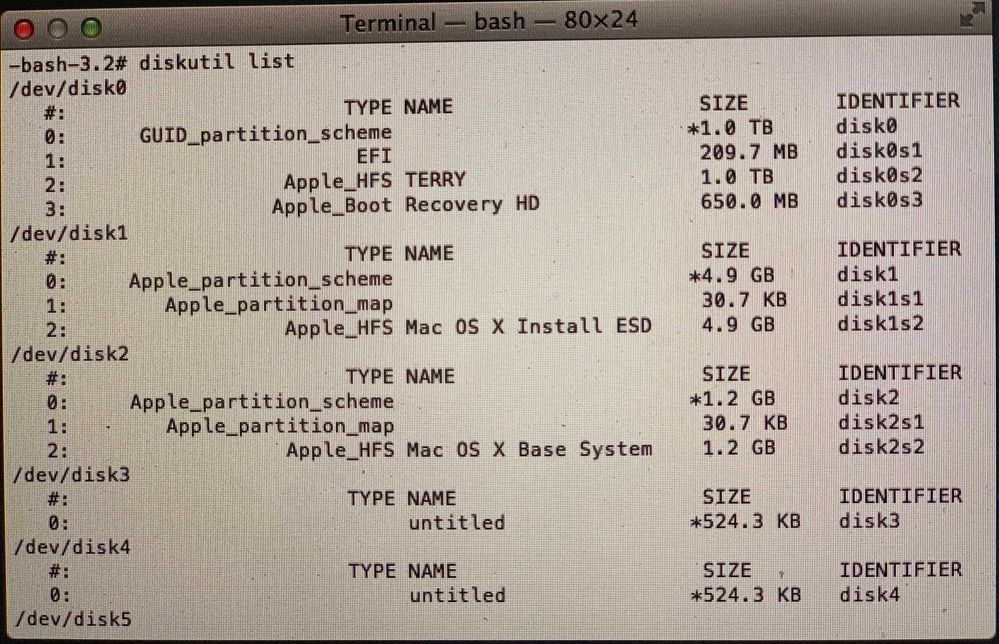Remove Recovery HD
- Mark as New
- Bookmark
- Subscribe
- Mute
- Subscribe to RSS Feed
- Permalink
- Report Inappropriate Content
Posted on 08-19-2011 12:12 AM
Hi,
I wrote this script to remove the Recovery HD and add the space to the Macintosh HD volume. Maybe you'll find this usefull.
---
#!/bin/sh
diskutil list > /tmp/diskutil
while read line
do
# Find the Mac OS X 10.7 Recovery HD volume and erase
if `echo ${line} | grep "Recovery HD" 1>/dev/null 2>&1`; then
recovery_hd=echo "${line}" | awk '{ print $7 }'
diskutil eraseVolume HFS+ Blank /dev/${recovery_hd}
# Find the Macintosh HD volume and merge with erased Recovery HD volume
if `echo ${line} | grep "Macintosh HD" 1>/dev/null 2>&1`; then
macintosh_hd=echo "${line}" | awk '{ print $7 }'
diskutil mergePartitions HFS+ "Macintosh HD" ${macintosh_hd} ${recovery_hd}
fi
fi
done < /tmp/diskutil
---
Kind Regards,
Martin van Diemen
t +31 (0)205677744
G-Star Raw C.V.
www.g-star.com
- Mark as New
- Bookmark
- Subscribe
- Mute
- Subscribe to RSS Feed
- Permalink
- Report Inappropriate Content
Posted on 01-10-2013 06:33 AM
I was never able to get your script working properly.
When I ran the script this portion worked properly.
# Find the Mac OS X 10.7 Recovery HD volume and erase
if `echo ${line} | grep "Recovery HD" 1>/dev/null 2>&1`; then
recovery_hd=echo "${line}" | awk '{ print $7 }'
diskutil eraseVolume HFS+ Blank /dev/${recovery_hd}
but this portion did not work properly.
# Find the Macintosh HD volume and merge with erased Recovery HD volume
if `echo ${line} | grep "Macintosh HD" 1>/dev/null 2>&1`; then
macintosh_hd=echo "${line}" | awk '{ print $7 }'
diskutil mergePartitions HFS+ "Macintosh HD" ${macintosh_hd} ${recovery_hd}
My end result was a Blank HD on my desktop, and I could not merge them together.
-----
So with help from Jared Nichols, we ended up writing a new script which works properly.
--
#!/bin/sh
#Find the boot partition and recovery partition
bootPart=sudo diskutil list /dev/disk0 | grep Apple_HFS | rev | cut -d " " -f 1 | rev
recoveryPart=sudo diskutil list /dev/disk0 | grep Apple_Boot | rev | cut -d " " -f 1 | rev
#bombs away!
sudo diskutil mergePartitions jhfs+ "Macintosh HD" $bootPart $recoveryPart
--
- Mark as New
- Bookmark
- Subscribe
- Mute
- Subscribe to RSS Feed
- Permalink
- Report Inappropriate Content
Posted on 09-30-2015 02:21 AM
Small change:
#!/bin/sh
#Find the boot partition and recovery partition
bootPart=$(diskutil list "Macintosh HD" | grep Apple_HFS | rev | cut -d " " -f 1 | rev)
recoveryPart=$(diskutil list "Recovery HD" | grep Apple_Boot | rev | cut -d " " -f 1 | rev)
#This will merge the two partitions, with Apple_HFS absorbing the space from Recovery HD and expanding, it causes no data loss on the Apple_HFS disk.
sudo diskutil mergePartitions JHFS+ "Macintosh HD" $bootPart $recoveryPart- Mark as New
- Bookmark
- Subscribe
- Mute
- Subscribe to RSS Feed
- Permalink
- Report Inappropriate Content
Posted on 03-20-2024 07:59 AM
Really would like your help with this. I'm trying to restore my MacBook after replacing the battery. (MacBook 2012, OSX 10.8.5). "I'm getting the message OSX can't be installed because a recovery system can't be created" I would be very grateful if you can help me. I will try to attach my diskutil list. Thank you.
- Mark as New
- Bookmark
- Subscribe
- Mute
- Subscribe to RSS Feed
- Permalink
- Report Inappropriate Content
Posted on 03-20-2024 08:06 AM
- Mark as New
- Bookmark
- Subscribe
- Mute
- Subscribe to RSS Feed
- Permalink
- Report Inappropriate Content
Posted on 04-27-2024 06:26 AM
I was wondering if you could help me with this if you take a look at the thread, I’ve attached a screenshot and explanation of my issue. Your help would be greatly appreciated. Thanks.