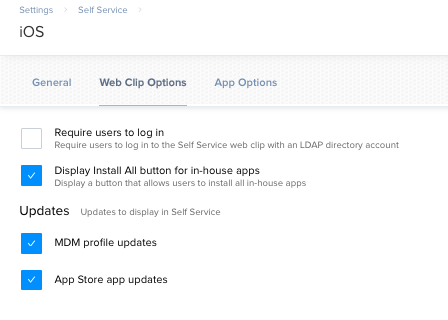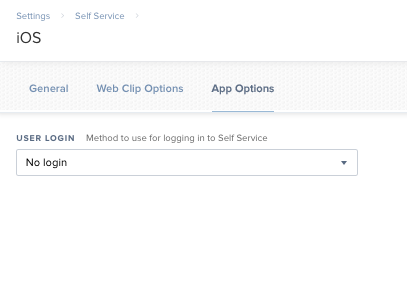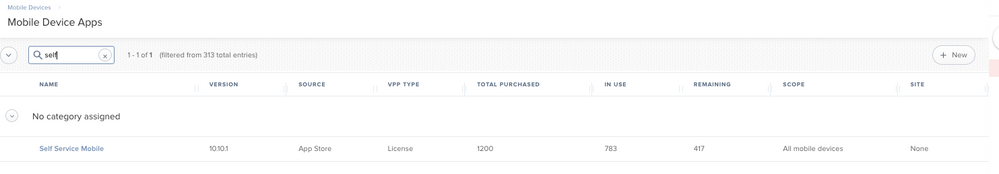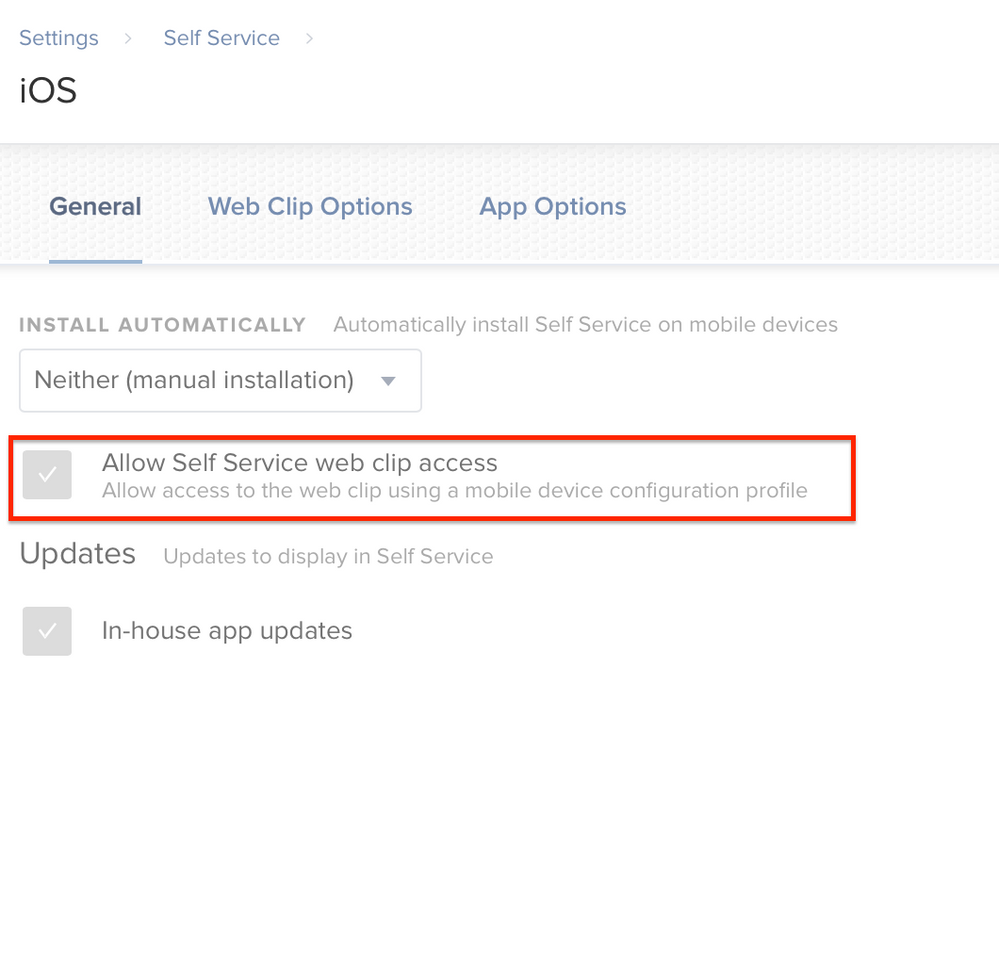- Jamf Nation Community
- Products
- Jamf Pro
- Re: Remove Self Service Web Clip
- Subscribe to RSS Feed
- Mark Topic as New
- Mark Topic as Read
- Float this Topic for Current User
- Bookmark
- Subscribe
- Mute
- Printer Friendly Page
Remove Self Service Web Clip
- Mark as New
- Bookmark
- Subscribe
- Mute
- Subscribe to RSS Feed
- Permalink
- Report Inappropriate Content
Posted on 12-10-2019 12:26 PM
We are setting up the use of JAMF Parent for our student iPads that go home each night. Since we started using JAMF, we only used the self-service web clip and need to get the self-service app on all of our devices, around 1,000 of them. While testing, we did the following workflow- GO to settings> self-service iOS and change it too Self Service App and uncheck the box below that says allow web clip access to remove the current Self-service web clip.
This removes the web clip, and when it attempts to install the self-service App, it asks for iTunes ID, which we do not use.
If we instead install the self-service app via mobile device apps, with our App configuration, while the web clip is still on the iPad it will install the app with no problem, then we click and change the settings> self-service iOS and change it too Self Service App and uncheck the box below that says allow web clip access to remove the current Self-service web clip. This all works perfectly in a test environment because we can see that they have all installed the new self-service before changing the settings.
In the real world, we do not know when all of them have completed this to change the settings. So how can we remove the web clip, install the self-service app with our configuration and have it not ask for an iTunes ID
- Mark as New
- Bookmark
- Subscribe
- Mute
- Subscribe to RSS Feed
- Permalink
- Report Inappropriate Content
Posted on 12-10-2019 06:42 PM
to install Self Service App without the need of Apple ID, you need to deploy it using VPP content. Then do the App Config, follow the link below
https://www.jamf.com/jamf-nation/articles/370/title
- Mark as New
- Bookmark
- Subscribe
- Mute
- Subscribe to RSS Feed
- Permalink
- Report Inappropriate Content
Posted on 12-11-2019 05:30 AM
@alab I appreciate the response, but that is how we are sending out the self-service app. The issue is the ability to remove the self-service web clip from all of the devices after installing our configured self service app.
- Mark as New
- Bookmark
- Subscribe
- Mute
- Subscribe to RSS Feed
- Permalink
- Report Inappropriate Content
Posted on 12-11-2019 08:00 AM
@Lucasder Is your webclip stored in a configuration profile scoped to devices? If so, create a smart group of devices that have App Name LIKE Self Service. Add that Smart Group as an exclusion to the webclip profile! Once the app installs and an inventory update is done the webclip will remove itself!
- Mark as New
- Bookmark
- Subscribe
- Mute
- Subscribe to RSS Feed
- Permalink
- Report Inappropriate Content
Posted on 12-11-2019 09:51 AM
No the Self Service Web clip is created by the JSS, not by us. So we don't have something to use to pull it back
- Mark as New
- Bookmark
- Subscribe
- Mute
- Subscribe to RSS Feed
- Permalink
- Report Inappropriate Content
Posted on 12-11-2019 10:05 AM
@Lucasder I would push the Self Service app and once it is fully deployed, pull back the Web Clip.
Create a profile with the Web Clip and scope to a smart group of devices that do not have Self Service.app as a backup.
- Mark as New
- Bookmark
- Subscribe
- Mute
- Subscribe to RSS Feed
- Permalink
- Report Inappropriate Content
Posted on 12-11-2019 10:50 AM
Jared I appreciate the response but again your thinking of webclips that we create this is not something we create a profile for or anything like that. it is generated by the JSS. Thanks Ive contacted support
- Mark as New
- Bookmark
- Subscribe
- Mute
- Subscribe to RSS Feed
- Permalink
- Report Inappropriate Content
Posted on 12-11-2019 11:04 AM
- Mark as New
- Bookmark
- Subscribe
- Mute
- Subscribe to RSS Feed
- Permalink
- Report Inappropriate Content
Posted on 12-11-2019 11:10 AM
@Lucasder The only thing you are missing is to purchase free licenses from VPP for Self Service, and edit the app to use the licenses as device licenses (VPP -> Assign VPP Content) (scope the app to All Devices). This will remove the prompt for iTunes. Also, you do need to choose 'Neither' for automatically assigning Self Service like the picture in the previous post, so the web clip comes off.
- Mark as New
- Bookmark
- Subscribe
- Mute
- Subscribe to RSS Feed
- Permalink
- Report Inappropriate Content
Posted on 12-11-2019 11:16 AM
larry_barrett- Correct that's what should work but it does NOT remove the webclip
cdenesha- No were not missing that, as stated before it works with VPP just fine and we have the licenses etc. the itunes prompt appears if it does not already have the self service app via VPP and niether does not remove the webclip.
- Mark as New
- Bookmark
- Subscribe
- Mute
- Subscribe to RSS Feed
- Permalink
- Report Inappropriate Content
Posted on 12-11-2019 11:26 AM
@Lucasder Can you post a screen shot of your MDM Profile on/from the iPad in question? Make sure to black out any site identifying info.
- Mark as New
- Bookmark
- Subscribe
- Mute
- Subscribe to RSS Feed
- Permalink
- Report Inappropriate Content
Posted on 12-13-2019 04:54 AM
I spoke with support yesterday and we came to the conclusion this is a product issue. In the screenshot, you can see it is set to neither, and below it the box is checked for "allow self-service web clip access." That checkbox is the issue, even if you uncheck it and then save it will remain checked and not remove the web clip version of self-service.
- Mark as New
- Bookmark
- Subscribe
- Mute
- Subscribe to RSS Feed
- Permalink
- Report Inappropriate Content
Posted on 01-03-2020 12:56 AM
We do have the exact same issue. Have they said if this will be fixed in an upcoming release?
- Mark as New
- Bookmark
- Subscribe
- Mute
- Subscribe to RSS Feed
- Permalink
- Report Inappropriate Content
Posted on 01-06-2020 10:04 AM
@Lucasder I've seen the same thing in the past, and Support gave me an SQL command to run which would create a management command that removes the Web Clip profile by ID.
- Mark as New
- Bookmark
- Subscribe
- Mute
- Subscribe to RSS Feed
- Permalink
- Report Inappropriate Content
Posted on 01-31-2020 05:51 AM
Can you share that command so others are able to fix their environments?
- Mark as New
- Bookmark
- Subscribe
- Mute
- Subscribe to RSS Feed
- Permalink
- Report Inappropriate Content
Posted on 01-31-2020 06:36 AM
@brauden I don't have the command any longer, this was a while back. Unfortunately, I probably would also not share that, as you contact Jamf Support about the issue and work with them to provide the necessary commands for you.
Essentially though, it you identified the profile by ID, and for each device that had a profile with that ID, you created a management command that would remove that profile ID. You started with a command that would impact only one test device, then after that was successful a command that would impact all devices with that profile.
I encourage you to create a Jamf Support ticket, as they will be able to assist you best.