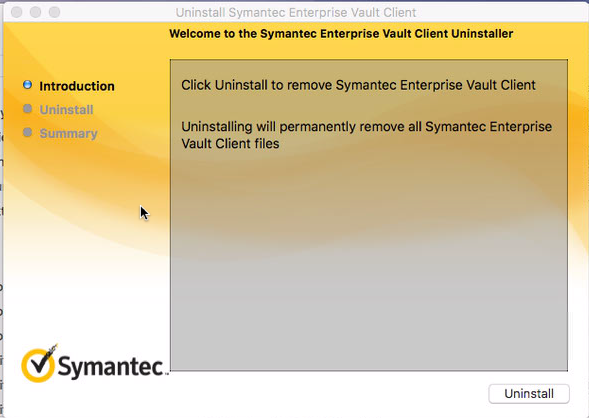- Jamf Nation Community
- Products
- Jamf Pro
- Re: Removing Symantec Enterprise Vault
- Subscribe to RSS Feed
- Mark Topic as New
- Mark Topic as Read
- Float this Topic for Current User
- Bookmark
- Subscribe
- Mute
- Printer Friendly Page
Removing Symantec Enterprise Vault
- Mark as New
- Bookmark
- Subscribe
- Mute
- Subscribe to RSS Feed
- Permalink
- Report Inappropriate Content
Posted on 06-25-2018 09:07 AM
All, I'm trying to uninstall/remove Symantec Enterprise Vault from my systems. There is an uninstaller provided in /Library/Application Support/Symantec Enterprise Vault/uninstaller.app. When i call that in a script it pops a gui window up which just requires the user to click uninstall. Of course i don't want that. I want it to run silently in the background. I then went a step further and went into uninstaller.app/Contents and found the uninstaller binary. Calling that from terminal also brings up the gui window. Anyone know how i can get this to run quietly? Is there a switch i can use to run it quietly or a plist in the uninstaller.app that i can manipulate so that it selects uninstall and continues silently?
Thanks
- Labels:
-
Software Distribution
- Mark as New
- Bookmark
- Subscribe
- Mute
- Subscribe to RSS Feed
- Permalink
- Report Inappropriate Content
Posted on 06-25-2018 09:35 AM
using composer could you create a PKG to run the installer silently?
Or if running manually by terminal, without user intervention try adding these commands:
hdiutil attach /path/to/dmg -nobrowse
hdiutil detach /Volume/Name
- Mark as New
- Bookmark
- Subscribe
- Mute
- Subscribe to RSS Feed
- Permalink
- Report Inappropriate Content
Posted on 06-26-2018 10:38 AM
Check this link. It provides a script to remove any Symantec software installed on a Mac.
https://support.symantec.com/en_US/article.TECH103489.html