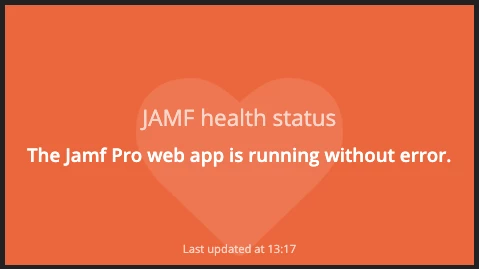Does anyone out there use Dashing/Smashing for creating dashboards?
I'm in the process of pulling one together to report on various elements of our Jamf setup using the API to pull data and have started with the low hanging fruit (i.e. pulling data from Smart Groups) which has made me the office hero.
I want to take it a little further and bring in server status indicators to show if services (such as the JSS) are up but am scratching my head on the best way to achieve this - I know I can curl the JSS health check page but the challenge comes in how to turn that into a widget.
Anyone tried this already and if so, is it straightforward or a complete pain in the ass ?